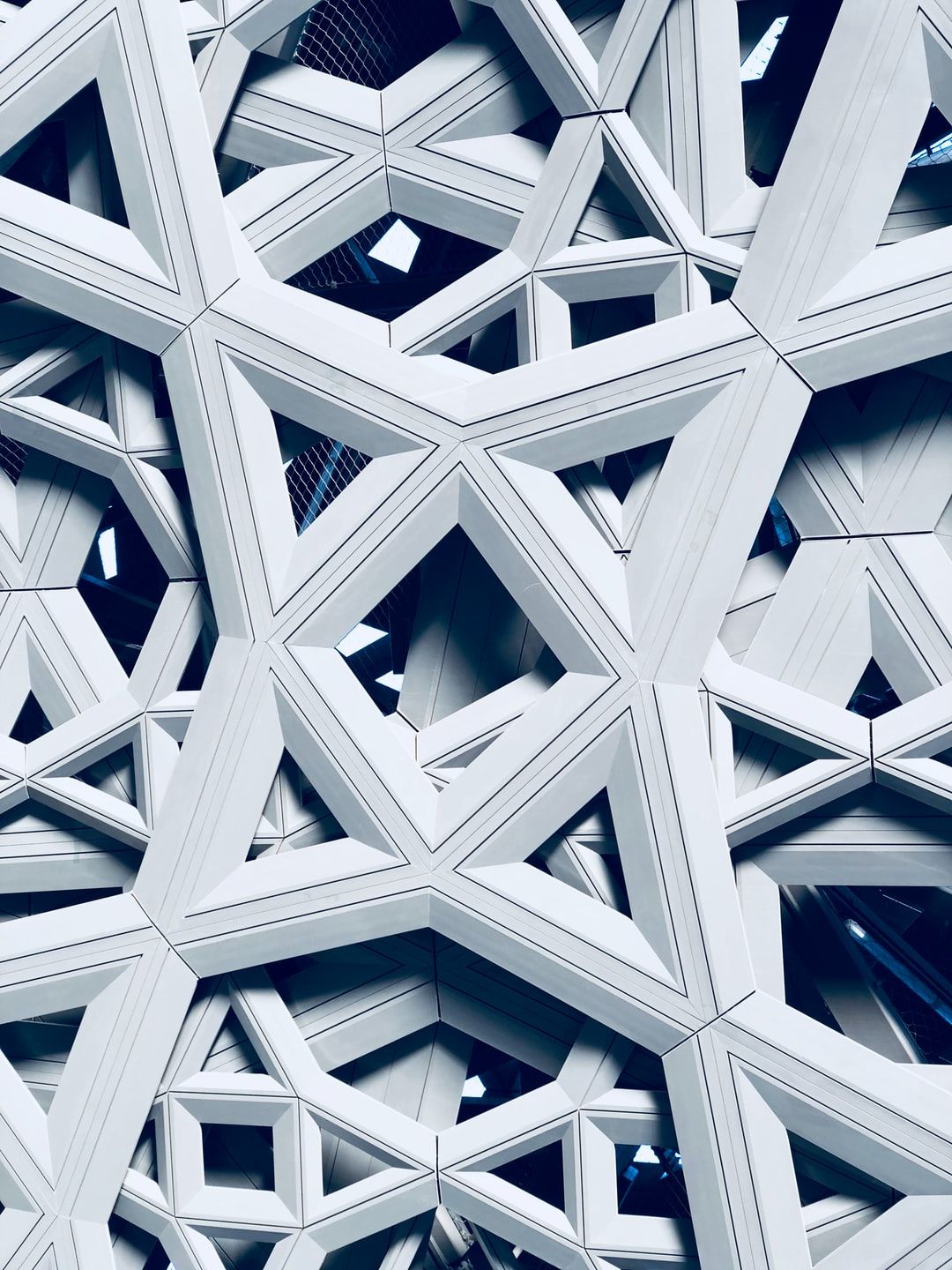The first step to building your own website is to build a sitemap for it. In this post, we’ll take a look at what sitemaps are, why you need them, and the best tools you can use to generate sitemaps.
There are two major types of sitemaps for websites: visual sitemaps and XML sitemaps. In this article on the best sitemap generator tools online, we’ll look at tools to help you make both these types of sitemaps.
An XML sitemap, which is an extensible markup language sitemap, is an XML file which contains a list of all the URLs for your website. It helps Google crawlers find links for crawling. They also contain additional information like last updated, relation to other URLs, and more. Overall, they can improve your website architecture.
It’s easy to confuse HTML sitemaps with XML sitemaps. However, they are very different. HTML sitemaps pass PageRank from your homepage to other important pages. They act like crawl hubs and can make website navigation easier. They are written keeping in mind website visitors.
On the other hand, XML sitemaps are written mainly for search engines. They are only visible to Google. Your site visitors or SEO experts looking for your site’s important pages can’t see them.
Before we discuss various online sitemap generator tools, let’s take a look at which websites need a sitemap.
Does Your Website Need a Sitemap?
If your website’s pages are linked properly, chances are, Google’s web crawlers can discover most parts of your website. However, sitemaps can still help you improve the crawling of your website.
According to Google, sitemaps are absolutely necessary for the following websites:
- For websites that are large: If you have a lot of pages, it’s possible that Google’s crawlers may overlook some of your new web pages or the ones that were recently updated. Sitemaps can ensure that they aren’t missed.
- For new websites: If your website is new, you’re likely to have few internal links. That makes it difficult for Google’s web crawlers to find your links. Typically, they follow links from one web page to another. With sitemaps, you’re making it easier for them to discover your pages.
- For websites that use rich media or are featured in Google News: Google can use the additional information provided from sitemaps to improve the search experience.
- For websites that don’t have well-linked or isolated pages: If your web pages do not reference each other, it’s advisable to create sitemaps to improve your website architecture. This holds true for websites that have a large archive of pages as well.
While sitemaps aren’t a magic solution to get indexed, they do help with the process. Google relies on complex algorithms for crawling. So, just using sitemaps won’t guarantee that your pages will be indexed or even crawled.
But there isn’t a penalty for having a sitemap. And overall, it will benefit your site. Ideally, all websites that want to stay organized and develop a solid SEO strategy need a sitemap.
How to Create a Sitemap For Your Website
To create your sitemap, you first need to think about who your target audience is. What would they like to see? Once you are clear about that, you can move on to the next step.
Each search engine has a few basic requirements for your XML sitemaps to work. Google, Bing, Yahoo, and other search engines have fairly similar requirements. But it’s important to check them out. If most of your traffic comes from a particular search engine, you’ll want to make sure their sitemap requirements are not ignored.
Here are some of Google’s requirements for sitemaps:
- Use URLs that are consistent and fully-qualified. Keep in mind that Google will crawl them exactly as they are in the listing. For instance, if your website is at https://www.abc.com/, don't forget the “www.”
- All of your sitemap files must have URLs escaped and they must be UTF-8 encoded.
- Your sitemap should contain only ASCII characters. You can’t use upper ASCII characters or special characters like “{}” or “*”.
- Your sitemap can not contain more than 50,000 URLs.
- Your sitemap shouldn’t be larger than 50MB when uncompressed.
- Do not include session IDs from your URLs. In this way, you can reduce the duplicate crawling of those URLs.
- Check Google’s recommended canonicalized methods. Using these, you can tell Google if your site is accessible on non-www version of your domain. You should submit a sitemap only for your preferred domain.
Every time you redesign your website or make a significant change, you’ll be required to submit your sitemap to all of the search engines. It should be designed in such a way that it’s easy for search engines to understand the difference and context of each web page.
Once you are sure you meet all the requirements for sitemaps, it’s time to work on your website navigation and menus. You’ll need to think of the categories you want to include and the sub-sections under each one.
For some businesses, this process is pretty straightforward. If you only have a few services or products, it’s easier to figure out your website navigation.
Think of your sitemap as a tree. Your homepage is like the trunk that holds all the branches together. It’s a base for your business. The biggest branches of the tree are like the primary pages of your site. They are the buttons that should always be visible.
Most websites only have a few such buttons: These could include buttons like “About Us,” “Contact Us,” “Careers,” and others. Based on your niche and target audience, you need to first pick your primary pages.
Next in line are the secondary pages. They are like the smaller branches of a tree. Some types of businesses will require more subsections naturally. You should create as few or as many categories that seem appropriate for your business.
For instance, a clothing brand may have sections like Women’s Clothes > Tops > Bottoms > Dresses > Skirts. Such a layout is logical and it makes it easier for website visitors to find what they are looking for.
Just keep in mind that too many secondary pages can leave your visitors overwhelmed. On the other hand, too few categories can make it harder for them to find what they are looking for.
If you want to avoid all the hassle that goes into creating your own sitemap, you can rely on online sitemap generator tools.
Best Online Sitemap Generator Tools
Designing or even redesigning any website is a daunting task. It requires a lot of time and effort. But online sitemap generator tools can take a lot of work off your shoulders. This type of software can automatically generate a list of web pages within a site.
The best part is that it doesn’t matter if your website is large or new. With sitemap generators, websites of all sizes can quickly get a map of their content. It can be done in a matter of a few clicks. If you want to save time and effort, it’s advisable to use sitemap generator tools.
There are plenty of tools available online, some of which are even free. To make it easier for you to pick the right one, we’ve compiled a list of the best sitemap generator tools.
Sitemap Generator Tool #1: XML-Sitemaps
XML-Sitemaps doesn’t require any registration or download to create a sitemap. It’s also for small websites that have up to 500 pages. All you need to do is enter your URL and this sitemap generator tool will create your sitemap. You can download it or even get it as an email.
Their PRO Sitemaps version lets you index up to 1,500,000 pages. In addition to this, it allows you to automatically update your sitemaps, detect and list broken links. You can also create video and image sitemaps with it.
The only catch is you need to register to get access to these additional features. That can be off-putting for many marketers looking for a quick way to generate their sitemaps. If you are willing to register, then it’s definitely one of the best online sitemap generator tools out there.
Image via XML-Sitemaps
Sitemap Generator Tool #2: InSpyder
This sitemap generator tools allows you to map as many URLs as you want without any restrictions. It is a downloadable tool that synthesizes all of your URLs into an XML sitemap in a matter of minutes.
The best part about this sitemap generator tool is that it is free to use and is compatible with Bing, Google, Ask.com, and Yahoo! This makes it easy for you to submit your XML sitemap in the right format.
If you are going to make changes to your site frequently, you can schedule updates for sitemaps at regular intervals. You can change the settings to daily, weekly, or monthly updates as per your requirements.
This sitemap generator tool runs on your PC, You don’t need to install any server or need any complicated scripts to configure. To use InSpyder, you need to pay a one time fee of $39.95.
Image via InSpyder
Sitemap Generator Tool #3: Screaming Frog
Using Screaming Frog’s sitemap generator, you can crawl more than 500 URLs. It is free to use but you need to download their SEO web crawler called the SEO Spider Tool. Once you crawl a website, you can generate an XML sitemap.
Other benefits include features to find broken links, discover duplicate content, visualize site architecture, and more. You can also integrate this tool with Google Analytics to fetch user data. You can directly check your bounce rate, goals, conversions, and more. Their paid version is available for $149 per year.
Image via Screaming Frog
Sitemap Generator Tool #4: Slick Plan
Slickplan has a host of tools to make website design easier for agencies, freelancers, as well as small businesses. They have one of the best online sitemap generator tools out there.
It comes with an intuitive drag-and-drop interface. Using it, you can organize and test your content and pages in a visual manner. You can also rearrange your pages and customize the design according to your needs. Once your visual sitemap is ready, you can export it as an XML file.
If you don’t want to build it from scratch, you can also use their site crawler for a simpler sitemap builder option. It can generate a sitemap for any website. For this, you need to enter the URL of the site. Once the sitemap is ready, you can import it from a Google XML file.
They have four comprehensive plans that give you access to a bunch of features like content planner, design mockups, account branding, sitemap builder, site crawler, and more. The cheapest plan is priced at $8.99 per month while the most advanced plan costs $89.99 per month.
Image via Slick Plan
Sitemap Generator Tool #5: Sitemap Writer Pro
This sitemap generator tool is fast, easy-to-use, and is compatible with seven different types of sitemaps. Using Sitemap Writer Pro, you can crawl thousands of web pages. It can produce a sitemap automatically which you can directly import into your content management system.
Sitemap Writer Pro offers a free trial for crawling up to 10 web pages. Other additional features of this sitemap generator tool include: automatic creation of index sitemap file, up to 40 Integrated Multithread Crawlers, and more.
Out of their two plans, one comes with RSS Channel Writer. You can get it for $34.94. If you don’t want it, you can go for their basic package that is priced at $24.95.
Image via Sitemap Writer Pro
Sitemap Generator Tool #6: WriteMaps
WriteMaps is a sitemap generator tool that lets you create color-coded flowcharts to design your website. It’s a visual tool that uses colors to outline the content used for every URL on your site.
WriteMaps makes it easy for large teams to collaborate on various projects. Once you have created a sitemap, you can send it to your client to fill it with content. It allows you to skip between pages easily, so navigation is also smooth. When your site and web pages are ready, you can export the sitemap as an XML file or a PDF.
This tool offers a free trial for generating three sitemaps. Their Professional and Premium Plans are priced at $14.99 and $29.99.
Image via WriteMaps
Sitemap Generator Tool #7: DYNO Mapper
DYNO Mapper is a visual sitemap builder that comes with an integration for Google Analytics. So, you can easily identify your best performing web pages. This tool comes with four visual formats.
Using this tool, you can edit the hierarchy and placement in each web page. Once your sitemap is ready, you can export the sitemap file. Adding updates to your sitemap is very easy with this sitemap generator tool. Because it comes with Google Analytics integration, you can import your sitemap’s XML file and make changes in its visual model.
They have three plans: Standard, Organization, and Enterprise which are priced at $40, $159, and $399 per month. With the most advanced plan, you get access to features like 500 GB storage space, 200,000 URLs per crawl, card sorting, monitoring for 10 projects, audit, planning, and more.
Image via DYNO Mapper
Sitemap Generator Tool #8: PowerMapper
PowerMapper has a range of one-click website tools that can help you find broken links, work on web standards validation, check spelling errors, check browser compatibility, and more. Their sitemap generator tool is one of the best ones out there.
PowerMapper allows you to create sitemaps in many different kinds of mapping styles. Major organizations like NASA and MIT use this sitemap generator tool’s one-click site mapping feature for their sites. This tool uses it’s built-in web browser. So, all you need to do is to navigate to your website in the browser and click on “Map.”
Their sitemap generator tool is a part of their PowerMapper Desktop, Desktop Suite, and onDemandSuite. For pricing info, you can get in touch with their sales team.
Image via PowerMapper
Conclusion
Sitemaps are essential to your website navigation as well as your SEO efforts. Without a sitemap, it may be difficult for Google crawlers to find your URLs.
While it may be a tedious task, using an online sitemap generator tool can take some load off you. With the help of the online sitemap generator tools mentioned above, creating great sitemaps can be easy.