Have you ever faced a situation where you get a lot of website visitors, but a shallow conversion rate? It seems that these visitors come to your page and immediately leave it.
If you have faced that, then you have a high bounce rate, and you need to take a good, hard look at your website and identify the reason why people are leaving.
If you’re not familiar with the concept of bounce rate, here it is in a nutshell. Bounce rate refers to the percentage of visitors that don't engage with your site during their session.
They hit the page and left quickly.
A bounce is the opposite of an engagement, and the Google Analytics 4 definition of an engaged session means that a user stayed on a page for at least 10 seconds, or they had a conversion event, or they had at least two pageviews (or screenviews if you're measuring an app).
So a bounce means that the user arrived at a page and did none of these things.
Still, we all have bounce rates. They're a sign of user behavior, so they are metrics used to find user experience issues or mixed signals about what the user expected to find.
Let's tilt the question a bit then, and ask what a reasonable bounce rate is and at what point should you start worrying.
What is a Good Bounce Rate?
A good bounce rate is lower than 50%, meaning that more users on a page interact with it than those that don't. Of course that is a broad estimate, and there are reasons it will waver.
It differs by industry, type of webpage, etc. In fact, per a study by KISSmetrics, there are huge variations between average bounce rates for different industries (as shown below).
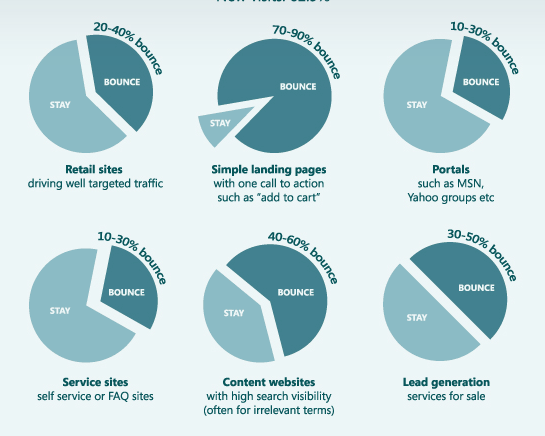
As you can see, retail sites have a low average bounce rate, probably because people check out several products before they decide to buy or leave. And, content-heavy websites have high bounce rates because they often rank for irrelevant keywords as well.
Quick note: That study and the related image relied on methods from an older version of GA (Universal Analytics) to calculate bounce rate. We think that the industry differences still hold, and it offers a good point: a good bounce rate in one industry is not the same in another. It's not even the same for all of your pages.
At SpyFu, our homepage has a low bounce rate. This is usually the case with most home pages because of their nature. They inform--giving readers enough material to stay longer than 10 seconds, and they offer multiple points for a user to take action. Meaningful actions are usually measured in GA4 as conversion events.
So a good bounce rate is one that is within reason for your industry and your website. Sound like a cop out? Maybe, but we hedge for good reason. There are exceptions to subjective takes on metrics. Some pages aren't meant to be interacted with. Receipt pages, for example, have few points to interact with. Or depending on the type of page, the user gets what they need without taking much time.
A site visitor can run a keyword search on SpyFu to find the estimated CPC, see the metric, and get off the page. They got exactly what they hoped to find. It's a high-value interaction for that user. For us, it's a bounced page.
So, there is no clear answer to the question of “what is a good bounce rate?” But you can learn what a bad bounce rate is.
Anything higher than 70% is considered a bad bounce rate because too many of your website visitors are leaving too quickly. This means that your page is not what the user expected, it doesn't match their intent, or your calls to action (CTAs) need to be updated. All of this can impact your conversion rates.
The older version of Google Analytics calculated bounce rate to be tied to single sessions that didn't go anywhere else. It confused a lot of users, so the newer version is more intuitive.
However...
This shift to calculating bounce rate on lack of engagement means that people familiar with the older analytics might have to adjust their mindset about why a good or bad bounce rate happens.
How Can I Find My Bounce Rate?
In Google Analytics 4, you can customize your reports to add Bounce Rate as a metric. For example, the default report Pages and Screens lets me analyze page performance across my site. To see the bounce rate for each of those pages, I added the metric through Customize Report.
Use the customization icon in the upper right of the report. Choose Metrics, add Bounce Rate, and apply.
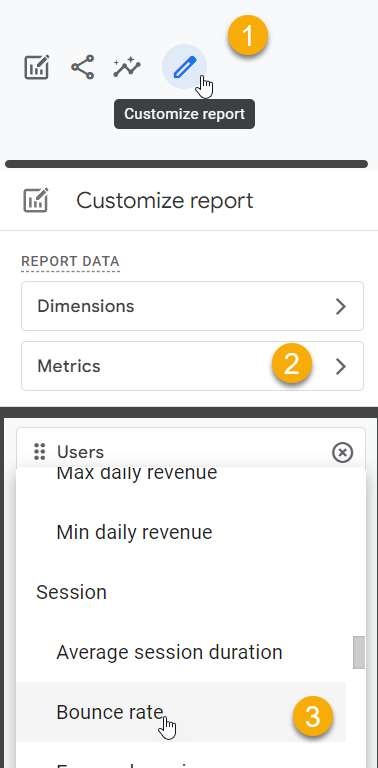
What Causes a High Bounce Rate?
There are numerous reasons why people might be leaving your page quickly with no interaction, but here are some of the most common ones:
- A single page that is slow to load might be driving away your website visitors.
- Mobile users might be leaving if your website is not mobile responsive.
- The content of your web page might not be relevant to what they were searching for. (Example: they thought it was an article, but it's a promotional landing page.)
- Your page title or meta description might be misleading and your content did not fulfill the user intent.
- Some of your pages might not be loading properly due to some technical error, causing people to leave.
- You might be getting unqualified referral traffic due to bad backlinks, where the source website has linked your page with misleading anchor text.
- Your content’s readability might be poor, making it difficult for your audience to consume it.
- Your site navigation could be difficult for users to understand, making it harder for them to check other relevant pages.
- You might be annoying your users by bombarding them with pop-up ads, auto-play videos, or anything that distracts them from the actual content.
- The landing pages might not be properly optimized to drive conversions.
These are the most common reasons why you could have a high bounce rate. Fortunately, most of them are fixable.
How to Reduce Your Bounce Rate
Now that you have an idea of the range in which your bounce rate should lie and what causes a high bounce rate, you can learn how to decrease it. Especially if it is at the higher end (over 70%) you can always strive to decrease it to a good bounce rate.
Here are some of the most effective tips to reduce your bounce rate:
1. Improve Your Page-Load Speed
One of the main reasons why people leave a website immediately is that the page took too long to load.
To lose your prospects even before they engage with your page content is really a shame. To avoid that, you need to ensure that all of your landing pages load quickly and don’t take more than 3 seconds to load.
The faster your pages load, the higher the chances that your website visitors will stay and check out your content. Here are some ways to tackle it:
- One way to improve page speed is to minimize your images and other visual content’s size as they take the maximum time to load.
- Optimizing your cache and avoiding redirects also improves page-load speed.
- You can also keep a simple page design to minimize the number of HTTP requests, which take 80% of a page’s load time.
- Load your CSS and JavaScript files asynchronously to get a better page-load speed, as it lets all files load simultaneously instead of one by one.
- Use dedicated hosting or VPS hosting instead of shared hosting.
Apart from the SEO and technical factors mentioned above, you can also use a tool like Duda or Google’s PageSpeed Insights to improve your page speed.
While PageSpeed insights just provides you insights into your current page-load speed and suggestions to improve it, Duda can help you design websites efficiently from scratch, whether you’re at an agency that needs to build fast websites for clients every day, or if you’re from a small business and need to manage your own web presence.
And the best part is that Duda’s websites are designed in a way to deliver good speed performance even when Google changes the way it measures load times.
2. Get Relevant Traffic
Another major cause of a high bounce rate is that people who visited your website did not find your content relevant. This means that you are bringing non-relevant traffic to your website or your content quality is low.
The solution to the first problem is that you define your target audience and write content specifically for them, instead of writing first and then bringing in whatever traffic you get. Also, you need to do thorough traffic analytics and eliminate all sources that are not relevant to your business.
One way to ensure that you get only relevant traffic to your website is by targeting the right keywords. When you target specific keywords that are relevant to your target audience, half your job is already done.
3. Ensure That All External Links Open in a New Tab
This might seem like an obvious thing to do, but a lot of people make this mistake end up having a high bounce rate.
If your external links are not opening in a new tab, then you are basically sending your website visitors to other websites. If your external links open in a new tab, then the chances of your website visitors leaving the site reduces.
They might still engage with more of your content and check out the external reference link in a new tab.
4. Make Your Site Easy to Navigate
This is another effective way to reduce your bounce rate. The easier it is for users to navigate your website, the better the chances that they will visit other pages that are of interest to them.
But, if they can’t instantly figure out how to find more relevant content or go to a particular page, the chances are that they will just leave.
5. Optimize Your CTAs
CTAs play an important role in reducing your website’s bounce rate because they direct your website visitors to a page from where you get conversions. So, the more people who click on CTAs, the lower your bounce rate will be.
To ensure that enough people click on your CTAs, you need to place them strategically. A general rule is that above-the-fold CTAs work better, but that’s not always true. Therefore, you need to conduct A/B tests and use scroll maps to know for sure exactly where CTAs work best for your pages.
Also, you need to place better CTAs that encourage people to click on them. Some ways to create good CTAs are:
- Use strong, action words.
- Create a sense of urgency or scarcity.
- Use the right colors for CTA buttons.
- Use an attention-grabbing heading.
6. Add a Search Bar
Add a site-search functionality to your website, to make it easy for users to find exactly what they are looking for. This is essentially a tool that you’re providing to your website visitors to spend more time on your website.
The easier you make it for your users to search for what they want, the longer they will stay on your website, thus reducing your bounce rate.
Also, make sure that you add the search bar right at the top of the page and make clearly visible. A lot of users won’t bother searching for a search bar if they don’t see one right away. So, just having a search bar is not enough; you also need to make it visible.
7. Don’t Autoplay Videos
One of the most annoying things that people encounter when visiting a website is when a video plays automatically with the sound on. It is one of the worst things that you can do to your user experience, as it disrupts the experience and annoys users.
More often than not, if a video starts playing automatically, users will just close the tab instead of trying to find a way to stop it. This leads to a high bounce rate.
So, never place any autoplay videos on your landing pages to improve your website’s user experience.
8. Avoid Placing Pop-Up Ads
This is again similar to the point above in the sense that this also disrupts the user experience and can be annoying for some people.
While it is not a bad practice to have some pop-ups on your website promoting your products or giving away some gated content, but don’t use pop-ups for ads.
Just imagine that someone visits your website and they are immediately bombarded with a pop-up ad. This would be counterproductive because they will get distracted and won’t be able to do what they came to your website for. Moreover, it will be annoying to see an ad that just pops-up, and they didn’t have a choice of whether they want to watch it or not.
So, avoid placing any pop-up ads on your website to improve the user experience, which will eventually lead to a lower bounce rate.
9. A/B Test Your Landing Pages
A/B testing is one of the best ways to optimize your website landing pages and ensure that you have a low bounce rate and high conversions.
Landing pages (or a single page) are what creates the first impression of your website in people’s minds, and that plays a very crucial role in deciding whether they will stay on your website or leave.
You can test various elements like background image, color, page design, sidebar content, ad placements, etc. to see which version works best. You can identify the exact type of site navigation and design that your site visitors prefer and can make those changes.
For example, The Sims mobile game makers tested 6 variations of their game launch page to see which performed better. They made small changes to each and conducted A/B testing to find the one that worked best. This is what they achieved.
Before Page

After Page

As you can see, they simplified the page design, used just one background image, and focused on the “Register Now - FREE” CTA. In the original design, there were several distracting elements, while in the optimized one, the focus was on the CTA. So, it encouraged people to click on that and not leave before they do that.
Using the best option as their final landing page, they got a 128% increase in conversions (registrations, in this case).
10. Use Internal Linking
Internal linking is a good way for you to direct your website visitors from one page to the next on your website. And, you do that in a way that is relevant and useful for them.
Whenever you write a blog post or any webpage content, add internal links that are relevant, and use an appropriate anchor text. And make sure that the links are not forced but fit naturally within the content. The intent here is to provide more related and useful resources to your audience and direct them towards the next step.
11. Make Your Website Mobile-Friendly
Given the sheer number of people who browse the internet using mobile devices, it is no longer an option to ignore mobile-responsiveness. Any website that is not mobile-friendly loses a good chunk of their website visitors who use mobile devices.
To start with, you first need to check how mobile-friendly your website currently is using Google’s Mobile-Friendly Test. You will quickly find out how whether your website is mobile-friendly or not.
If your website is not mobile-responsive, you need to take immediate action to make it mobile-friendly. For WordPress websites, it is quite easy to do so by installing the Jetpack plugin and activating the mobile theme. However, for other websites, it can be a painstakingly time-consuming and technical process. So, it is always better to seek professional help in these cases.
Final Thoughts
Having a high bounce rate is a real challenge that a lot of marketers face. And, it is quite disappointing because you put in so much effort to get traffic to your website, and then people leave so quickly.
Watch for outliers amongst your pages. That's a bigger signal than comparing your bounce rate to that of other websites. Now that the measurement of bounce rate is simpler in GA4, your diagnosis can be more straightforward too.

