Every content marketer dreams of publishing a blog post that ranks #1 in organic search and drives a ton of highly qualified traffic. The thing many marketers don't think about is, that once you pull this off, your content is now going to have a bullseye on it.
Competitors will analyze what you did and look for ways to outrank you. Search engines will evaluate your content's freshness and relevance compared to newer articles. And your own audience will expect you to keep the information accurate and up-to-date.
Over time, even your best performing content pieces can start to decay and lose traffic and rankings. But you can revive your decaying content assets and reignite growth through strategic content refreshes.
In this guide, we'll break down exactly how to identify content refresh opportunities, what elements to optimize, and how to relaunch your updated content for maximum impact.
By implementing a systematic refresh process, you can get more mileage out of your existing content investments and drive compounding organic traffic growth.
Audit your content to find refresh opportunities
The first step in any content refresh project is figuring out which pieces have the most potential upside from an update. You want to prioritize pages that are already getting some organic traffic but have room for improvement.
Some common signs that a piece of content may be a good candidate for a refresh:
- Traffic and rankings are declining over time
- Ranking on page 2 for high volume keywords (striking distance opportunities)
- High impressions but low click-through rate in Search Console
- Published more than 12-18 months ago
- Doesn't fully match search intent or answer the query
- Lacking key subtopics covered by competitors
One of the best ways to uncover refresh opportunities is by digging into Google Analytics and Google Search Console data.
When content decay happens, it can be hard to identify in real time, but if we take a long-term look at traffic in Google Analytics, we can see it. Here’s an example of the life cycle of a blog post that at one time got significant organic traffic.

At its height, this post brought in 10,395 users in August 2017. But by September 2018, it only brought in 3,854 users. That’s a drop of 62% in its traffic, but it’s a gradual drop—about 5% each month. You might not even notice it in real time since you’re publishing new blog content that’s probably covering up the decline in this post.
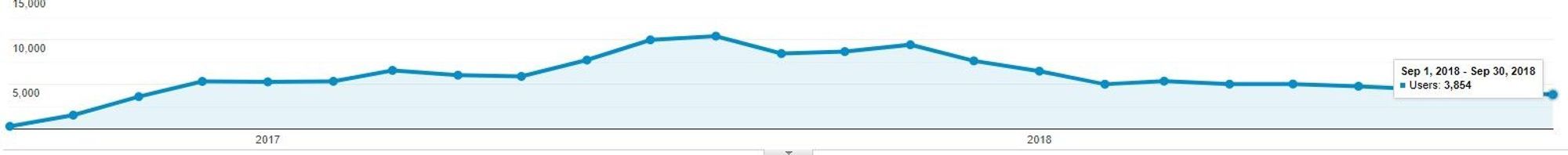
Content decay on this post should’ve been caught during that three-month slide in traffic from 2017 - 2018, but it wasn’t caught and continued to decline.

Fortunately, we can prevent and even reverse the content decay on this post by performing a content refresh.
Content decay happens slowly, so identifying it can be difficult. To find it, you’ll need to spend some time in Google Analytics along with other tools. You’re going to be looking for content that was previously getting a significant amount of organic traffic, but that organic traffic has declined for at least three months.
The best way to do this is by using Google Analytics. Log into your Google Analytics account. On the left bar, click on Reports → Engagement → Landing page.
Now, you’ll add two filters to your report view by clicking “add filter” above the session chart.
Filter 1: “First user session / medium” and set the match type to contains **“organic”
Filter 2: “Landing page + query string” and set the match type to contains “path of your content” (e.g. /blog)
Your filter should look something like this:

Keep in mind, SpyFu’s blog content lives on spyfu.com/blog, so the URL extension we would enter into the input is: /blog.
Lastly, you need to adjust the date range in Google Analytics to the past three months and add a comparison for the previous period. This will give you a starting point to find content that is currently decaying.
At this point, you should be at the view you need to be looking at to identify content decay.
You should start by manually looking through the list for pages that have a percentage decrease in users when comparing the current period with the previous period.
For example, when we ran through the list for SpyFu’s website, we found a few instances of potential content decay. The red arrow in the image below points to a 5.77% decrease in organic traffic to one of our pages.
When you identify a page that may have content decay, all you should do right now is add the URL to a spreadsheet with the percentage decrease.
Once you’ve gone through all the pages that get a meaningful amount of organic traffic, examine each page to identify the reason for the decrease in traffic.
Using Google Search Console for Content refresh opportunities
Along with the steps listed for Google Analytics, you can similarly figure out which content is likely to benefit from a refresh. While you're at it, it helps to identify the keywords to optimize it for, too.
Using Google's Search Console or SpyFu's tools will help you identify the keywords people are using to find your content. You can also find similar keywords you don't yet rank for that you can target.
What to Look for in Search Console
Go to Performance (Search Results). I like using the last 3 to 6 months, so choose either setting depending on how much traffic your site gets.
Make sure to select "average CTR" and "average position" so that these metrics are added to your columns.

Click the last two metrics on the right when you open Search Console.
Your list below should default to "Queries." These are the keywords that bring up your pages in search results. Click the "impressions" column header to sort your keywords.
Glance down the list, and look for average positions somewhere within the 2 to 20 range. These are bottom of the first page through top of the second page. Any ranking improvement you make will much further than moving something from page 4 to page 3.
Watch for keywords that match these criteria:
- It's not a branded keyword
- The keyword is highly relevant to your business
- It gets at least 3000 impressions per month
Click the keyword, and then click "pages," the second column in your chart. This will identify the piece of content getting all of those impressions. (If there are more pages listed, work with the top piece.) Click the top piece.
Now choose "queries." Once that page refreshes, delete the original keyword filter at the top of the graph. This should show you other keywords that have turned up this page in the search results.
To recap, you've gone:
- Queries (sort, click keyword)
- Pages (click top page)
- Delete keyword filter
- Queries
Review their positions to find high-impression searches where even a small bump in your position would make a substantial difference.

Now you have your piece of content to refresh for an SEO boost, and the keywords to optimize it for. Hat tip to John-Henry Scherck for the original instruction on this technique.
Once you have a short list of potential refresh targets, plug them into RivalFlow AI for a deeper competitive analysis. Look at the top ranking pages for your target keyword and ask:
- What questions do they answer that you don't?
- What key subtopics do they cover more comprehensively?
- How do they structure and format their content for readability?
- What types of multimedia and visual assets do they include?
RivalFlow AI will make it easy to see where your content is falling short and what you need to add or change to level up.
Content Refresh Tip 1: SEO fundamentals
With your refresh targets identified, it's time to get to work on the updates. The first area to assess is basic on-page SEO. Even if your content is ranking decently well, there are often quick wins to be had by optimizing your title tag and headers.
Some key on-page elements to refresh:
- Title tag: Aim to include your primary keyword toward the beginning, keep it under 65 characters, and make it compelling to improve CTR. Look at the title tags of the top ranking results for inspiration.
- Meta description: While not a direct ranking factor, meta descriptions can significantly impact click-through rates. Keep them under 160 characters and treat them like ad copy to persuade searchers to click.
- H1: Your H1 should closely match the title tag and make it clear to visitors that they're in the right place. Including the main keyword is a best practice.
- Subheadings: Break up your content with keyword-rich H2s and H3s that mirror the questions searchers are asking. Make sure your subheadings logically flow and make the piece easy to skim.
- Structured data: Add FAQ and How-to schema to increase your chances of winning rich results. Aim to give succinct, definitive answers to common questions.
In addition to optimizing existing on-page elements, look for opportunities to work in semantically related keywords you may be missing. A quick way to find relevant secondary keywords is by looking at the "People Also Ask" results and autocomplete suggestions.

If you see questions or subtopics showing up that you don't adequately cover in your content, make a note to address them in your content refresh.
Content Refresh Tip 2: Improve content quality and comprehensiveness
Optimizing headlines and metadata is just the beginning. To really move the needle, you need to critically assess the overall quality and comprehensiveness of your content through the lens of search intent.
Put yourself in the shoes of someone searching for your target keyword and ask:
- Does the content directly answer the query?
- Is it structured in a logical, easy-to-follow way?
- Does it cover all the key subtopics they would expect?
- Is it up-to-date and factually accurate?
- Does it include helpful visuals and examples?
- Would they be satisfied after reading it or feel the need to bounce back to the SERP?
If you're coming up short on any of those fronts, make the necessary additions and improvements. Beef up thin sections with more detail and examples.
Break up walls of text with bullet points, images, and call-out boxes. Add new statistics and research to make the piece more authoritative and current.
It's also critical to match the dominant content type and format for the keyword. If the top ranking results are all long-form guides, you're probably not going to rank with a 200-word landing page.
Conversely, if the query calls for a quick answer or definition, a comprehensive guide may be overkill.
Content Refresh Tip 3: Strengthen internal and external linking
Links are the lifeblood of SEO. And while content refreshes alone typically won't earn you new backlinks, you can boost your content's authority and relevance by improving your internal and external linking.
Some quick linking tips:
- Link to your refreshed content from other relevant, high-authority pages on your site using descriptive anchor text
- Add links from your refreshed content to other topically related pages to keep visitors engaged
- Include links to authoritative external sources to back up claims and statistics
- Check for broken links that may have accumulated over time and replace them with working, relevant URLs
You can also use your refreshed content as an opportunity to build new backlinks. Try reaching out to sites that are linking to similar pages on competitor sites and let them know about your updated, more comprehensive resource.
Content Refresh Tip 4: Align content with business goals
Finally, take a step back and make sure your refreshed content aligns with your broader business and marketing goals. It's not just about driving more traffic, but rather driving the right kind of traffic that will convert.
Some questions to consider:
- Does the content include a relevant call-to-action to capture leads?
- Is it well-aligned with your product and sales messaging?
- Does it address key pain points and barriers in the buyer journey?
- Are you effectively promoting it to your target audience through other channels?
Work with your demand generation and sales enablement teams to identify content gaps and opportunities to better support the buyer journey from awareness to purchase.
Look for ways to incorporate customer success stories, case studies, and use cases that highlight the value of your solution. Add CTAs to product demos, free trials, and other high-intent conversion points.
And don't forget about your audience! Use website and social media analytics to understand what types of content your visitors engage with most. Survey your email list and customers to uncover their top questions and concerns.
The most effective content refreshes combine SEO best practices with a deep understanding of your target audience and their needs.
Content refreshes made easy with AI
Another option is to use a 3rd party tool that keeps an eye on your rankings. If you slip in ranks a bit, that's frustrating. But if a competitor surges past you because Google thinks their page is better, that's agony. That's the idea behind RivalFlow AI, an AI-powered tool dedicated 100% to refreshing your existing content.
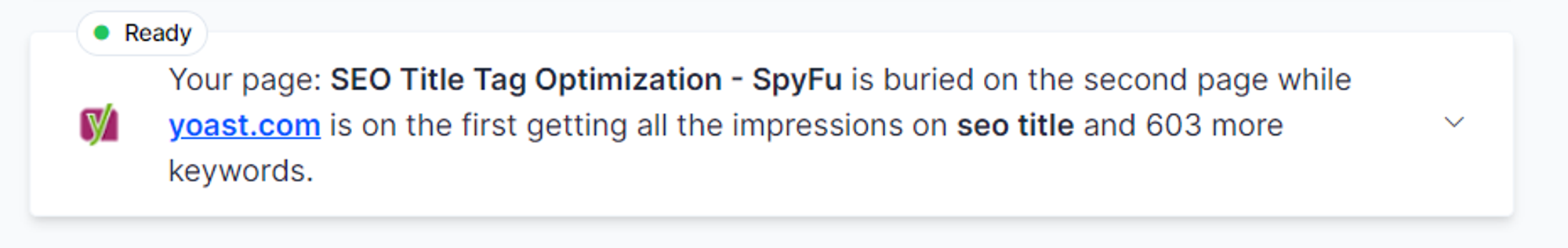
You can refresh web pages that are losing ground to competitors.
After you tell RivalFlow AI your domain, it detects organic online competitors (that you can approve and add to) and keeps watch for pages that surpass yours. It's filled with alerts about your competitors pages that outrank yours. Even better, it suggests page updates that refresh your page with more thorough, helpful content.

AI generates original content to close the gaps where your competitor is answering questions that your page missed.
Be sure to promote your refreshed content
Many content marketers make the mistake of publishing their refreshed content and thinking their job is done. But refreshing your content is just the first step—now you need to get it in front of your audience!
Treat your refreshed content launch like you would a brand new piece. Develop a multi-channel promotion plan to drive visibility and engagement.
Some promotion ideas:
- Share on social media and boost top performing posts
- Include in your email newsletter and dedicated sends
- Run paid social ads and retargeting campaigns
- Collaborate with industry influencers on co-branded content and social amplification
- Repurpose into other formats like webinars, podcasts, and videos
- Syndicate on relevant third-party sites and publications
And don't just set it and forget it. Monitor your refreshed content's performance closely in Search Console and Google Analytics.
Watch for improvements in rankings, organic traffic, time on page, bounce rate, and conversions. If you're not seeing the lifts you expected, don't be afraid to iterate and make further optimizations.
How well do content refreshes work?
The point of a content refresh is to get traffic back to the level it once was, but when it’s done right, you can actually get even more traffic than you had before.
Jessica Green, a marketing consultant, recently went through the process of refreshing old content for one of her clients. She refreshed the content on 21 posts that had seen some amount of content decay. The posts she refreshed saw positive results almost overnight. The post, “Find Any Email Address for Free With These Tips and Tools” was originally published in 2016. Traffic growth on the post had completely flatlined, so Jessica updated this post on November 5, 2018.

[Source]
After one month, traffic had increased 212%. After six months, traffic was still climbing—it had increased 564%. For all 21 posts she updated, cumulative traffic after one month increased 52%.

[Source]
Refreshing existing content can be one of the fastest ways to put SEO wins on the board
By systematically identifying refresh opportunities and making strategic updates, you can drive compounding organic traffic growth without having to create content from scratch.
Once you've published your refreshed content, treat it like a new campaign launch with multi-channel promotion and ongoing performance monitoring.
Not sure where to start?
Plug your content into RivalFlow AI for instant competitive insights and refresh recommendations.
You can even set up automated alerts to notify you when your content starts to decay and drop in rankings.
With the right tools and approach, you can turn your existing content assets into an organic traffic machine. Now go refresh some content!

