McDonald's isn’t the most popular hamburger chain because they serve the best hamburgers. They're the most popular because the only place they've failed to place their ads is the back of your eyelids.
Brand awareness is a powerful tool in marketing, and for online brands, Google Display Advertising is the best way to get exposure. Because readers scrolling on their favorite website might be less inclined than searchers to click on your ad, display ads generally lead to fewer conversions than PPC Search Campaigns. However, it can get your ad on millions of web pages around the internet, so when people are craving what you’re serving up, you’ll be the first place they’ll think of.
In this article, we’re going to teach you what display ads are, how to set them up, and what you can do to get the highest return on ad spend (ROAS) with your campaigns. If your business relies on online advertising, display ads are another arrow in your digital marketing quiver, like SEO, search ads, or social media marketing.
With their reach and targeting options, display ads are the best way to let relevant consumers know who you are and to retarget old consumers who might need that final nudge to buy your product, all of which can help your website succeed and grow.
Google Display Advertising: The Basics
Before we show you how to promote your business with Google Display Advertising, you first need to understand a little about what it is. In this next section, we’ll show you what makes display ads unique and what benefits there are to using them.
What is the Google Display Network?
The Google Display Network (GDN) is a collection of over 2 million websites and apps where your Google Display ads can be shown. This includes all the products in the Google Suite, its affiliated websites, video-streaming websites like YouTube, and a lot more.
Ads placed on the GDN are embedded into the webpage so readers can see them as they’re browsing:
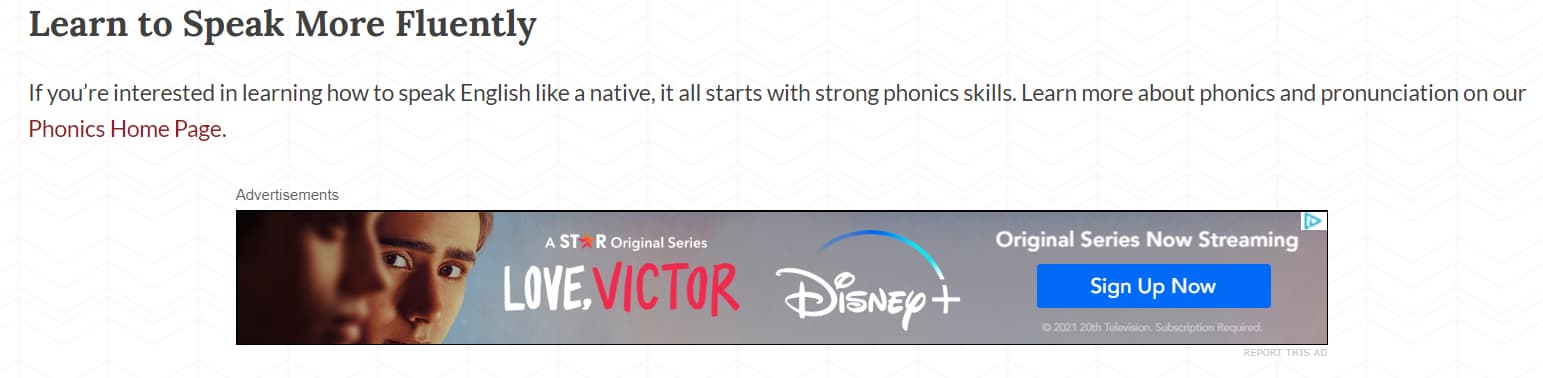
As readers scroll by, they see your ad and might even click it to be taken to your landing page to learn more. However, clicks from people scrolling by is just one benefit of display advertising.
What are the benefits of using Google Display ads?
The two primary benefits of display ads are awareness and retargeting.
Using display ads, you can expose your product to the people most likely to be interested in your product, making it more likely they’ll trust your brand in the future. For example, if you have a site that sells fishing lures, you could place display ads on outdoor and fishing websites for your target market to see. Even if they don’t click on your ad now, maybe down the line when they’re searching for new lures on Google, they’ll see your search ad or organic result, recognize the name, and click through to make a purchase.
The other major benefit of display ads is the ability to retarget old users. For instance, if someone came to your website and read about your product, you could set up a display campaign to target them (and other customers like them) with ads about sales on the product they were interested in. This could keep your product at the top of their mind, encouraging them to come back and make a purchase.
Google claims the GDN can reach over 90% of all internet users in the world. This means whether you’re using display ads to build awareness or retarget consumers, you have the reach to accomplish your goals, no matter how niche your target market is.
How to Set Up a Google Display Advertising Campaign
Google makes creating a display campaign as easy as possible. However, there are several choices to make, and some of them can affect your bottom line. We’ve created this walkthrough to explain all the major decisions you’ll need to make throughout the display campaign creation process.
1. Create a campaign on your Google Ads account
If you don’t already have one, start by creating a Google Ads account. Once that’s done, head to the Google Ads dashboard, click campaign on the side menu, press the big blue plus sign, and then select “new campaign.”
Next, pick a goal. Goals help Google suggest settings; depending on your goal, certain formats, placements, etc., might not be available.
You can create display ads for four different goals:
- Sales
- Leads
- Website Traffic
- Brand Awareness and Reach
After selecting your campaign goal, choose “Display,” and then, depending on the goal you’ve selected, you’ll need to fill in some information like the website you’re planning to promote. If you’re not sure, click on the “read more” buttons to understand what Google wants from you before you get started.
2. Pick a bidding strategy and budget
One of the most important decisions you’ll make is about your bidding and budget. However, before we get started on your choices, it’s important to understand how pricing and bidding works on Google Display Advertising.
Unlike in PPC advertising, the way display ads are priced can change depending on your goals. For instance, if you’re running a “brand awareness and reach” campaign, Google will recommend you bid based on the cost per thousand impressions (CPM). In other words, you offer to pay Google some amount for every thousand times someone sees your ads online.
Besides CPM, other bidding options include:
Cost-per-click (CPC): You pay x amount every time someone clicks on your ad.
Cost-per-action (CPA): You pay x amount every time someone completes an action, like a conversion.
Regardless of whether you choose CPM, CPC, or CPA, the amount you pay is based on an auction. Google Ads uses auctions because multiple advertisers may want to target the same people or websites, so an auction determines whose ads get placed and where they go on the webpage. The auction system is complicated, but whether you win is determined by your ad rank, a number based on your bid, as well as factors like competitor bids, relevancy, and ad quality. In the campaign setup process, you need to choose:
- Your bidding strategy
- Your daily average budget
- Your bid amounts
By default, Google will pick what it thinks is the best strategy for your campaign goal. For people new to display ads, it’s probably best to trust Google on this. However, if you want to learn more about which options you have, you can read a breakdown of your options here and manually change your bid strategy in the “bidding” window.
With your bidding strategy set, you need to tell Google how much you’re willing to spend. Because auctions happen instantaneously, you can’t actually bid; instead, you tell Google how much you’re willing to bid and how much it can spend each day. Your daily average budget helps keep your spending nice and even throughout the campaign by telling Google how much you want them to spend (on average) each day. For new campaigns, start small, maybe only $10 a day. This way, you won’t waste money on a bad campaign, and you can always increase your budget if you see promising results.
The last thing you’ll need to choose is your bid amounts. Depending on your bid strategy, you may not need to do anything, as some bidding strategies use automated bidding. Other bidding strategies require you to fill in a default ad group bid (an amount you’re willing to bid on each auction) or manual bids on individual keywords or placements (more on keywords and placements later).
For the non-automated selections, you’re probably wondering how to know what to bid. It will depend a lot on your business and what keywords, people, topics, or placements you’re targeting with your ads. For instance, if you’re using CPC, calculate how much a click is worth based on your conversion rates and the profit you make from that conversion.
Another thing to consider is competition. How much is this keyword, placement, etc., worth to everyone else? This information is hidden, but one way to get an estimate is with Google Keyword Planner, which can show you a range of how much people pay for ads on specific keywords.

Start with these estimates and your own calculations of what these clicks, impressions, and actions are worth to your business. Then, after a couple of weeks, come back to your campaign and adjust the bid amounts until you find a sweet spot that gives you the most clicks, impressions, or actions for the best possible price.
3. Set your ad rotation
In your campaign, you’ll have multiple individual ads, all aimed at accomplishing a single goal (also called an ad group). For instance, if you want to boost sales during Christmas, you might have several ads designed for Christmas gifts for children; you could put these ads in a single ad group.
In most cases, you’re going to want to create multiple ads instead of just one. This is because, with multiple ads, you can:
- Take advantage of different ad sizes and formats, making it so your campaign could be on any website regardless of the kind of ads they support
- Test different ad versions and optimize for the best ones
- Avoid bothering readers with the same ad over and over
One way to take advantage of some of these benefits is by setting your ad rotation. Ad rotation refers to how often Google will rotate through the ads in your ad group.
There are two settings for ad rotation: "Optimize" and "Do Not Optimize." For most people, "Optimize" will be the best choice. Optimize means Google will show the ads performing better more often, hoping to improve your ROI.
If you select "Do Not Optimize," your ads will rotate equally, with all ads getting the same amount of use.
4. Refine your ad targeting
Ad targeting is how you tell Google where you want your display ads placed on the internet. There are three main ad targeting options for you to choose from: audience, demographics, and content.
Audience Targeting
Audience targeting allows you to select your audience based on who they are, their interests, their online behavior, etc. By selecting any of these audience targeting options, you’re telling Google to place ads in front of people who fit these characteristics.
If you tell Google to target people with the interest “Food & Dining,” your ads will be put in front of people who frequent cooking blogs, YouTube baking channels, or other sites like these. The ads won’t necessarily be on those kinds of sites; instead, they’ll follow people who often frequent those sites.
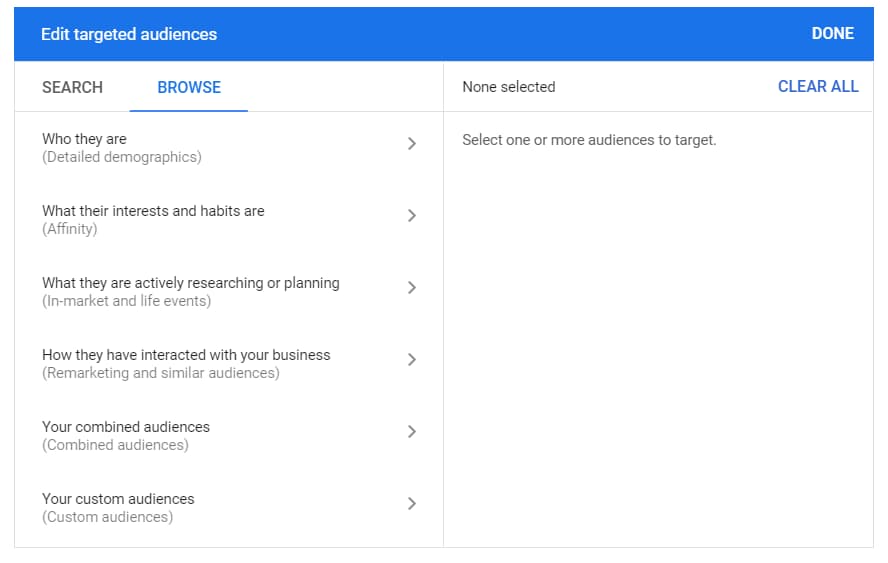
One of the most useful ways to use audience targeting is for remarketing campaigns. This kind of campaign will target your display ads at people who have already interacted with your business. If you’re interested in setting up this kind of ad targeting, you’ll first need to add a tag to your website so Google knows who to remarket to.
Demographic Targeting
Demographic targeting is like a dialed-back version of audience targeting. For example, you can target by gender, age, and household income.

Content Targeting
Content targeting lets you place your ads on specific pages or websites based on their content. Instead of targeting the readers (like with audience or demographic targeting), content targeting places ads based on the content on a page or website. With content targeting, you can target based on keywords, topics, or placements.
Keywords: Lets you make a list of keywords most relevant to your ad content so Google can place your ads on pages relevant to your keywords.
Topics: Lets you select the pages where your ads will be displayed based on the page topic.
Placements: Lets you select the platforms, websites, or apps where you want to place your ads.
Although you can (and should) mix and match these targeting options, be careful you don’t get too specific. When you’re adjusting your targeting, take a look at the reach estimate on the right side of the screen. If your targeting becomes too specific, you may not be able to target enough people to have an effective display campaign.
6. Upload your copy, images, and videos
The last step before you publish is to create your ads.
For this step, you’ll need to choose between uploading your own image or video ads or creating a responsive display ad.
With image and video ads, you create your own ads and upload them to Google. Make sure you use an accepted size and file type.
Responsive Display ads help you create a multitude of ads easily by having you upload images, headlines, text, videos, etc., and then letting Google mix and match these elements depending on the situation.
You can create Responsive Display Ads by clicking on “+new ad” and then selecting “responsive display ad.”

With your ads created, you’re now free to publish your campaign. However, before you publish, take a look at our tips to get the most out of your campaign, including some advanced settings you can take advantage of in the campaign creation process.
Tips for Running a Successful Display Campaign
There are a ton of options for creating a display campaign. However, these tips can help point you toward a winning campaign.
Refine the websites your ads will be shown on
As discussed earlier, you can select the platforms where your ads are displayed based on several parameters, like industry or topics. Using these options, you help Google Ads to find relevant websites and show your ads, making the process very simple.
However, if you want more precise control over your ad, then explore the placements option under ad targeting. This allows you to select which websites you want your ads shown on.

Google might sometimes get it wrong and place your ads on irrelevant websites. Having manual control over the process makes sure your ads are displayed only on relevant websites. This can help you get the highest return possible on your ad spend.
If you don’t know which websites to place ads on, run your campaign with more general targeting, review the websites your ads are being placed on, then refine your filters to the websites that are getting you the best returns.
If you want to achieve the opposite effect (excluding your ads from certain websites) you can use the content exclusion section in the campaign creation process. For example, you could filter out websites designed for mature audiences if your ad is for a children’s toy.
Try frequency capping
Seeing an ad over and over can be frustrating. Frequency capping reduces this repetition by letting you restrict how often a single person can see an ad over a given period of time. You can make these changes in the additional settings drop-down menu on the campaign creation page.
Optimize your ad copy and images
No matter how well you target your ads, if they aren’t visually appealing and well-written, you may reduce your CTR and give a negative impression of your business. These tips will help you optimize your copy and images to create a winning ad.
Headlines
Headlines are usually one of the first things people see in an ad and should be compelling enough to encourage clicks.
Essentially, your headlines should have something that gets people interested enough to click on the ad to learn more. Here are a few effective tips for writing engaging headlines for your ads:
- Using a number or statistic in your headlines makes them look more trustworthy.
- Use a shocking fact or a controversial statement to generate curiosity and make people want to know more. (Though "You're Doing X Wrong" has been played to death.)
- Ask a question your target audience might want an answer to.
- Use action words to generate excitement.
- Mention ongoing offers to get the reader’s attention.
Apart from these tips, you also need to be mindful of the essentials, like the headline length. You can use a headline analyzer tool to optimize your headlines further.
Ad Content
Your headlines attract people, but the ad content will close the deal. It should be relevant, engaging, and interesting enough for people to take the next step.
Here are some quick tips to optimize the text and images in your ads:
- Always use high-quality, clear images or videos.
- Avoid stock photos as much as possible.
- Keep the layout clean and simple, without any distractions.
- Focus your copy and image on the most important information, like your CTA.
- Clearly highlight your value add or key offering.
- If your ad aims to sell a product, show a clear product picture, along with the key benefits.
- For video ads and rich media ads, ensure there is no lag.
- Include your brand logo in your ads.
Calls-to-Action
Once you’ve attracted users and engaged them long enough to go through your ad content, it’s time to close the deal. The ultimate goal is to encourage people to click on your CTA and check out whatever you have in store for them.
When writing a compelling call-to-action:
- Use strong action words.
- Ensure your CTAs are clearly visible and are the main focus of your ad.
- Write catchy, creative one-liners to be used for your CTAs.
- Create a sense of urgency by emphasizing an offer is for a limited time.
- Keep it short and simple.
Experiment with different ad formats and sizes
Just like with the targeting options, it would be a waste not to try out the different Google display ad formats and size options to see which one works best. Different sizes also help you because some websites support only 1 or 2 ad formats. So, to maximize your reach, you need to have a variety of ad sizes and formats so your ads can go anywhere your target market goes.
Overall, try out all the ad formats first and then filter down to the one that works the best for your campaign.
Always A/B test your ads
This is a must for every advertiser, regardless of whether they are using Google Display Advertising or any of its counterparts.
A/B testing your ads helps you optimize your advertising campaign and gain valuable insights for your future advertising strategy. With A/B testing, you compare two versions of your ad to find out which ad copy resonates, which image catches people’s eyes, or which ad targeting options lead to the best results.
To A/B test, you can create a campaign experiment with Google or use any number of third-party programs to run tests.
The Future of Display Ads and FLoC
If you’re staying up to date on the internet, you may have heard Google is phasing out third-party cookies. This news caused many marketers to panic because third-party cookies are the technology display ads rely on.
Luckily, there’s no need to worry. Google’s not about to end one of their most profitable enterprises. However, changes will come to the display network in the shape of FLoC or Federated Learning of Cohorts. FLoC will be Google’s way of balancing consumer privacy with the needs of advertisers who rely on this data to target their ads. It works by “clustering large groups of people with similar interests.” Since they cluster people in groups, no one individual’s info will be at risk, and advertisers will still be able to target their ads effectively.
You can learn more about how FLoC will work on the Google Blog. Or, if you’re interested in seeing what else is changing in the world of Google, you can read about BERT, Google’s newest way to process natural language.

