Google announced it would limit the search terms they show you in your Google Ads reporting, even if you paid for that click to your ad. If this raises red flags for you, you're not alone. Frustrated PPC managers have spoken out about the effects this could have on account management. This missing data is crucial to ongoing ad management and account performance.
It's important to know that you don't have to be in the dark. We have a solution.
Before it can fully make sense, we should explain just what you're missing.
In Google Ads reporting, Google shows you the keywords that you bid on and how those terms performed when people searched and clicked them. Until this change, this report also included the queries that people made that matched your search close enough to trigger your ad. Now that last part will be restricted.
For example, let's say that you bid on "whiten teeth" with phrase match setting. People who searched these similar terms saw your ad and clicked on it:
- whiten teeth naturally
- white teeth at home
- whiten teeth products
- whiten teeth stained from red wine
Only you wouldn't necessarily know about that last search. Google might keep that information hidden.
This change shouldn't be confused with a similar, ongoing practice. Google has long hidden terms that triggered your ad but didn't result in a click. But with that September 2020 update, it hides terms that actually brought people to your landing page. That's where things get sticky. That click cost you. By removing some searched-and-clicked terms (for privacy's sake), Google is blocking data that is tied to clicks you paid for.
This is data that you would have used to optimize your paid ads, and you aren't allowed to see it.
Here's what we know so far.
Google is setting a threshold. On one side of that are search terms that get plenty of searches. You will still be able to see which of those terms triggered your ads--and adjust accordingly. On the other site of that threshold are terms that are searched only occasionally. They won't show those. It seems simple, but we have no idea where that threshold is.

From our in-house Google Ads expert:
Google has not said what the magic number is and it’s my guess they will not release that info any time soon--if ever. So, if a term is searched less than X times, it will no longer display in the search terms table in Google Ads.
Without knowing specifics, we can guess a split along these lines:
- women's running shoes -- Very likely to still be shown
- women's size 10 wide foot running shoe for flat feet --Might not make the cut (from Google, at least).
These changes matter for a few reasons, and most relate to your wallet.
How This Change Affects Your Bottom Line
Depending on the match types you use across your campaign, you will notice a small ripple or a large wave.
Campaigns that rely heavily on broad/phrase match keywords have the biggest potential to suffer from an information shut-out. All of those lessons from matching searches are gone.
- You can no longer get ideas for products/services that customers are looking for.
- You can no longer choose to add that keyword at a (usually cheaper) exact match setting.
- You can no longer hide your ad from that search via negative match. You pay for those irrelevant clicks.
Granted, these are going to (potentially) be low-search-volume terms, but don't write off the importance of their role in optimizing your campaign and in your budget. These searches and clicks could add up, especially in accounts that rely on negative match to balance broad matches.
It's part of a feedback loop that relies on information from new searches.
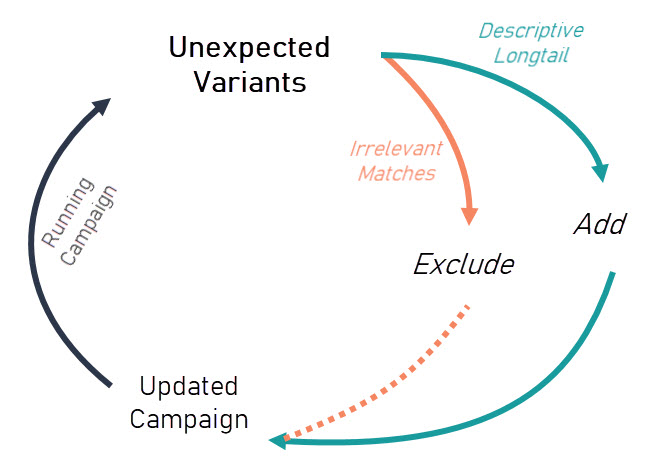
While tossing in negative match to balance broad match is not a sustainable way to manage an effective campaign, many ad managers use this method to get started. And once started, many PPC campaigns rely on some blend of negative match keywords, especially considering how much Google has pushed close variants into the system.
No matter what kind of match-type blend you have, you will suffer some hiccups when Google hides part of your learn-and-adjust formula.
The solution is to pull these matches back into your reports.
How SpyFu Can Help
SpyFu can show you the searches that triggered your ads (or any domain's ads for that matter). It's the promise of Google's search terms report, without the restricted answers.
For years we have shown how you could learn your competitors' most trusted paid and organic keywords, but in this case your own site's keywords are the focus. Let's see it in action.
SpyFu searches millions of keywords on Google and collects the details from those SERPs--down to the ad copy and ranked content on the page. So even if no one clicked your ad, we still keep record of the connection between your domain's ad and the search that triggered it. It joins the list of your domain's "paid keywords" in SpyFu.
But I already know the keywords I meant to bid on! you say. You're right. Sifting through every keyword to find the unexpected variants would be tedious at best. That's why the SpyFu tool includes shortcuts to help you regain the PPC best practices you lose through Google:
- Adding longtail, descriptive keywords you hadn't considered.
- Removing irrelevant keywords via negative match.
And here's one more big thing. Our advanced keyword tool returns data from billions more long-tail keywords. This mega-update might even bridge the gap on the long-tail terms you are matching on that are hidden from you in the Google Ads reports.
Let's review those shortcuts to help you discover, add the right variants and remove the ones you never wanted to match.
Find Longtail Keywords that Trigger Your Ad
Part of the feedback loop is to learn the descriptive queries that searchers used, and your ad was the answer. At least it was an answer. Put these search terms back in your control, and you can test ad copy written specifically for them. You'll have stronger relevance to the search and could potentially lower your overall costs if this turns out to be permanent keywords for you.
Type your site into SpyFu and pull up your PPC Keywords.
On the left, there is a drop down menu that defaults to the "Most Valuable Keywords" view. Switch that to "New Keywords." The results match keywords that we didn't see you advertising on the month prior. For unexpected variants, this is a valuable shortcut.
Options
Takes more time: You can browse the terms for keywords you don't recognize (or know that you did not bid on). This takes the most time of the options we list here, but an unfiltered list is a full list. If you bid on a small set of keywords, this method lets you review every term that we've seen you advertise on.
Takes less time: You can use the keyword filters to reduce the size of the results list. Reviewing it should take you less time than using an unfiltered version.
Tip: Keep in mind that you should tweak the ranges a bit to see which terms you filter out. For example, the entire purpose is to find terms with low enough search volume that Google hides them for privacy reasons. If you set that filter's maximum range to 1000 searches, you might miss a higher searched term that your ad matched on.
Filtered Approach
Try filtering by search volume.
Set the range to a maximum number of monthly searches--start with 100 to be safe. You can adjust it to find that sweet spot as you review the keywords in the list.
View keywords in a group
When you search your domain in SpyFu, your paid keywords are automatically grouped by similar phrases. (We do this for SEO keywords, too.) Results for a home improvement store show a deck stain group that includes the keywords "wood deck stain" and "buy deck stain." A similar keyword like "deck stain reviews" might fall into that group if the domain doesn't have a reviews-related keyword group.
With that in mind you can search the groups for unexpected matches. Your best way to single them out is to view them by search volume. (The other option is searching by number of keywords in a group.)

The nested keywords that have the least search volume are more likely to be your unexpected matches. Since the groups descend by volume, the lower volume groups will be toward the bottom.
Take it a step further
Let's refocus on the reason you would want to find your search variants. These terms help you expand your ad reach to with keywords you hadn't already considered.
You're in campaign improvement territory. Once you've committed to the cycle, we suggest that you level up by discovering new ideas and tracking your performance on them. It's not much more work, and this video tells you how to pull it off.
Weed Out Irrelevant Keywords that can Drain Your Budget
The SpyFu Kombat feature compares your paid keyword list against the terms your competitors advertise on. Considering your similarities, you should overlap a large chunk of your list. Kombat plays off that quality by pulling aside your Exclusive keywords. These are search terms that triggered your ad, but not your competitor's.
If you unintentionally matched to irrelevant terms, we are counting on that being a fluke. We expect that your competitor has it excluded in their own account, so the keyword would trigger your ad while leaving them out.
Review your Exclusive keywords and add any unwanted matches to your negative keyword list.
Try the adult filter
Depending on your business, you might find some unexpected variants to exclude just by using the adult filter. These are potentially NSFW terms that triggered your ad.
Using the PPC Keywords list for your domain (that we showed you in the Longtail Keywords section), choose "Show Adult Keywords." These might be keywords that you bid on, but it is also an easy way to find unintended (and potentially embarrassing) matches.
Advice from our Google Ads Expert
SpyFu works long-term and lets you continue to optimize your performance. When you're ready to level up, our Google Ads Manager suggests that you adapt your campaign into something even more efficient and manageable: an exact-match campaign structure.
This will save you money since you will no longer match on irrelevant terms that contain your keyword. That doesn't mean the end of variants, of course. These days, an exact match structure is more like a "tight control" structure. You will still match on terms that Google considers close in intent to what you bid on. Those variants will be a more relevant match than what you would see with less controlled campaign structures, so it's lower risk.
Most failed campaigns have been broad-match-heavy, doling out too much money on wasted clicks.
An exact match campaign structure demands significant time up front, but will pay off in the long run. We recommend this route, because saving money is usually the first step in creating efficiency.
Evolution
Google's matching system takes close variants off your hands. In the past, you had to account for plurals, phrasing (attend/attending), and common misspellings. Since it announced the change in 2018, Google has been adding those automatically--and expanding its scope along the way. Some of these variations, like misspellings, dropped in frequency as a result of Google guiding its users’ searches with autosuggest.
While that's encouraging to see, it's also one more point of control they've taken away. In 2014, they blocked out queries in Google Analytics if those queries came from a secure search. Instead, users saw "not provided" in place of search terms in their reports.
Before that, Google pulled back some of the organic search details it had been sharing. Since then (and before) SpyFu has been a source for revealing that hidden data.
It seems that advertisers are being lulled into stages of unavoidable compliance. The 2018 update created quite a stir. Not only did it rewrite the definition of "exact" but it removed any chance to opt out of the change. Exact match was on longer exact, and that built up advertisers' reliance on updating negative match settings for new variations they'd discover with every report.
One More Thing to Consider--3rd Party Account Managers
This will also likely have a substantial impact on how valuable 3rd party account managers are. Any programmatic systems rely on search term data to expand your account, in real time. Immediately, you can expect your account to slow its growth as there is less data for these algorithms to parse.
This affects all account managers to some degree, but it might hit these vendors the hardest. Humans can make judgment calls and consult keyword tools with a critical eye. Algorithms are tied to the data--and now the holes in it. APIs are leaving out the data, too.
If you are paying for this service, it might still be a good value to you. That's not for us to say. It makes sense to evaluate what you are getting for your investment and how any changes would affect (or not affect) what you get in return.
Growing and Moving Forward
Prepare yourself and brush up on your Google Ads know-how. Google's changes all seem to support optimization, but it often comes with a small loss of control. Shifting to exact match will prepare you for bigger hits on the horizon, since it gives you the most control an advertiser can wield. Supplement it with insights from SpyFu tools, and you will hardly miss a beat.
Google's interest is to maximize revenue: to increase ad spend per page view. Occasionally, that interest will align with yours, very often it will not. Don't rely on the behemoth to match its algorithm to your bottom line. That--and uncompromised competitor intelligence--is the reason that many 3rd party keyword tools like ours exist.
In fact, succeeding in Google Ads is sometimes much more about beating Google than beating your competitors.

