Content created for the purpose of content creation is also unofficially referred to as invisible content. Those who still rely on outdated strategies of how to promote a web site by simply posting content regularly are destined for failure. Here are a few reasons behind this statement:
- The number of posts published on a daily basis keeps growing exponentially
- The amount of social shares and traffic from social media channels is declining
- The majority of published pieces don’t gain links and, as a result, have poor rankings in Google
So the problem is pretty obvious— competition is increasing incredibly fast and traffic channels that used to serve for content promotion are no longer a low-hanging fruit. That’s the reason why I want to share with you 14 strategies that will help you drive results and let your content bring you traffic.
Let's dive right in...
- Repurpose Blog Posts into Visual Content
- Promote on social media
- Interview industry experts
- Setup email marketing campaigns
- Promote on Quora
- Ask your community friends to share your content
- Join private Facebook groups
- Link to your content from your main page
- Promote your content across multiple channels
- Reach out to companies that share similar content
- Partner with companies to be featured in their newsletter
- Connect with companies that post weekly/monthly round-ups
- Become a guest contributor to high-authority publications
- Explore mass (dedicated) emails
- Analyze your competitors' content performance
- Create better content than your competitors
- Create an ad campaign
- Optimize meta descriptions, titles and SMM snippets
- Bonus - If you're a local business, optimize for the Local Map Pack
1. Repurpose blog posts into visual content
If you don’t know it already, visuals are highly effective for engaging an audience online. Whether it’s in the form of videos, infographics, or original illustrations, it will help you capture the attention of your target audience.
In fact, articles with thumbnails get a lot more social shares, according to a BuzzSumo analysis of more than 100 million articles. Articles with a Facebook thumbnail get an average of 56 shares, while articles without a thumbnail only get an average of 17.7 shares. Similarly, on Twitter, articles with thumbnail get an average of 20.36 shares while those without get an average of 9.67 shares.
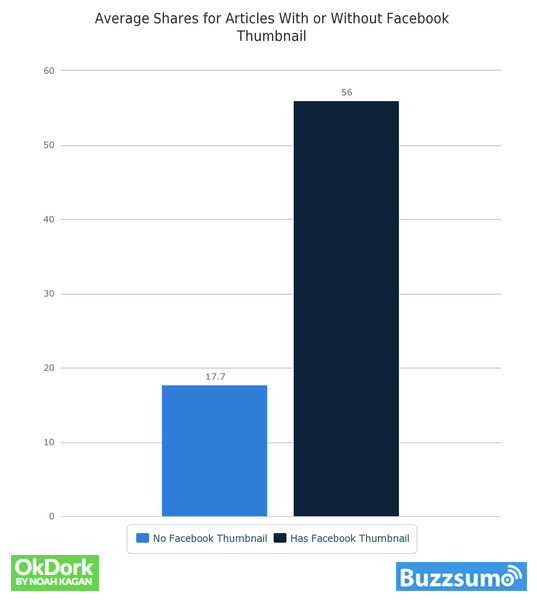
Image Source: OkDork
This proves just how responsive people can be when there’s a visual element in a piece of content. So if you want to drive traffic to your website, turn your text-heavy blog posts into visual content that will stand out on social media.
You can include links to the original blog post or the visual content page in your caption. This way, you’ll be able to direct the audience to your website by first capturing their attention with visuals.
You can also share these visuals through other channels and publications, depending on what you’ve created. Infographics have a huge potential to get published by other websites, so you might want to start with that. Plus, you can share tidbits of the infographics on social media to direct your audience to the full infographic or the original blog post.
In fact, infographics get the most shares among all types of content, according to the BuzzSumo analysis. It even precedes list posts and videos, so they can be highly effective to drive traffic to your website.
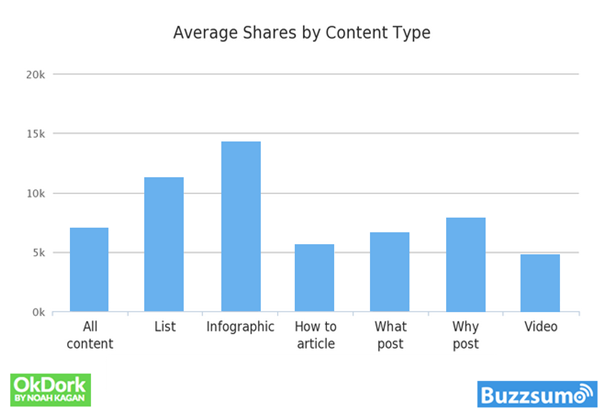
Image Source: OkDork
This corroborates the results from a Venngage study, which found that original graphics like infographics and illustrations are the most effective at engaging an audience.
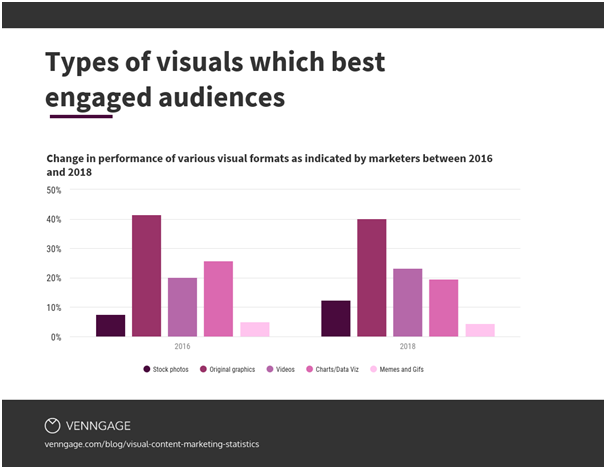
Image Source: Venngage
Additionally, you can also create original illustrations to share informational tidbits from your blog post. Share these illustrations on social media with a caption inviting people to “read the full post here” or “learn more in this blog post.” This will instantly capture the audience’s attention and entice them to visit your site to learn more, thus helping you drive traffic to your website.
You can keep applying this technique several times even for the same blog post. Since the graphic will only be showcasing a small takeaway from the post, you can continue creating several images showing different takeaways. So you can keep promoting the same blog post to drive traffic to your website without being redundant.
Take a look at the following tweet from Canva, for example. They’ve created an original graphic showcasing one tip on how to create better presentations. They’ve also included a link to the full blog post covering the topic in detail.
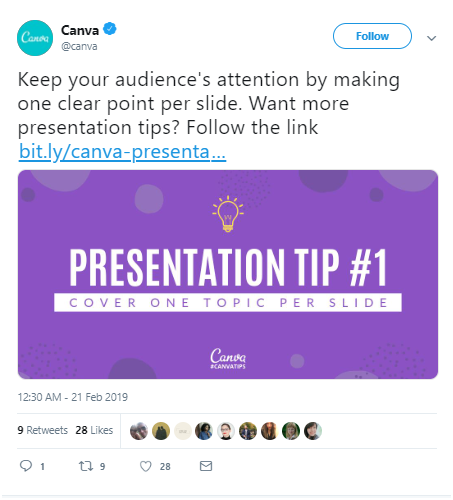
Image Source: Twitter
You don’t even have to be a design expert or have an in-house designer to create original graphics and infographics. Canva itself has a tool to create infographic templates. Use other design tools like Venngage, Piktochart, etc. to develop original infographics, social media graphics, posters, and flyers.
You can choose from hundreds of pre-designed templates and customize them to fit your needs. Alternatively, you could even create an original design from scratch using easy drag-and-drop features.
2. Promote on social media platforms
As you’re reading this, you may think that this is a breeze. Not quite. You have to be prepared for a proper campaign because each of your online channels requires a unique message and an eye-catching image or even a video to support the post.
For Facebook, it’s better to create text that will have at least a few sentences and a video to go along with it. For LinkedIn, a formal tone is more acceptable, and a video message is always a good addition. As for Twitter, always keep it short and sweet, providing a static image or a gif.
Besides that, if you have someone to tag in your post— go for it. That’s the reason behind roundup posts being among the most popular types of content. Got a quote from an expert with a valuable comment? Mention that person. To increase engagement rates, you can even tag employees of the companies you talk about; it proves to work like a charm.
On a side note, a little bit of planning ahead goes a long way, and there are tools to help you with your social media efforts. Create a couple of posts for each channel in advance so you can make a few shout-outs after your content goes live.
3. Interview industry experts
Industry experts are those people who have established themselves as authority figures in your industry. They usually have tens of thousands of followers on social media who look up to them for expert opinions and ideas. In other words, what they say goes when it comes to industry-related topics.
So they can have a massive impact on your website traffic, if you know how to work with them. Even just one mention from them can work wonders to drive traffic to your website. However, unlike B2C influencers, B2B influencers and industry experts typically don’t accept paid promotions. They wouldn’t promote your business even for a fee unless they genuinely like your products or services.
Instead, you could try interviewing them for a chance to get some mention and link shares from them. When an influential expert shares your content, it gives you more visibility and will drive traffic to your website. Plus, it might even help you get even more social shares from the influencer’s audience, which will then result in even more traffic.
The previously-cited BuzzSumo analysis found that one influential person sharing your content can increase social shares by 31.8%. Three influential people sharing your content can double the number of social shares.
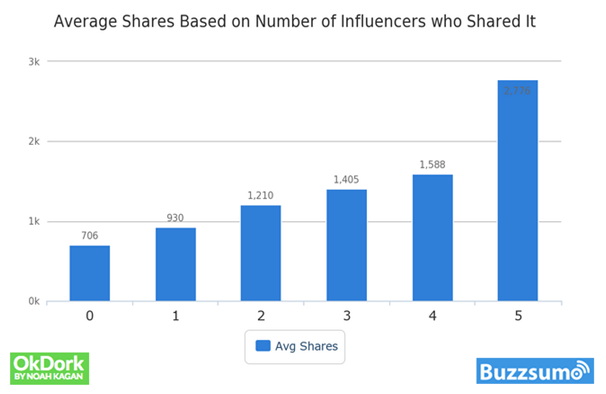
Image Source: OkDork
The interview could be in any format – videos, podcasts, and blog posts. You could do exclusive interviews with influencers in your industry and have them share the link with their followers. In case of video and podcast interviews, you could embed it on your site with the full transcript.
For an even bigger impact to drive traffic to your website, you could do a roundup post of insights from different experts. This way, you’ll be able to get a ton of shares by multiple influencers for just one piece of content.
Tor Refsland, for instance, put together an epic roundup post about productivity tips from experts. The featured influencers loved his post and shared it with their followers. In just six days, he managed to get 20,231 page views and 1500+ social shares. He even managed to get several guest posting opportunities on reputable publications like Lifehack, Jeff Bullas, etc.
4. Send out a mass email to your subscribers
Email is not dead, okay? In fact, email marketing the third most influential source of information for B2B audiences, and Gmail has 1 billion active users worldwide. So, roll up your sleeves and prepare a compelling copy, visually-appealing image, and tell them why this post is worth their time. Another important factor that affects your email marketing campaign success is a properly segmented subscriber database that allows for more personalized communication. Luckily, there are numerous affordable email marketing automation tools. These tools will help you segment your subscribers based on what kind of pages they’ve visited so that you can deliver content that’s right for them.
Finally, let’s not forget about a CTA button inviting a recipient to take action.
5. Promote content on communities like Reddit, Quora, GrowthHackers, or Zest
Most online communities are great sources of new users. But here’s a catch: you need to find those communities first. Then, you need to devise an intricate promotion plan that won’t get you banned right away.
Overall, if you’re lucky to have friends who are active users of those groups, then reach out to them for help. If not, then don’t do anything hasty because your reputation is at stake. Instead, get involved with the life of the chosen community or a group; take part in a discussion or comment a question, look at what others are doing to promote their content, and only after that get into subtle promotion.
Communities like GrowthHackers and Zest accept and publish all sorts of content. With Zest, submitted content undergoes internal censorship and may be declined by the reviewing members. As for GH, it’s a different story. Content that doesn’t get any likes simply vanishes into thin air by disappearing from users’ feed.
Quora is a place where people can ask questions about anything and everything, and get knowledgeable answers from experts and enthusiasts.
It currently has about 300 million monthly unique visitors. So you can understand how much potential this platform has to drive traffic to your website. You’ll need to be active on the platform if you want to gain some authority and visibility. This involves reading and upvoting answers and answering relevant questions.
Quora will ask you to add topics that you know about, and it will automatically populate your feed with new and trending questions on that topic. It will sometimes send you questions that you might be able to answer. Your job is to answer as many of these questions as possible to establish yourself as an expert on the topic.
So when someone adds a new question related to that topic, you will come up under one of the topic experts that they can directly ask their question to. This is an excellent way to gain more visibility on the platform.
Your answers should be informative and helpful without being overly promotional. Even when you’re linking back to your site, make sure it’s a relevant link that will be able to provide users with more information on the topic at hand. This will entice them to click on the link and drive traffic to your website.
Ryan Stewart of WEBRIS, for instance, answered only about five questions on Quora. Through those questions, he managed to get more than 1,600 visits to his website. This proves just how effective Quora can be to drive traffic to your website.
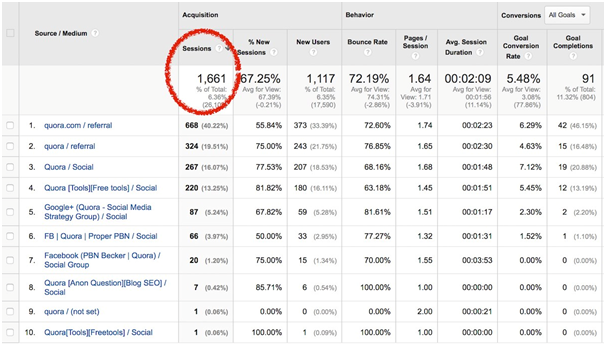
Image Source: WEBRIS
In addition to this, you can even create a blog on Quora. So once you build an authority in your niche category, you should be able to get tons of views for this blog. Also, if you know how to link back to your site seamlessly, you’ll be able to drive traffic to your website through this blog effectively.
6. Ask your community friends to share your content
For starters, prepare a list of contacts and an email draft that features links to social posts. Robbie Richards is a true virtuoso, hands down. Just look at how easy he makes it to share his posts.
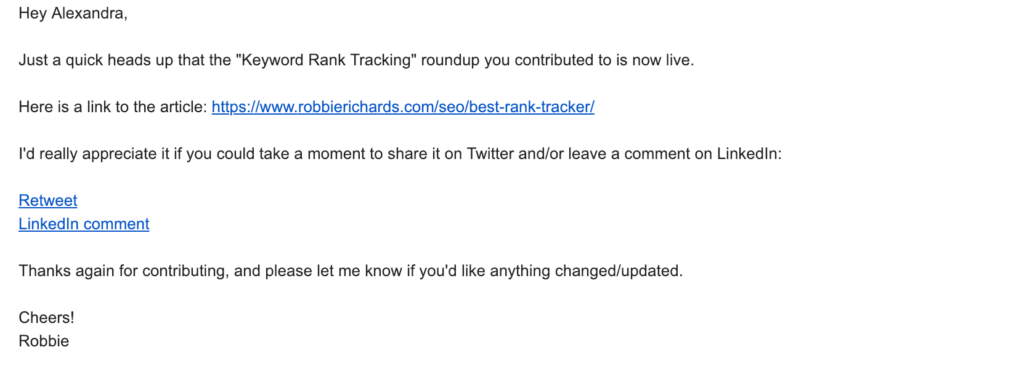
7. Join private Facebook pages and groups
Get into the investigator’s mood and find what kind of groups your industry friends are in. And again, some legwork needs to be done beforehand; you have to research those groups, get accepted, and then craft your content that you’ll share with that community.
Lifehack in this case— not just sharing your content by adding to the ongoing online noise, but providing value for the community. This can be a limited edition of a document containing insightful strategies, or a coupon offering a discount. By giving people something potentially useful, you take the spotlight off of your effort to take advantage of a community and monetize and present yourself in a more favorable light.
8. Include a link to your content on the main page
Simply add links where they will be seen. For instance, make it stand out in the main menu of your website, or set up a one-time pop-up window that informs your visitors about a post you created. Alternatively, create a notification for the same purpose. Your options are unlimited.
Adding a link to your main site’s navigation not only makes your content visible to your visitors but it also gives you a solid SEO boost. Site-wide links always increase URL visibility in Google. In case you want to learn more about internal link building, here’s a great post by Kevin Indig who shares how to take advantage of internal links.
9. Promote your content across your regulars readers who aren’t on your list yet
Facebook Pixel to the rescue! Select those users who have at least once visited your blog and set up targeted advertising. Additionally, you can dust off your comments section and message those users who left you comments.
Once you set up Pixel, it should collect enough information about your visitors. Afterward, you can set up your Custom Audience and filter out those users who browsed your blog:
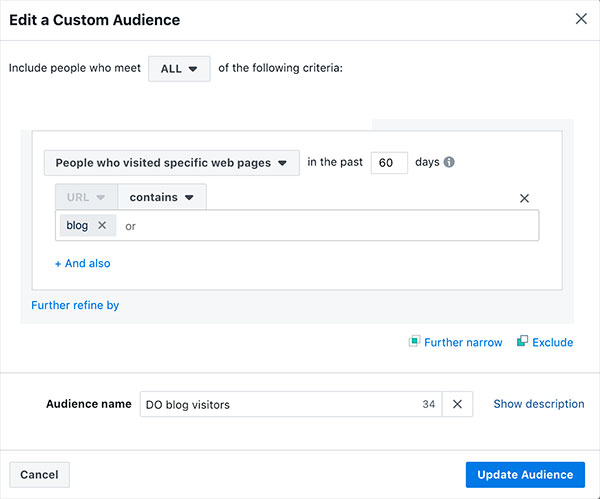
As the next step, start setting up your ads campaign and add a custom audience that you’ve recently created:
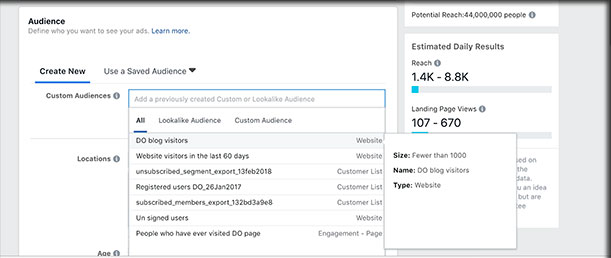
10. Reach out to companies that share similar content
Navigate to BuzzSumo, search for related content, and find who has recently shared it. On a screenshot below you can see a list of Twitter users who shared a post about setting up content marketing strategy:
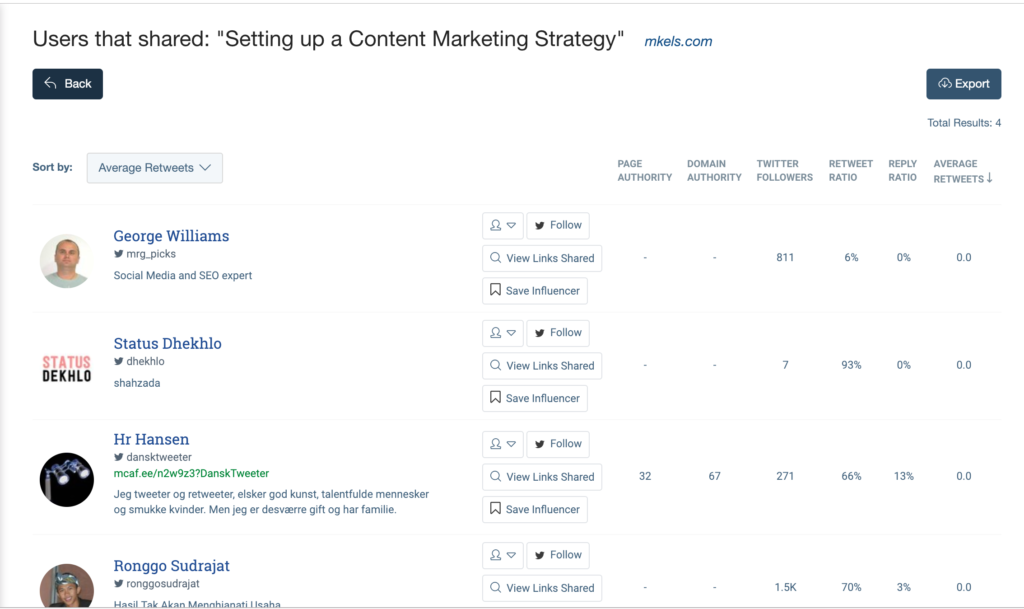
It’s very important not to screw things up right away, so craft your outreach email very carefully and be a good egg. Extend an offer to mutually help each other with content promotion across social media channels because your audiences and content topics you cover overlap. If boundless success is what you’re most longing for, offer to include in your content a quote from people who work for those companies. That’ll get you off to a good start.
11. Team up with companies to be featured in their newsletter
Similar to number 9 above, only it’s email marketing. To begin with, find a list of companies that produce similar content. That can be accomplished using BuzzSumo. Then, sign up for an email list, analyze their email frequency, when they send out their communication, and so on. After that, you can talk about partnering up because the number of people you need to connect with has significantly reduced, and you’ll also know that those folks will be interested in your offer. Because what if they don’t do any email newsletters at all?
12. Connect with companies that are posting weekly/monthly content round-ups
For that, you have an option of searching for such companies on BuzzSumo or Pitchbox. I personally prefer to use Pitchbox because it allows me to get a list of content pages based on the keywords I’ve previously selected. And it only takes a few minutes. Moving further, Pitchbox automatically pulls together a list of contacts that are associated with that page.
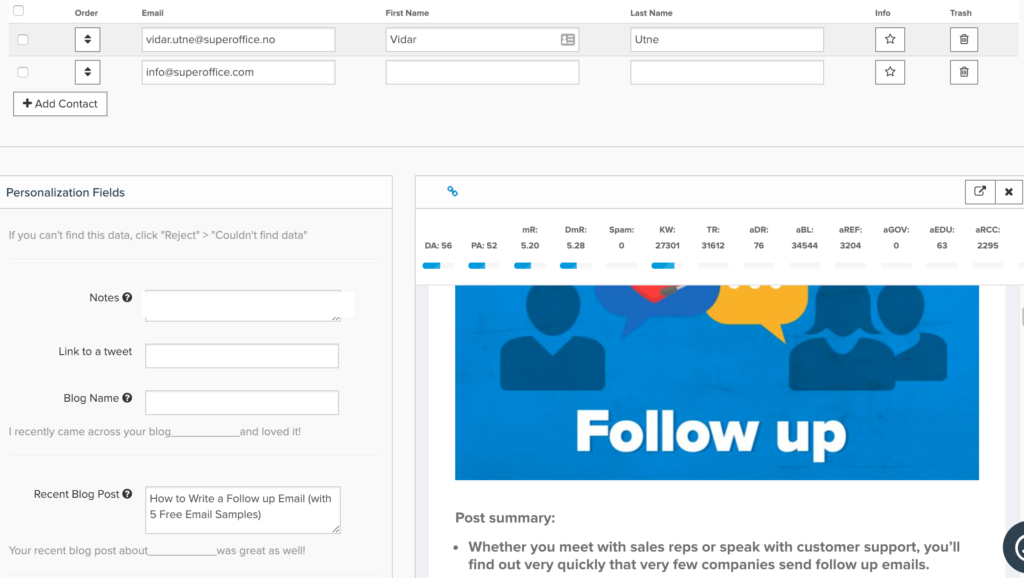
13. Become a guest contributor to high-authority publications
One of the most highly effective methods to drive traffic to your website is by writing for relevant authority publications. This way, you’ll be getting your content in front of a new and relevant audience and establish yourself as an authority.
This audience may feel inspired to visit your website to check out your products and services or discover more high-quality content on their topics of interest. Plus, being published on the site means the publication is vouching for you and your expertise. So you get some credibility and win the trust of this new audience.
Not to mention how a backlink from a high-authority site will improve your link profile and give you more credibility in the eyes of search engines. This will likely boost your ranking and give you more visibility, eventually helping you drive traffic to your website.
For Shane Barker, guest blogging played a huge role in increasing traffic to his secondary website, Gifographics.co. In addition to guest posting on several high authority sites, he also got reputable sites like Entrepreneur.com to feature the site in their posts. Within just six months of executing this strategy, traffic to Gifographics.co increase by 80.64%.
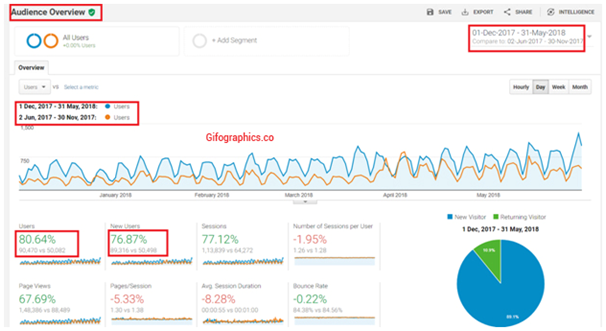
Image Source: shanebarker.com
The main challenge is finding relevant authority sites that will publish your content. You need to invest some time and effort in the research process. Following this, you’ll have to reach out to them to pitch your ideas. This is the most challenging part since these publications get a ton of pitches every day and may not be easily impressed.
To find relevant publications that accept guest posts, you can start with keyword research. Enter a keyword related to your industry, niche, or topic followed by the phrase “write for us.” You can also use other variations like “contribute” or “guest post.”
So for example, you could search for something like “financial management write for us” and you’ll get a list of relevant sites with guest posting opportunities.
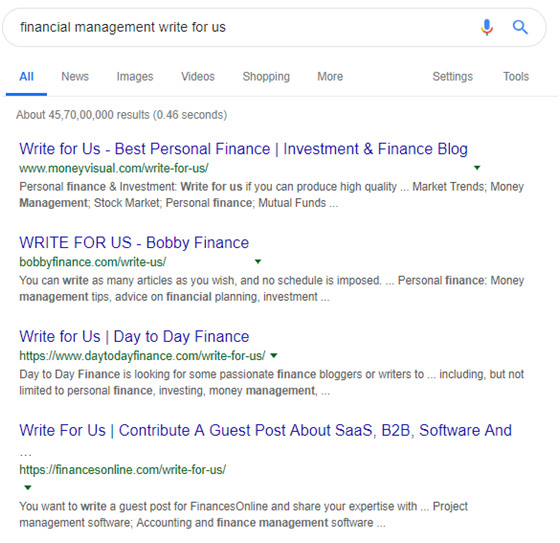
Image Source: Google
Organize these websites into a list and then run a Domain Authority check on them. Use the Domain Authority Checker from Small SEO Tools for this. You’d ideally want to contribute to sites with high Domain Authority (above 60).
However, it might be a bit challenging to begin your guest blogging journey with high authority publications. So you can afford to be a bit flexible and go for sites with DA above 50 although you should still start pitching to sites with higher DA.
Besides this research strategy, you could also reverse engineer your competitors’ backlinks by finding out which sites are linking to them and getting those sites to publish your content. The SpyFu Backlink Analysis feature is perfect for this research as it will automatically pull up a list of all the sites linking to your competitors.
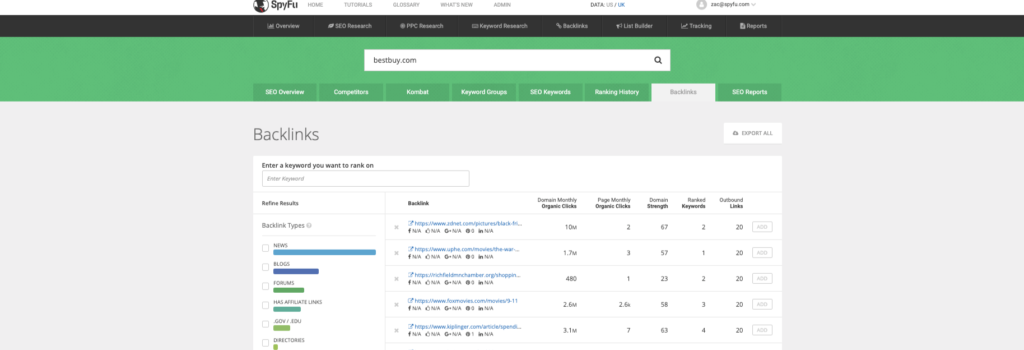
Image Source: SpyFu
As for the outreach email, you’ll need to follow some best practices to get started and improve your chances of getting accepted. Here are a few tips that you can use:
- Always find the editor’s name or the name of the person you’re contacting and use that to address them in your greeting.
- Avoid rambling on and on about how much you love their content. If you’re going to compliment them, keep it short (1-2 sentences max).
- Avoid writing huge blocks of text. You don’t want to bore them before they even realize the purpose of the email. Get straight to the point about why you’re writing to them.
- If possible, include links to previous publications or samples of your work (even if it’s from your own blog). This will give them a clear idea of what you can deliver and improve your chances of being accepted.
- As for the subject line, see if the site has specified a subject line. If not, you can use your title or topic as a subject line. Get a bit more creative than the term “guest post” if you want to capture their attention.
14. Purchase mass (dedicated) emails
There are several options out there. For example, SEJ offers these services, along with any other website that publishes sponsors posts. Even some events get involved in that.
15. Analyze your competitors’ content performance
By analyzing your competitor's content performance you can gain the following insights:
Find out the most effective channels in your niche.
BuzzSumo shows you the best performing social media channels based on the engagement and content type:
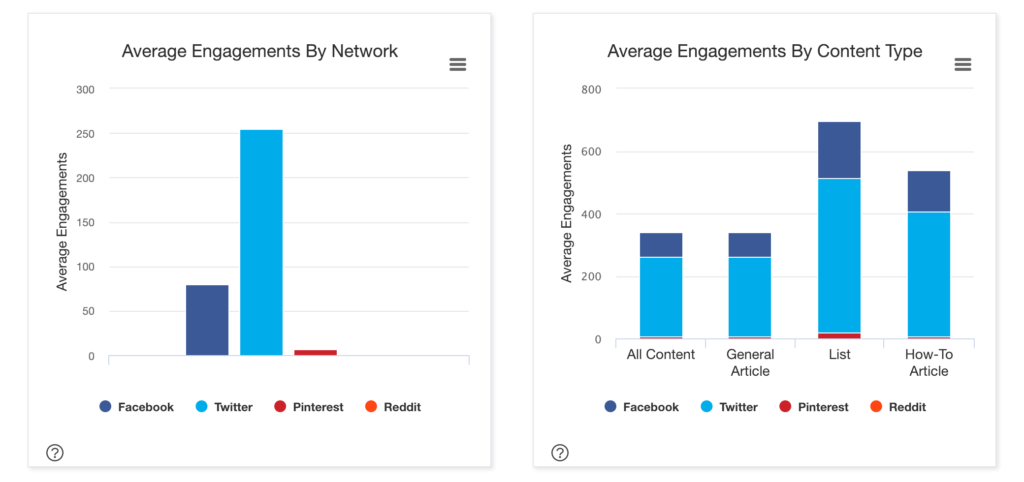
Get a list of pages that are currently ranking in top results for keywords that you’re interested in.
SpyFu shows you the most visible pages for any keyword in Google. On a screenshot below you can see the top URLs that appear in SERPs when you query “content marketing strategy”:
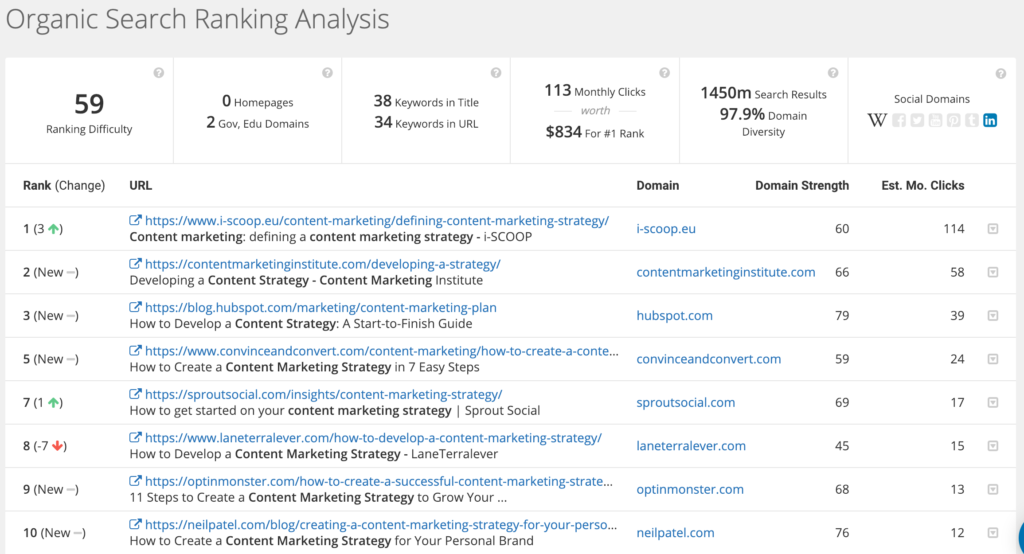
After this, check what kind of pages are referring to a certain site so you can estimate how many referring domains you need to acquire in order to outrank them:
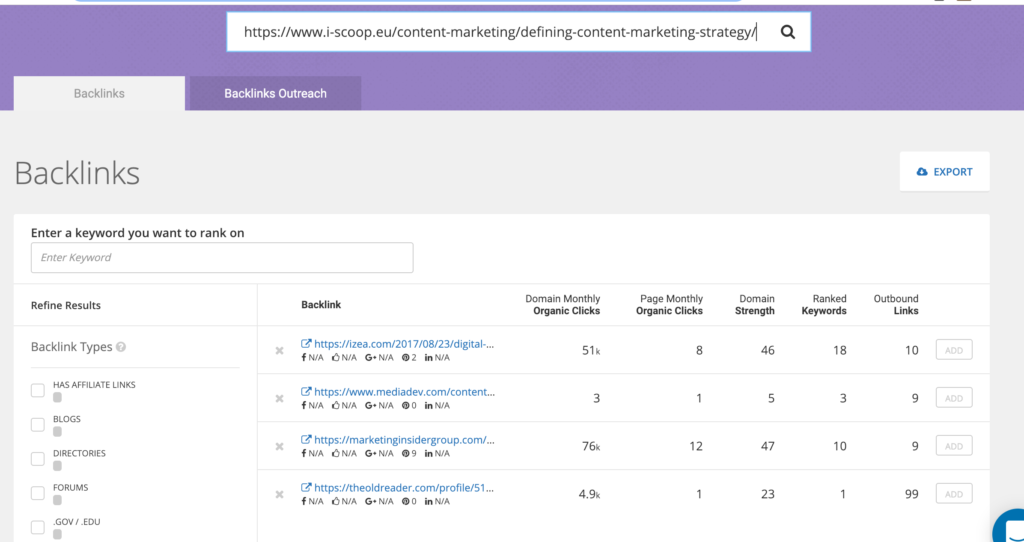
Understand how much time does it take to rank well in Google (based on your rivals history).
This insight can be uncovered with the help of SpyFu that gives you an estimated number of SEO visitors all the way from 2008 until present:
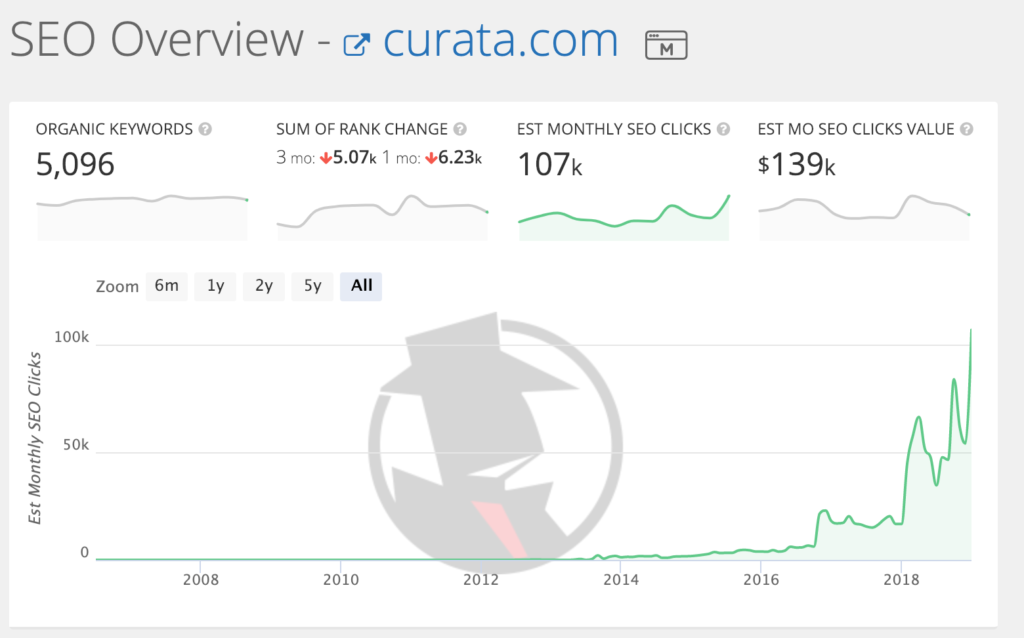
16. Create better content than the competition
One of the most effective ways to drive traffic to your website is by creating high-quality content that people would want to read, share, and link to. This involves developing content that the audience would prefer over that of the competition.
This is crucial because, among two blog posts on the same topic, the audience is more likely to engage with and share the one that’s more informative and visually appealing. So creating much better content than your competitors is a necessity to drive traffic to your website.
Start by identifying your top competitors using SpyFu. While you may know about a few top competitors, you might miss some strong contenders who are gaining on you. It’s necessary to keep a close eye on every possible competition if you want to stay ahead of them.
SpyFu’s Competitor Analysis feature helps you discover the closest competitors for your site and domains that are gaining on your keywords. You can also get more in-depth insight into their performance by measuring the number of clicks they’re getting. So you can prepare yourself with much better content that’s bound to rank higher and drive traffic to your website.
After you have a list of competitors, start analyzing the top-performing content on each of their websites. Tools like BuzzSumo can help you with this. Just enter your competitor’s URL in the search bar and the Content Analyzer will show you the top-performing content on that site. Pick out relevant topics that are getting the most social shares, links, and engagements.
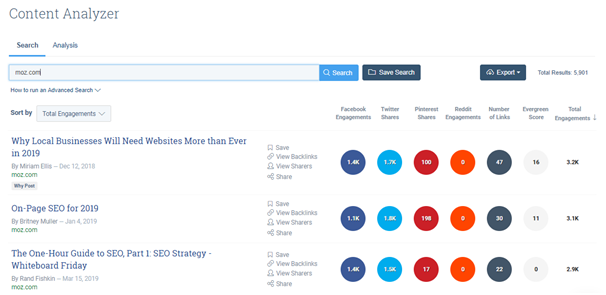
Image Source: BuzzSumo
These top-performing posts have already proven themselves to be popular among your target audience. Clearly, the audience loves them because of how much they’ve shared and engaged with them. After you’ve come up with a list of topics, look for opportunities to improve on them.
Analyze your competitor’s content and see if they missed anything. Are they failing to use updated information and data? Are they not discussing the topic and points in depth? Perhaps you have more ideas and tips to add to the post. Or maybe they don’t have enough visuals to make the content easier to read.
There are tons of ways in which you can improve on your competitor’s top-performing content. You’ll have to study each piece and make a note of what it’s lacking. Maybe you can write a catchier headline, add more visuals, include better tips, discuss more in-depth ideas, use updated data, etc. You could even improve on the formatting to make it more scannable.
In some cases, you might even be able to stretch out the post and make it longer. This will have a huge impact because according to the previously-cited BuzzSumo analysis, longer content tends to get more shares. Posts between 3000 and 10,000 words get the most shares, followed by 2000 to 3000 words.
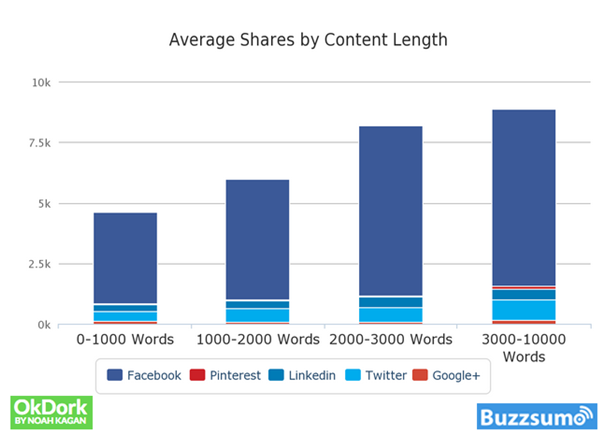
Image Source: OkDork
So creating great content with a longer word count to improve on your competitors’ posts can be a great way to get more social shares, and with more social shares, you’re also more likely to drive traffic to your website.
For Canva, improving on their competitors’ content played a crucial role in driving more traffic to their site. They discovered the most popular posts from their competitors and improved them with better headlines, updated information, and more images. Within just 60 days, their website traffic had increased by 226%.
17. Create an ad campaign
Google Ads (most ads for that matter) work and they can give you results right now. You can get up and running in less than an hour and if you do it right, you can start generating new sales at the end of the hour.
When people search on Google, they’re looking for something specific. They are searching with intent, they are heading to Google to find solutions for their problems, and often times they are looking to purchase a product/service.
We love SEO but when you need results now Google Ads are the way to go. Be sure to create a landing page that is relevant to your ad, otherwise, your conversion rates will be abysmal and you'll be throwing money down the drain. This section is heavily focused on Google Ads, but don't forget about the other ad platforms:
- Bing
- Facebook Ads
- Twitter Ads
- Instagram Ads
We have a step-by-step tutorial for Google Ads to get you started with your first campaign.
18. Optimize meta description, title, and SMM snippets
Any erudite digital marketer can tell you what meta tags or snippets are. Sadly, not all of them recognize the significance of these tiny pieces of code, or understand the details that matter concerning on-page SEO optimization. With optimized meta description and title, your click-through rate goes up, and the users’ first impression on your content remains positive.
Meta Title: the do’s:
Keep it relevant, descriptive, concise and captivating. Below you can find Google’s top results for “content marketing strategies”. Take a look at the title of pages; they all grab attention and help a user get a gist of what’s covered on a certain page:
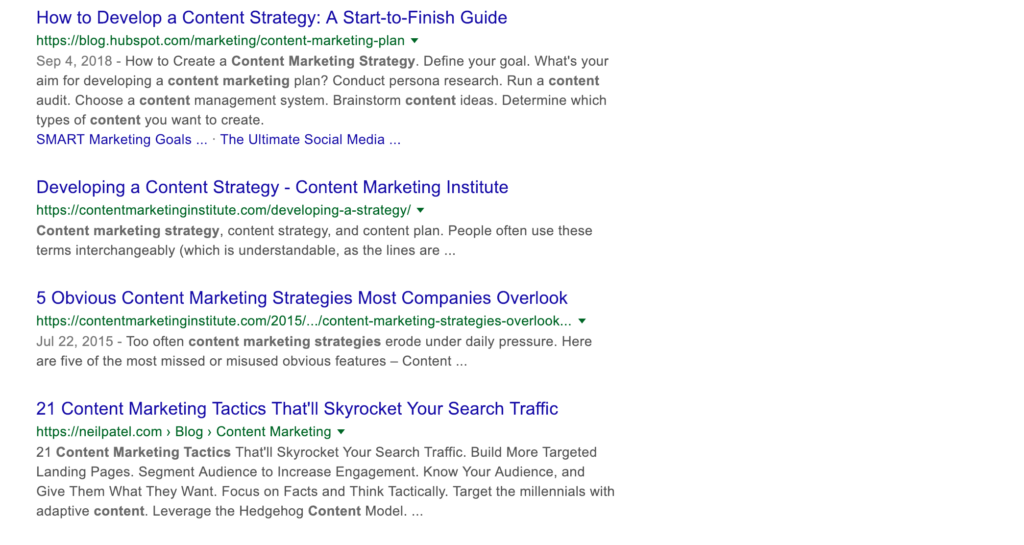
Include the keyword that you’re targeting.
In case you have no idea what kind of keywords to target, I highly recommend to check SpyFu. That keyword research tool has a column called “SEO difficulty” along with “Local searches” that shows how popular a keyword is:
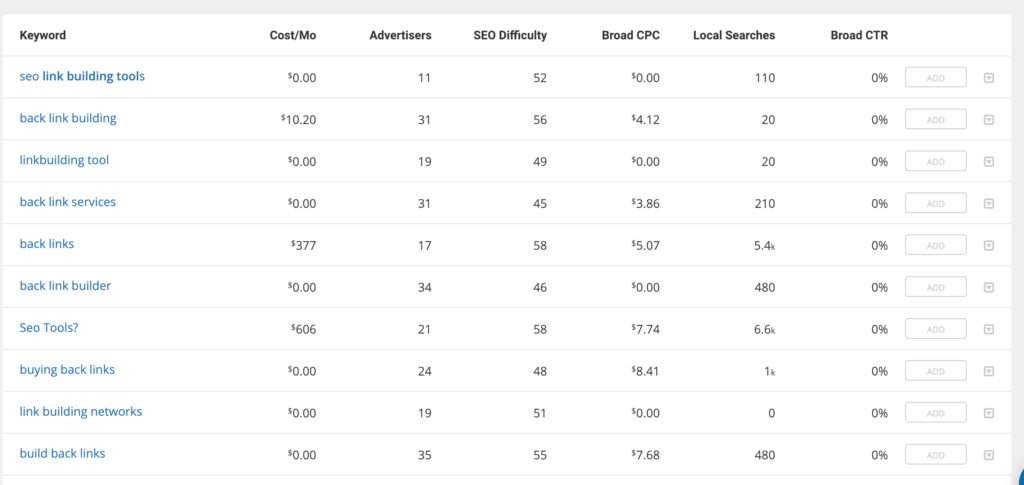
Ranking difficulty, also known as SEO difficulty, is calculated based on how difficult it would be to rank for a specific keyword. It helps you prioritize your search terms and target only those keywords you can afford. Ranking difficulty also takes into account domains’ strength and on-page signals like a certain keyword used in a title, or the number of .gov and .edu domains.
- Optimal length is between 50-60 characters.
Meta Description: the do's:
Keep it around 150-170 characters.
Don’t forget to make it catchy because users click on pages based on meta description. Another hack is to look at the meta description of ad copies as they present a good sales pitch and are very descriptive. You can find them in SpyFu by simply searching for a keyword:
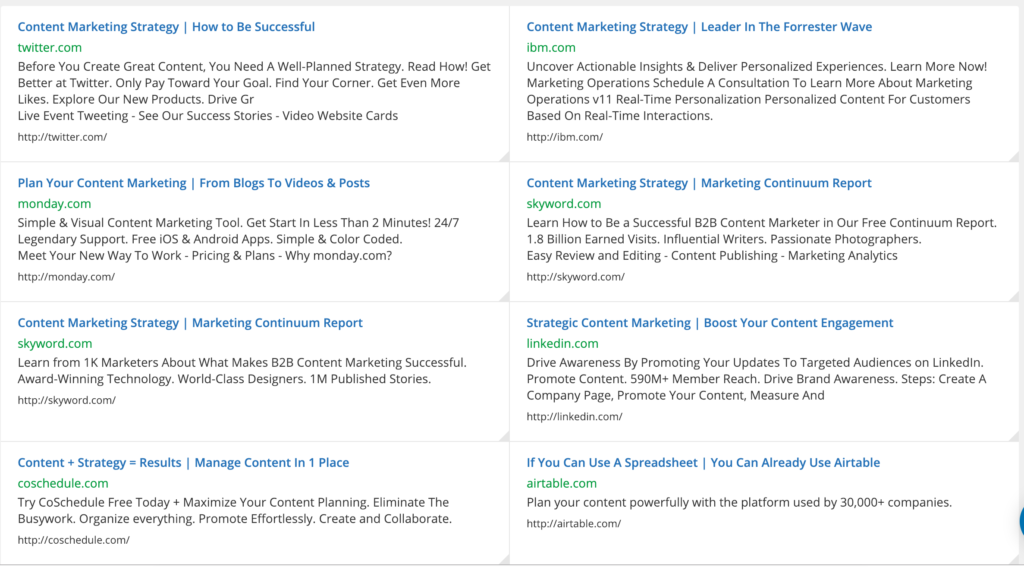
SMM Snippets
Optimizing Social Media Snippets is another quite powerful way to attract more traffic from social media profiles. To help you understand the difference between an optimized snippet on Twitter and a non-optimized snippet, take a look at this:
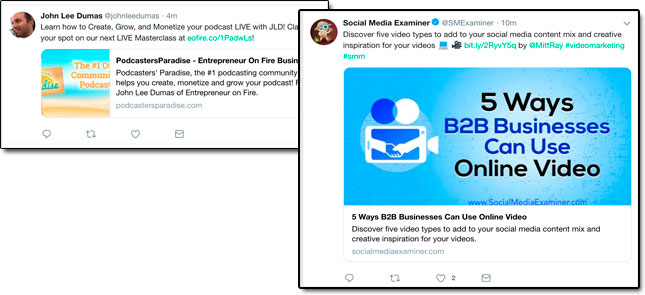
The major advantage of an optimized snippet is that it captures more space in users’ feed and, as a result, has more chances to be clicked on. However, snippets for Twitter and Facebook have certain limitations. Here are two tools that will allow you to check those limitations: this tool is for Twitter snippets and this one is for Facebook.
Bonus - If you're a local business, optimize for the Local Map Pack
You'll be as familiar with the "Local Pack" as you are with the featured snippet, if not more. The Local Pack feature shows Google Maps results, reviews, open hours, and a physical address.
The local pack changes based on your searchers' location.
For instance, here's how the SERP page appears for the search "Top restaurants in Vancouver:"
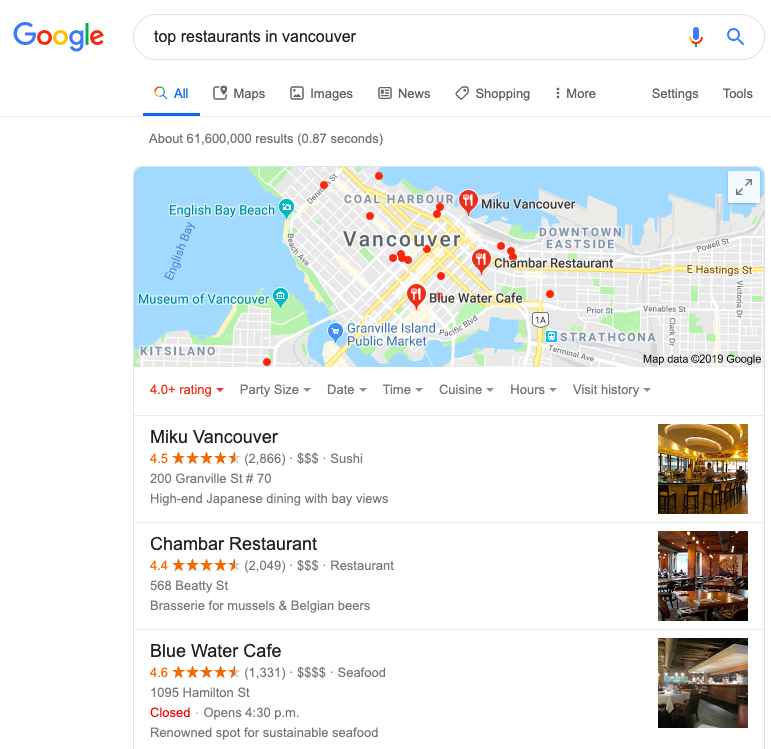
How to optimize your website for the Local Pack SERP feature:
- Make sure your website is optimized for mobile, as many people use the Local Pack to navigate to your website while on the go.
Make sure your website is optimized for Local SEO.
- Make sure you've updated and maintain your Google Business Profile
- Ensure you've added your website to TripAdvisor, Yelp, YP.com, etc.
- Add schema markup to your website's backend (allowing Google to see your whole website)
Note: Optimizing your website for the "local pack" SERP feature is a good idea for sales as well.
Typing "men's jackets" into Google results in a map and links for where to buy men's jackets before it provides images or links to do so. Searchers don't need to express buying intent for your business to appear in the local pack.
To Wrap Up
I hope most of these strategies will help you get the amount of traffic you want. Once you have everything set up, they are easy to implement but the results they can bring will pleasantly surprise you. And remember, Rome wasn’t built in a day.

