PPC ad campaigns are, unfortunately, more like children than fish. They require supervision, love, and care in order to grow; you can’t just toss in some food and forget about them for a while. A periodic PPC audit is the best way to give your ad campaign some TLC. Audits help guarantee your money is being well spent and driving the sales and brand recognition your business needs.
Because Google Ads (formerly Google AdWords) cost you money each time someone clicks on your ad, make sure that each ad you display is on-message, on-brand, and in front of the right people. Not only do periodic audits keep you from spending money on ads that are outdated or not resonating, but they also allow you to take your current campaigns from good to excellent.
By performing PPC audits every six months or after significant changes in your strategies, you’ll ensure your ad spend continues to work for you, eking out as much return as possible on every dollar you spend.
1. Review Your PPC Goals and KPIs
Every audit should start with getting two things prepared: your marketing goals and current data on how your ads are (or aren’t) meeting those goals. With this information, you can evaluate how well your previous PPC ad strategies were performing, providing you a jumping-off point for specific places to address in your PPC audit.
If you haven’t already, create a document that outlines the explicit, measurable goals of your PPC ads, whether that’s increase sales of Product X by X% or drive X% more traffic per month to your sign-up page. For example, we could pretend our goal is simply to increase sales of our luxury water bottles.
Next, we need to see if we managed to hit our water bottle targets. To do this, we pull data from Google Ads to see whether our PPC ads fell short of, met, or exceeded our previously set goals. You can find Google Ads data by going to the dashboard, clicking on “Campaigns,” adjusting the date range, and then selecting “Download.”
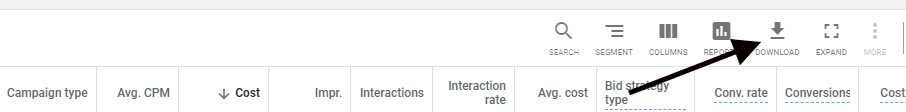
If you’re running Display and Search campaigns, create two separate documents, as these two kinds of campaigns often have different marketing goals.
With the data laid out in front of us, we can see how we did. Did we hit our targets? Was our cost-per-click at a price point that’s making us money? Have recent changes to our ads increased or decreased our click-through rate (CTR) or optimization scores?
What counts as “successful” will, of course, be subjective. However, what you want to do is look at the numbers, see how well they match your goals, and then start jotting down ideas on changes you could make to get even better results. For example, our water bottle target could’ve been to increase conversions from PPC ads by 5%, but our campaign only managed an increase of 2%. What went wrong? Perhaps we notice that our overall CTR is down, which could indicate that the problem is with our ads not resonating. So we could decide to run some A/B tests on lower-performing ad groups to try to boost our CTR going forward to hit our targets.
If you aren’t sure how to tell how well your campaigns are performing, a good place to start is your optimization score and cost per conversion (assuming you’ve set up conversion tracking).
Your optimization score is Google’s ranking of how well optimized Google feels your ad campaign is. You don’t need to get 100%, but a solid 80% is a good target to aim for. If your numbers aren’t meeting your targets, look through Google’s optimization recommendations and list any suggestions that seem like good ideas to you. You can apply them as we work through the rest of the audit.
Once you feel you have a handle on the current state of your ads and how well they match up with your current marketing goals and targets, it’s time to audit your Google Ads setup more closely.
2. Adjust Your Campaigns, Ad Groups, and Keywords
With an understanding of how well your campaigns have been performing, it’s time to take a look under the hood to tinker with individual ad groups and keyword choices to get more out of your PPC efforts.
The first thing to review is how well your current campaign structure reflects your marketing goals. With Google Ads, under each account, you have campaigns, and within each campaign, you have individual ad groups.

When organizing your PPC ad structure, make sure each campaign encompasses a single broad theme or goal in your marketing. For example, our PPC structure could have two campaigns: one to drive water bottle sales and one to advertise seasonal promotions.
Under each campaign, you have multiple ad groups that contain keywords and ads that link to a landing page, all of which aim to accomplish the same broad objective of your campaign. Creating multiple ad groups lets you link out to various landing pages and target different markets or segments of your audience with ads designed explicitly for them.
You’ll also need to make sure that the ad structure properly reflects your goals. Check that:
- Naming conventions are standardized
- Each campaign has its own unique goal
- Each ad group contributes to that goal
If your goals have changed in the past six months, now is the time to suspend certain campaigns (no need to delete them and all of their data) or create a new campaign if necessary.
With your structure audited, move on to each ad group. The most important thing to look at here is the keywords. Keywords help Google place your ads on relevant pages or searches. Try to limit your keyword lists to less than 30 for each ad group. When spending is split too many ways, it’s difficult to understand which keywords are performing and which are just dead weight.
For each ad group, check to see if all of your keywords lead to conversions. Do this by clicking on “Ad Groups” on your Google Ads dashboard, then selecting the ad group you’re auditing, and then sorting your keywords by conversions.

This chart will give you a good idea of how well each of your keywords is performing. For keywords with zero conversions or an unsustainably high cost per conversion, consider cutting or replacing them.
You can use SpyFu’s Google Ads Advisor and Kombat to repopulate your keyword list. Google Ads Advisor is an automated tool that gives you the best keyword suggestions based on a keyword you target or just your domain. Here, we used the domain allbirds.com to come up with recommendations.

It takes all the hard work out of finding keywords by putting the relevant metrics you need, like cost-per-click (CPC), total number of impressions, and potential clicks per month, all in one place.
For a more involved experience, Kombat allows you to compare multiple competitors to find keywords you’re missing.

For quick results, click on “Consider Buying” for top recommendations or delve deep into their PPC strategy by looking at the “Core Keywords” or “All Keywords” sections. In 20 minutes, you’ll find the best keywords to pad out your keyword lists and get your ad groups performing more efficiently.
With the keywords settled, the last thing to do is ensure that you’ve correctly configured them. This means reviewing your:
- Keyword Match Types: Each keyword has a match type that tells Google how precise you want Google to be when matching your keyword with an actual Google Search.
- Negative Keywords: Negative keywords tell Google what you don’t want your ad showing up on. If you’re a local business in Rome, Georgia, you might use the negative keyword “Italy” to reach audiences only in your city.
With your campaigns and ad groups optimized and ready to go, we next move to the ads themselves.
3. Evaluate the Quality of Your Ads
Good strategy won’t save bad ads. Go over your ads and make sure that they’re representing your brand as well as possible and still in line with your landing page conversion goals.
When auditing your ads, examine both the ad and the landing page associated with that ad. These two components work together: one to bring in the reader and the other to convert them. When one is poorly made or isn’t in sync, your ad won’t get the ROI you’re looking for.
For example, this ad from Cariuma, an eco-conscious shoe company, has done a good job of bringing in readers with its ad copy and then helping them take that next step with its landing page.
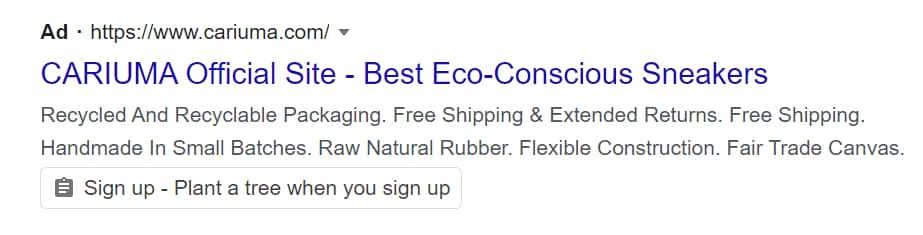
This ad found on a search for “eco friendly shoes” has:
- A header that tells searchers what it’s all about (Best Eco-Conscious Sneakers)
- Copy that sells searchers on its main value props (recycled, fair-trade, and free shipping)
- An ad extension that catches searchers’ attention (Plant a tree when you sign up)
If the searcher were in the market for eco-friendly shoes (as the search term would indicate), this Search Ad does a great job of compelling them to click through to learn more. If they do, they’re rewarded with a simple landing page that shows off Cariuma’s shoes and free shipping offer.
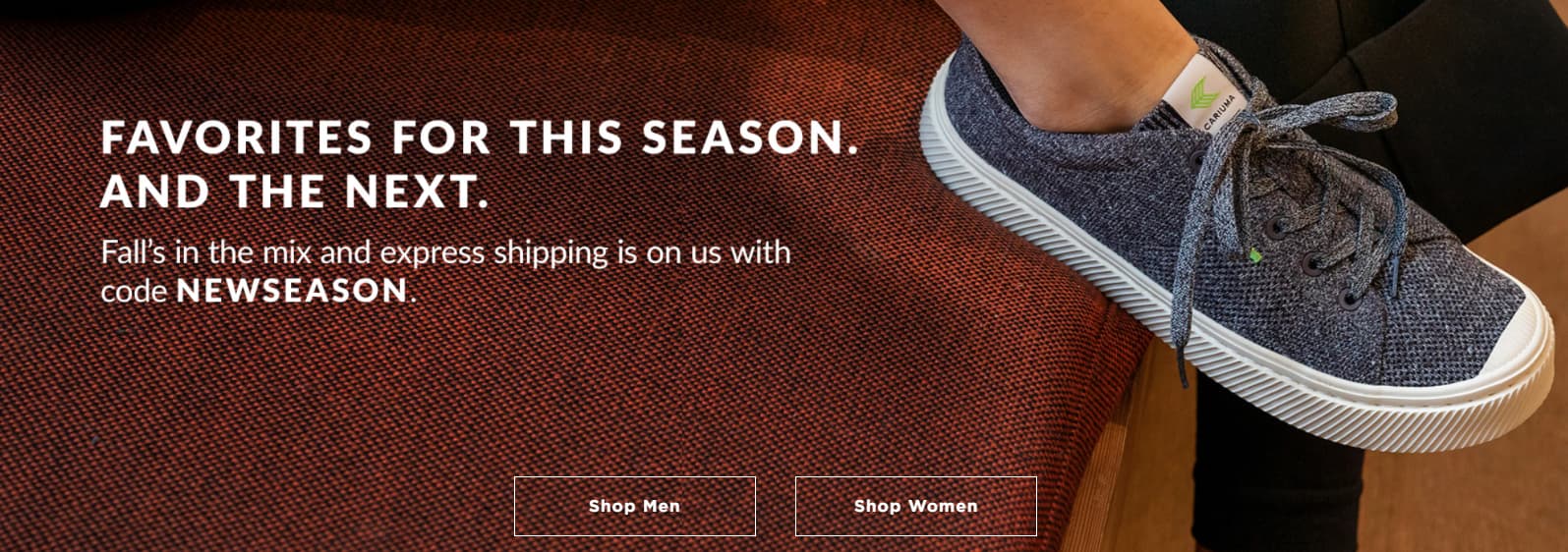
From here, it would be simple for a reader to click either “Shop Men” or “Shop Women” to find a shoe that works for them. Or, if they want to learn more, they can scroll down where Cariuma lays out its commitment to the environment.

When you’re auditing your ads, make sure they embody these same principles. For the ad itself, your copy should:
- Advertise your main value props
- Use your header to draw attention
- Be well-written and error-free
- Be written with your specific audience in mind
- Persuade readers to click through
Depending on the type of ad you’re running, you’ll also need to check any images or videos you use. This means checking that:
- They are high-quality
- They emphasize your CTA and value props
- They highlight your specific product or service
Landing pages are even more important to get right. If ads aren’t good, they won’t be clicked, and they cost you nothing. If a landing page is bad, then you might get that click, but you’ll waste your ad spend on low conversion rates with readers that quickly bounce. When evaluating your ads, consider whether your landing page:
- Clearly offers what your ad is selling (both products and promotions)
- Is visually appealing
- Has well-written copy
- Has an obvious CTA and next step for the searcher to take
If you’re new to all of this, it might be hard to tell if something is “bad” or not. To get an idea, start with your ad quality scores. Google generates these scores to let you know how well it believes your ad will perform in three main areas: expected CTR, ad relevance, and landing page experience. For each area, you’ll be ranked as average, below average, or above average. Although you should review your ads manually, these quality scores help point you in the direction of why some ads aren’t performing as well as others.
For example, if one of our water bottle ads has a below-average CTR, we’d look at the ad copy or images to see if they’re doing a good enough job convincing luxury water bottle buyers to click through. We could maybe tinker with our value props to see if that helps increase our CTR.
On the other hand, if our ad relevance is low, then we’ll look at our keywords and targeting. Are these putting our ads in front of people who want luxury water bottles?
Finally, if we have bad scores on our landing pages, then we need to see if our landing page fulfills the promises made in our ad. Does it have high-quality photos of our water bottles? Does it include a mention of the seasonal promotions we have in our ad? Is it easy for readers to find and buy our water bottles?
To see your quality scores, go to your Google Ads dashboard, click on “Keywords” in the left-side navigation bar, and then look for the quality score column on the keywords table.

If you don’t see these columns, click on the “Columns” button above the table and add these options.

The last thing to check with your ads is your ad extensions. Ad extensions allow you to easily add more information to your ad, which helps them increase functionality and stand out on the SERP. In the example above, Cariuma used an ad extension that offered to plant a tree if you signed up for its mailing list. Clicking on that link would take you to this sign-up form instead of its landing page.
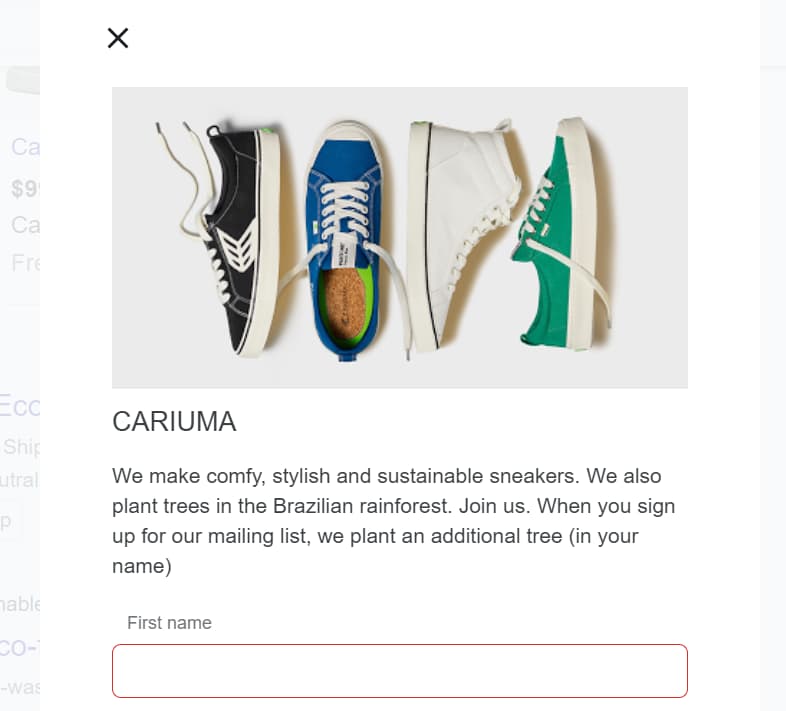
Some extensions are automated, meaning Google will add them whenever it thinks it’ll help. Others are manual, and you’ll need to add them yourself. You can learn more about what kinds of extensions are available and how they can help you with this extension document from Google. In addition, you can manage your extensions on the “Extensions” page found under the option “Ads & extensions” on your dashboard.
4. Review Your Other Ad Settings
Although much of your time auditing your PPC ads will be spent looking at your ads themselves, you also need to remember to refine other settings like how much you spend, who sees your ads, and where people see them. This step is particularly important for new or underperforming ad groups or campaigns. Adjusting these settings can breathe new life into an otherwise good ad group, boost conversions on your top performer, or set up new campaigns for success.
Depending on how much you’ve changed your ads during this audit, it may be a good idea to change your budget and bidding options. For high-performing ad groups, you can choose to double down to get more out of them, and for new experiments, you can pull back a bit until you get results.
Budget Adjustments
When it comes to budgets, you’ll want to consider how much is being spent on each ad group or campaign (depending on your budget settings). When it comes to how much, that depends on your overall marketing budget and how much Google Ads will be a part of it. However, when looking at your ad group or campaigns, it can be beneficial to:
- Increase spending on your top-performing ads to see if you can get even more out of them
- Keep spending low on new campaigns or drastically altered campaigns to see how they do
- Pause ad groups or campaigns that are no longer necessary (like a seasonal promotion)
This strategy helps you avoid unnecessary waste. The lower spend on unproven ad campaigns gives them a chance to prove their worth. If they turn out to be duds, then you didn’t invest too much into them.
Bidding Adjustments
Next up is bidding or how much you offer to pay per click/impressions/conversion, etc. Unless your whole campaign strategy is changing, there shouldn’t be much need to change your bidding options. However, you may want to take a look at your bid amounts.
Bidding too little can risk not getting enough ads out there, while bidding too much can make your ads unprofitable. To optimize your bid amounts on the keywords you’re targeting, take a look at Google’s Bid Simulator, which can show you how changes in your bid amounts could impact your results.
The general rule of thumb is to:
- Increase bid amounts on keywords with a relatively low CPC but have led to above-average conversions to increase your return.
- Decrease bid amounts on keywords that have a higher CPC but with lower conversions rates to minimize losses.
So if the keyword “best water bottles” is affordable and is bringing us the majority of our conversions, we should increase the bid amount with the hopes of getting even more sales from ads on this keyword.
Other Adjustments
When you’ve finished tinkering with your bids, you can finish by reviewing your ad rotation, placement, and targeting options.
- Ad rotation: How often different ads in your ad group are shown. For ad rotation, you’ll likely want to leave the setting at “optimize,” meaning Google will favor the higher-performing ads. Follow these instructions to change your ad rotation settings.
- Placements: Where you want your ads shown when creating Display or YouTube ads (not Search Ads). With placements, you can specify which websites you want your ads on. If you’re not getting enough impressions, your placement settings might be too strict. If your CTR is low, you’ll want to tinker here to get your ads on the right web pages or videos.
- Targeting: Who your ads are shown to. Generally, audiences are more important to Display Ads than Search Ads, but you can add audiences to either. You can learn more about how to target specific groups in our guide to Display Ads.
At this point, your Google Ads should be completely audited and optimized. Our last step has to do with conversion tracking so that, come your next audit, you’ll have data to make future optimizations.
5. Confirm Conversion Tracking
Conversion tracking is the easiest way for you to collect the data you need to evaluate the success of your Google Ads. It’s how our hypothetical company could tell that our ads on the keyword “best water bottle” were leading to more sales than ads on the keyword “eco water bottles.” Before you finish your audit, make sure your conversion trackers are working so you can come back to your next audit with fresh data to work from.
If you’ve never set these up before, the process can be slightly confusing. However, setting up conversion tracking for each of your campaigns is crucial to keeping your PPC campaigns healthy. For complete directions, follow this guide from Google.
In short, you’ll need to:
- Define what counts as a conversion for this campaign
- Define how conversions will be counted and what value in dollars they have for your business
- Install a tracking tag on your website either manually or with Google Tag Manager
- Verify that your tracking works
- Inform your users and get consent if necessary for your data tracking
With these steps completed, you’ll be ready to collect data on your Google Ads so you can clearly see how much value they’re bringing to your business. With everything tested, your Google Ads are now ready to work their magic until your next PPC audit.
Set Goals and Predictions for your Next Audit
Some of the best PPC ad strategies come from testing. Your biannual PPC audit is the perfect time to set new goals, reactions, and planned tests to see how you can make your ad strategy even better next time around. By doing this now, you’ll have a better sense of how well your ads have actually performed between audits.
Another important skill to learn to maximize your PPC ROI is how to manage your PPC campaigns in between audits. You can learn more about this skill in our guide to PPC campaign management.

