Good PPC campaign management is the difference between a successful digital marketing strategy and paying money to take up real estate on the web. Not many small businesses are lucky enough to find an affordable, knowledgeable company to manage their campaign.
A PPC (Pay Per Click) agency or specialist typically helps businesses create and execute paid advertising campaigns on search engines, social media, and other digital platforms. They start by collaborating with the clients to understand their business goals, target audience, and budget. Then, they conduct keyword research, optimize ad copy and landing pages, set bids and budgets, and monitor campaign performance using analytics tools.
If this is outside of your budget, then change your perspective to how that money might be better spent growing your business. You can do this. You can manage your own PPC campaign, and we've put together this guide to help you cover all bases.
If you’re new to PPC, campaign management can seem daunting, but with a bit of practice, you’ll be amazed at the results you get for just a little bit of work.
PPC management is all about knowing how your campaign is running and giving it nudges to get that little extra bit of profit out of them. PPC campaigns require ongoing management to find the right mix of targeting, messaging, bidding, and much more to turn them into true profit drivers. Campaign management also helps you stay on top of performance trends so you can intervene if a formerly rock-solid campaign starts to go off the rails.
Great PPC campaigns never start or stay that way — they’re meticulously maintained with pay-per-click management best practices. These six PPC campaign management tips will help you optimize and trim the excess from your PPC campaigns for maximum results. After you’re done, each of your campaigns will be primed for long-term improved success, so you have a diverse portfolio of profitable campaigns bringing more business to your site.
1. Check-In on Your Goals
For each of your ad campaigns, review and confirm its ultimate goal, how it’s doing, how it fits in with your marketing strategy, and what primary metric you’re using to measure its success. Having these goals and metrics at the top of your mind gives you a focus for your campaign optimization. If you don’t know what you want that campaign to achieve, why you want to achieve it, or how that success will be measured, you can’t start judging its results or improving its performance.
A small spreadsheet is all you need to outline the goals behind each of your campaigns. A small SaaS product’s goals could look like this:
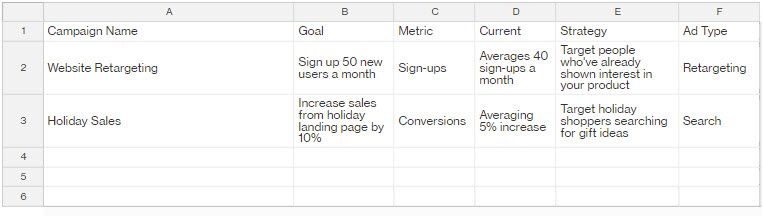
Other potential goals and metrics you could track are:
- Brand awareness (impressions)
- Sales in a specific region or among a certain demographic (conversions)
- Lead generation (leads)
- Site traffic (traffic)
Now that you’ve reviewed your campaign goals, targets, and ad types, you need to determine if your current campaigns can collectively achieve your digital marketing goals. Ask yourself:
- Do I have multiple campaigns fulfilling the same purpose? If so, consider simplifying by pausing the less successful one(s).
- Do I have gaps in my digital marketing strategy that could be filled with a different campaign? If so, start a new campaign to fill that need.
- Would any of my campaigns be better served by using a different ad type? If so, create a new test campaign and compare its results with the original.
You’re not making drastic changes to your long-term PPC plans and advertising strategies during your day-to-day campaign management. However, you want to flag these issues as early as possible so you can address them in your regular PPC audits. For now, flag any issues you’ll want to address in your audit (like gaps in your strategy). If you have big issues, address those ASAP, but if everything is as it should be, note which campaigns are doing well and which ones aren’t so that you can give them some love throughout the rest of your PPC management.
2. Audit Keywords in Underperforming Ad Groups
If some of your ad groups are underperforming, auditing their keywords could be what you need to get them back up and running. Specifically, if you have a low click-through rate (CTR) or a high bounce rate on your landing page, it might indicate that your ads are in the wrong place. Review their keywords to see if the problem is here.
Search campaigns run best when you’ve chosen keywords and keyword match types that put your ads in front of the right audience. Keywords tell Google what search queries you want your Search ads displayed on. If you use the keyword “holiday shopping,” your search could end up on Google's search engine results pages (SERPs) with search queries like “holiday shopping,” “Christmas shopping,” or “Christmas gifts,” depending on your keyword match type settings.
The best way to audit your keywords is to do the keyword research process all over again and then see how your existing keywords stack up. This involves:
- Understanding who you want to click on your ad.
- Finding search queries these people might use to express this desire.
- Evaluating which keywords match this search intent, have a good amount of traffic volume, and are within a budget you can afford.
- Determining which kind of match type will be best suited to your goals.
- Picking the best keywords for your ad group.
The first step is essentially identifying your target market. If you know your business, then this should be something you already know.
The second step requires you to use a keyword research tool. These tools allow you to easily find keyword data to base your decisions on. They tell you the number of people who search for a keyword (monthly search volume) and how much it costs you on average for every click (CPC). You can use a free tool like Google Keyword Planner, but this tool only gives you broad volume estimates, like 1,000–10,000 searches a month, which isn’t very exact.
Your other option is to use a tool like SpyFu. SpyFu also uses estimates (every keyword tool uses estimates for traffic volume), but SpyFu will narrow that estimate down to a more exact number, like 360 searches a month. Using our Keyword Research tool, you can easily find data on several similar keywords quickly.

Another way to find effective keywords on SpyFu is by looking at your closest competitors. Using our Competitor PPC tool, you see your competitors’ top keywords so you can swoop in and beat them at their own game.
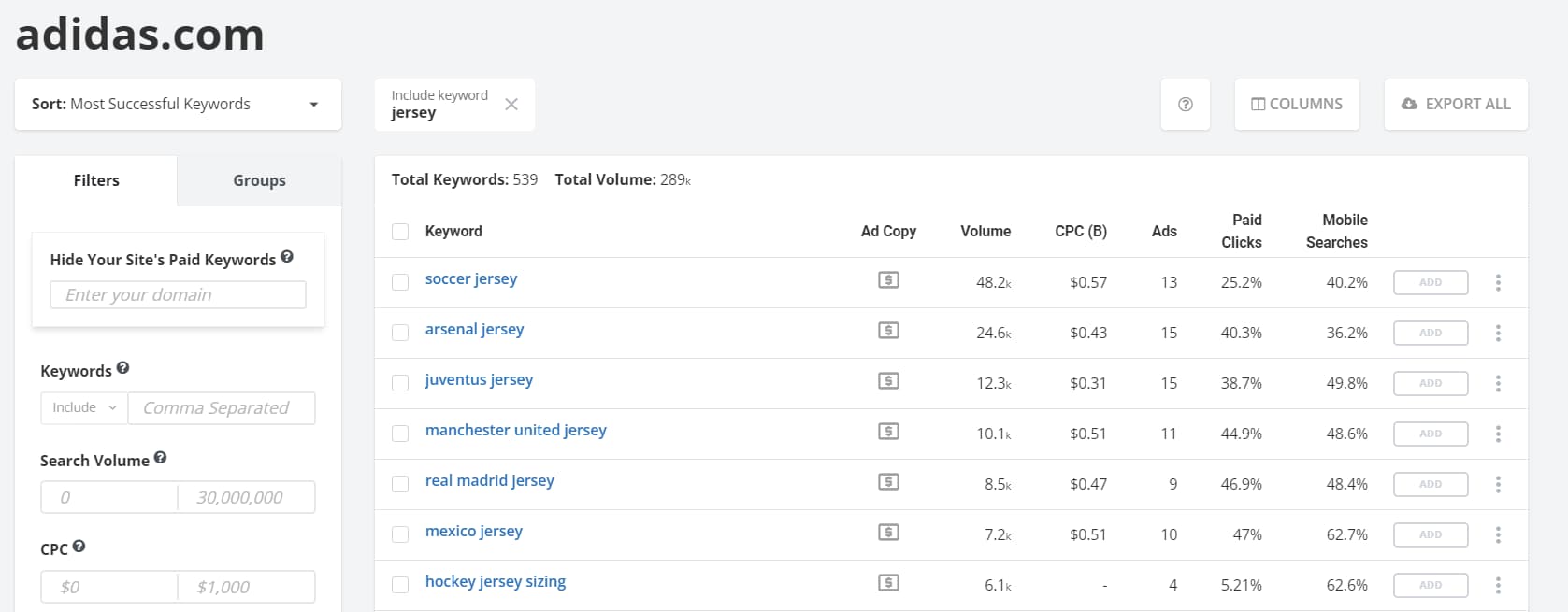
When you’re done researching, move on to the third step: evaluating your keywords. Place any keywords you find in your research that look useful to you on a spreadsheet. Include the keyword, its volume, and its CPC. Do the same thing for any keywords you’re currently using in your campaigns so you can compare them later.
Next, remove any keyword candidates that aren’t relevant to your target market’s search intent. While it’s ultimately a gut call, check the SERP page to help you determine search intent. If you type your keyword into Google and get a Search ad that advertises something similar to your product, then you’re on the right track. The organic listings will also give you a hint. If most of the SERP links to web pages that sell hockey jerseys, then the keyword is probably good for our hockey jersey ad group. Learn more in our guide to determining search intent.
If you’ve got a lot of relevant keywords that match the intent of your target market, whittle down the numbers with volume and CPC data. Pick keywords with the highest volume and the lowest CPC, so you get the highest number of relevant readers at the lowest possible cost. Select for quality over quantity: three amazing keywords in your ad group will be better than 20 okay ones.
Next, determine the best keyword match types for your ad groups. Keyword match types tell Google how strict to be with your keywords when placing them on search queries. There are three keyword match types:
- Broad Match: Ads will be called on any keywords that are related to this keyword.
- Phrase Match: Ads will be placed on this keyword and any keywords that include this phrase.
- Exact Match: Ads will only be placed on this exact keyword.

Which match type is best for you depends on your preferences and goal. Broad matches are best for goals where you want the most people to see your ads, like brand recognition. Phrase match and exact match are better suited for sign-ups or sales because they allow you to focus on an exact target market likely to convert. Exact match is hyper-specific but might cause you to miss searchers that don’t use your exact keywords in their search. Phrase match has the opposite problem in that it’ll get to more people but may waste money on people less likely to convert.
Your keyword research is now done. How do your current keywords match up against your new ones? If you find your old keywords are looking irrelevant with poor metrics, run a test ad group using your new keywords to see if it outperforms your old ad group before swapping them out. Keep all the same targeting options and ads, but swap in new keywords and see which one brings back the best performance. If you see better results after a month with your new keywords, make the change permanent.
3. Update Your Negative Keyword Lists
Updating your negative keywords lists every month is a time-effective PPC advertising technique that directly affects your return on ad spend (ROAS). While it’s important to select relevant keywords that you want your ads shown for, it’s equally important to stop them from being displayed for the wrong keywords. Negative keywords tell Google what searches you don’t want your ads shown on. Keeping your negative keyword lists updated will save you money because your ads won’t be shown on irrelevant search queries that won’t lead to conversions.
You can select negative keywords both at an ad group level and a campaign level. None of your ads from any ad group will be displayed for campaign-level negative keywords. For ad group negative keywords, only the ads in that group will be prohibited from being displayed.
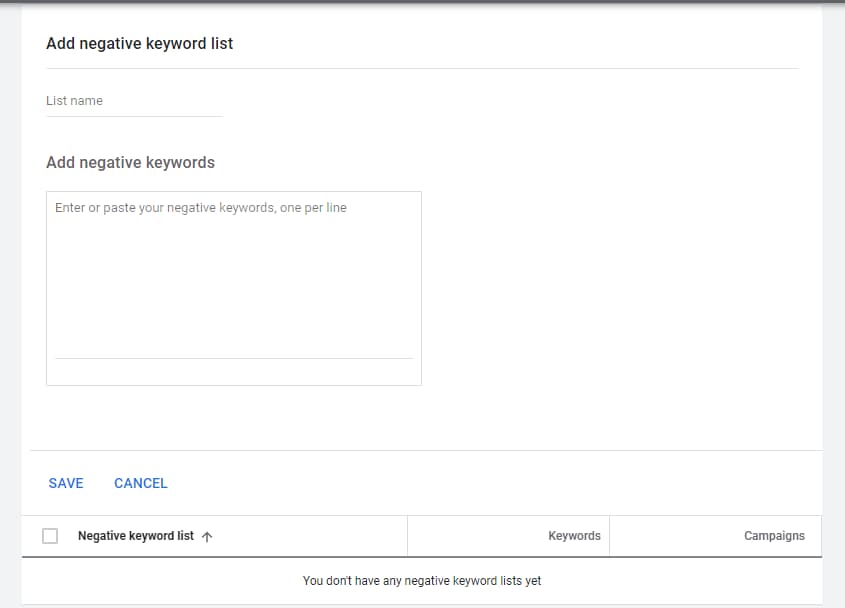
Like regular keywords, negative keywords come in three varieties. They share the same names as the match types of regular keywords, but there are slight differences in how they work.
- Broad Match: This includes all variations of your negative keyword. As long as the search query has all the words in your negative keywords, in any order, it will not show your ads. For example, if your negative keyword is “winter jacket,” then it will also consider “jacket, winter,” “black winter jacket,” and “black jacket for winter” as negative keywords.
- Phrase Match: This allows you to not display your ads when a user includes your negative keyword as part of a phrase. For the same keyword, “winter jacket,” your ads will not be shown for “black winter jacket” as it has the phrase “winter jacket” in it. However, it will be shown for “black jacket for winter,” as it does not contain the exact phrase.
- Exact Match: Your ads will not display if a user types your exact keyword or close variations. Otherwise, your ads will show for any other variations. With the keyword “winter jacket,” your ad will not be shown for “black winter jacket” even though it contains the exact phrase. This is because of the extra word, “black.”
Managing a list of negative keywords takes time and experience. Too few and you risk wasting money; too many, and you’ll get too few chances to display your ad.
It’s good practice to keep a list of negative keywords you’ll use for every campaign or ad group to save you time. Common negative keywords include:
- Phrases or words that help you avoid ambiguity (See’s Candies might use the negative keyword “eyeglasses” to avoid showing up on optical SERPs)
- Geographic locations not relevant to your business
- Phrases that could place your ads near more adult content
The easiest way to build your negative keyword lists is to add new negative keywords directly from your Google search terms report. This report tells you where your ads have already been placed. If you don’t think a particular SERP is useful for your business, add it to your negative keyword list straight from the report.
You should also review your negative keywords list for mistakes that might choke off traffic. Mistakenly adding a broad match keyword could disqualify your ad from several valuable search queries. Checking these lists every month means you catch these mistakes fast, so you won’t lose more money than you have to.
4. Fine-Tune Your Display Ads Targeting
Display ads on the Google Display Network generally aren’t targeted using keywords like their Search ad cousins. However, it’s still important that your Display ads’ targeting settings are properly fine-tuned. If you find your Display ads are getting a relatively low click-through rate or lower than expected impressions, the problem could be in your targeting.
The main targeting options for Display ads are:
- Placement Targeting: This lets you select the platforms where you want your ads to be displayed. You can select the type of websites to place your ads on as your target audience might frequent those websites. You can select websites from a specific industry as well.
- Audience Targeting: This lets you select who to show your ads to based on things like demographics, location, or language. You can also use interest-based targeting to show your ads only to people with specific interests. There are also options available to target people with specific online behavior. This is usually used for remarketing campaigns where you place ads in front of people who have already interacted with your brand online before.
- Topic Targeting: This lets you select where to show your ads based on the topic covered on the page. This is a more granular level of placement targeting. You not only select the website to display your ads but also specific pages of the website.
In each targeting option, the goal is to find that sweet spot that casts your net wide enough to get all the relevant traffic without wasting money on uninterested parties. If you have a low CTR, consider adding more strict targeting rules. If you’re not getting enough traffic, look at loosening your targeting rules.
Targeting, however, is not the only thing that determines the success of your ads. So if your targeting looks good, but you still aren’t getting the results you want, move on to looking at your ads themselves.
5. Refine Your PPC Ads and Landing Pages With A/B Testing
PPC ads and landing pages are the tools you use to achieve your campaign goals. PPC ads get readers’ attention while landing pages convince them to buy, sign-up, learn more, or whatever your goal is. No ad or landing page is ever perfect, and you should constantly be testing new versions of yours to make them better in the course of your Google Ads management.
The best way to improve your PPC ads and landing pages is to use A/B testing (also called split testing). A/B testing has you comparing two versions of the same ad or landing page to see which one performs best. Only test one change so you can see if that change makes an impact on your most important metric.
For example, you could A/B test your Search ad’s headline, which currently says “Custom Baseball Team Jerseys - Factory Pricing From $24”:

However, you think that emphasizing free shipping will increase your CTR. So you create an experiment on Google Ads and test the headline “Custom Baseball Team Jerseys - Free Shipping in the US.” After a month or so, you can come back and see the results. If the new headline shows noticeable improvements in your CTR, then make the switch. If not, try a new experiment to see if you can improve your CTR through a different headline or ad text.
When running A/B tests, always:
- Start with a hypothesis
- Have a measurable way of gauging success (like improved CTR or conversion rate)
- Change only one aspect per test (text, CTA, headline, images, etc.)
- Allow enough time to get a good sample size before making any changes
Creating good PPC ads and landing pages isn’t easy. If you want to learn more, check out our PPC 101 and PPC Landing Page Best Practices guides for tips on making better ones.
6. Adjust Your Bids Based on Performance
One of the basic things you need to do while running a PPC campaign is setting a maximum CPC bid. This is the highest amount of money that you’re willing to pay for a single click. In the day-to-day managing of your PPC campaigns, experimenting with your bid amounts represents opportunities for big gains.
Your goal is to find a sweet spot between how much you pay and how much relevant traffic you get. If your top-performing ad group is doing well, raise your CPC bid and check in after a week. When you increase your bid on a winning ad, you can bring in even more traffic, leading to more conversions at a similar price point, which is a big win for you. If it doesn’t, you can always change it back.
Likewise, lowering your bid on poorly performing ads will stem the bleeding while you tweak their settings to find a better combination of ad copy, landing pages, and targeting. Once you see a turnaround, you can always start to raise it back up.
If you aren’t sure where to start your bidding, keyword research tools like SpyFu estimate the average CPC on every keyword.
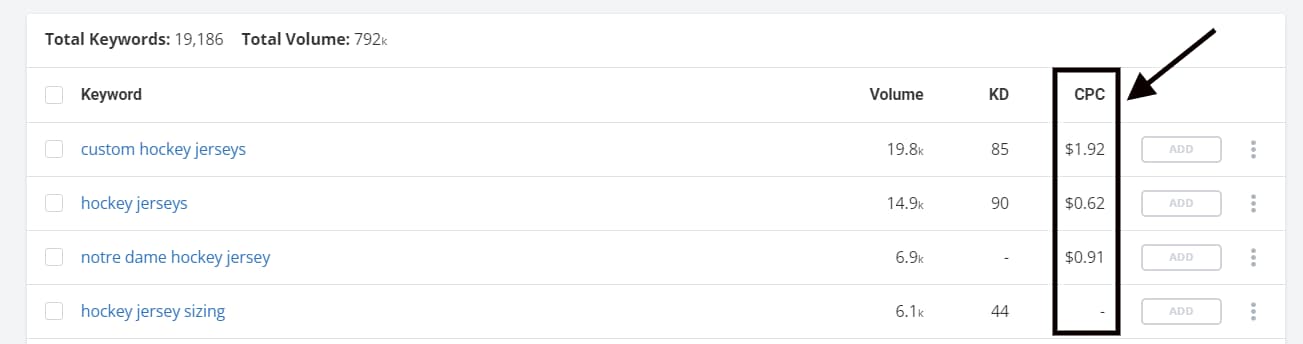
If you’re new to PPC and find that manual bidding isn’t working for you, try experimenting with automatic bid options. Most expert marketers prefer manual bidding, but automated bidding is a much easier option while you’re still learning the ropes.
Run Regular In-Depth PPC Audits
Day-to-day PPC campaign management is all about spotting potential problems and experimenting with new ideas to get more out of your campaigns. However, it’s also important to look at your PPC strategy as a whole so you can make large-scale changes to your PPC ads.
PPC audits give you a bird’s-eye view to keep your pay-per-click advertising in line with your digital marketing goals. You can learn more about how to run a simple audit in our PPC audit guide.
Should I Hire a PPC Management Company?
After reviewing this guide, if you feel that it might be too much to maintain, then this is a fair question.
PPC agencies or specialists are responsible for maximizing return on investment for their clients by adjusting campaign strategies based on data-driven insights. They also communicate regularly with their clients to provide updates, insights, and recommendations for campaign optimization. Ultimately, their goal is to generate leads, conversions, and revenue for the businesses they serve.
A PPC Management Company provides services related to managing and optimizing paid advertising campaigns on various search engines and social media platforms. Any business, big or small, that is interested in generating more traffic, leads, and conversions through their online advertising efforts should consider hiring a PPC Management Company. It comes down to whether you can allocate part of your ad budget to one.
Keep in mind that a good management team might produce more return on your ad dollars than what you would have gotten on your own.
These companies can help businesses create and implement effective PPC strategies that align with their goals, budgets, and target audience. Additionally, they continuously monitor and adjust the campaigns based on performance metrics to ensure maximum return on investment (ROI).
Still, it isn't in every company's budget, and some do well managing their PPC campaigns on their own.
Our advice: start with small steps using the advice we set out above. Implement a few pieces at a time, and be quick to react. Stop what's not working and invest more where it is. That might be on a much smaller scale than what you imagine: invest more in certain keyword groups and drop others until you can optimize the ad copy and landing pages to convert. Keep testing as much as you can, and most important: keep track of what you learn from those tests. Eventually you will find patterns that open you up to a series of successes in your PPC campaigns.

