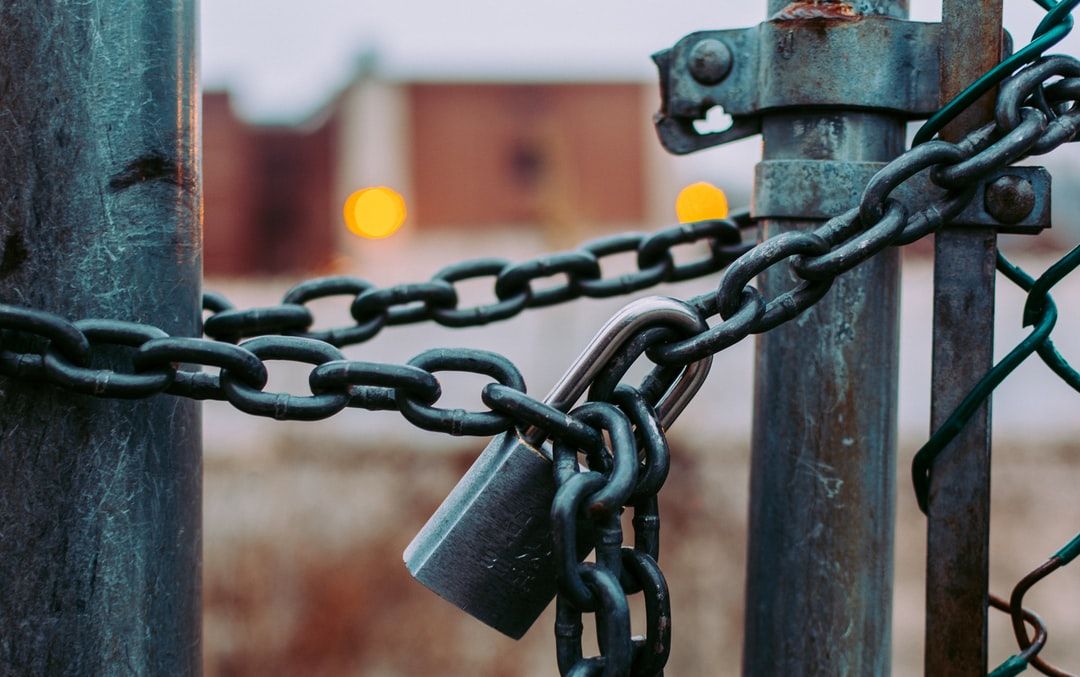What is the one thing that most digital marketers and website owners aspire for? They all want to take their websites to the top of search engine results. High-quality backlinks are essential to achieve that. To keep the quality links as effective as possible, you need weed out the bad ones.
Spam backlinks are a major concern for websites, as they can negatively impact search rankings and result in penalties from search engines like Google if they are left to pile up.
What are spam backlinks?
Spam backlinks are links that are intended to manipulate search engine rankings, rather than provide value to the user.
They may be toxic or low-quality links from websites that just don't have much connection with your topics. These websites often have low domain authority and might even violate Google's guidelines by working with paid links.
Good backlinks add context and additional value to the reader. Spam backlinks do neither, and are only there to game the system.
To add to the confusion, your site might see a burst in traffic from a new, unexpected source. That would usually be an exciting channel to nurture, but with spam links it's an orchestrated effort to seem legitimate. In this sense, it's too good to be true.
Why is It Important to Remove Bad Backlinks?
There are several reasons to remove toxic backlinks, including avoiding penalties from search engines and maintaining a high-quality link profile. If a website has toxic backlinks, it may be penalized by Google, which can result in lower search rankings and less visibility in search results.
Backlinks are a crucial aspect of your SEO strategy. When your website attracts several backlinks from various authoritative websites, each ones acts as a stamp of approval. It tells search engines that others perceive you as a trusted source of information. This, in turn, helps them decide if your website is worthy of a high ranking.
To stay "worthy" as far as Google is concerned, you need reputable sites to consider you an authority.
There's some history to it.
The quality of backlinks has become all the more crucial since the introduction of Google Penguin in 2012. The main purpose of Penguin was to identify and penalize websites that indulge in dubious backlink practices. This might include paying for bulk link placement, using link farms, or other "black hat" tactics to build links.
When your website has numerous bad backlinks, it puts your credibility into question. It indicates that you have resorted to unnatural or suspicious means to acquire those links.
This would trigger Google’s spam filter and lead to website penalties. Once penalized, your website would experience a massive drop in search engine rankings and could get banned by Google altogether.
In 2016, Google made Penguin a part of their core search algorithm. It now monitors websites in real-time to detect any possibility of spam. This has made it all the more crucial for website owners to remove bad backlinks regularly.
Recently, Google has said that it will neutralize a few bad links instead of penalizing the receiving site. However, that is no reason to keep the links in place. If anything, you want to go into a preventative stance: remove bad links before they turn into something worth penalizing.
You should know the different types of bad backlinks, so you can more easily identify which ones to remove.
Types of Bad Backlinks
What distinguishes bad backlinks from good ones is the quality of the linking website. In simple terms, bad backlinks can be defined as links to your website coming from suspicious, irrelevant, and/or low-authority websites. They can be grouped into different categories depending on the type of website they are coming from.
Here are the different types of bad backlinks you are likely to encounter:
Links Coming from Link Networks
A link network refers to a group of connected websites. They are usually built for the sole purpose of providing you with a large number of backlinks. They are disguised as blogs or forums but have very few backlinks pointing to any of their posts or threads.
Also, they are likely to have a huge amount of duplicate content and cross-linking among sites.
When your website receives backlinks from such link networks, search engines perceive it as a suspicious activity. Also, search engine spiders often de-index link networks and devalue the links associated with them. In fact, Google Search Essentials (formerly Google Webmaster Guidelines) warn against the use of such link schemes.
Sitewide Links
These are links that appear on all pages of a website. Typically, they appear in the header, footer, and sidebar section of a website. For instance, websites developed on WordPress contain a link to WordPress.org in the footer section.
Image via TechCrunch
In the pre-Penguin era, this technique was extensively used by website owners to earn many backlinks quickly. However, it is now considered unnatural and can get your website penalized. It’s much better to have a single backlink from an authoritative domain than many backlinks from a low-authority one.
Links from Blog Comments
If you have ever owned a blog, you might have experienced a flood of spam in the comments section. These comments, which often contain links to other websites, are marked as nofollow to prevent Google from indexing them. When such spam comments link to your website, it affects your inbound link profile adversely.
Image via 815 SEO
Directory Links
Web directory submissions are an effective way to earn high-quality backlinks organically. However, this only applies to high-authority directories that are relevant to your niche. If your website has too many backlinks coming from random and low-quality directories, it is likely to get penalized.
Image via Moz
Links with Over-Optimized Anchor Texts
The anchor text associated with your backlinks plays a vital role in your overall SEO strategy. If your website receives too many backlinks that use exact match keywords, it can trigger Google’s spam filter.
Let’s say you own a watch store. If too many sites link back to your website using “designer watches” as the anchor text, Google will perceive this as unnatural. It could be treated as a sign of manipulation and will get your website penalized.
What are the steps to remove bad backlinks?
To remove bad backlinks, you need to do a backlink audit to identify the toxic ones. Doing this manually for thousands of links can be time-consuming and painstaking. Fortunately, there are a few tools that can help you filter your backlinks based on different parameters. We'll share some ideas on that in the steps ahead.
1. Collect Your Backlink Data
The first step is to compile a list of all of the backlinks coming to your website from different sources. You can use various tools such as SpyFu’s backlink checker for this purpose. You just have to enter the URL of your website, and click on “search.” This will pull up the data of all the Google-ranked sites* that to you, along with their domain strength.
(* Sites that are not indexed by Google will not be included. This is improve the quality of the links shown.)
Alternatively, you can use the Google Search Console for this purpose. To do this, you should first ensure that your domain is connected to Google Analytics. Next, go to Google Search Console, click on “Search Traffic” and then select “Links to Your Site.”
This will take you to the next page where you have to click on “more” from the “Who links the most” section. Finally, you have to click on “Download more sample links” to get a list of all your backlinks in CSV format.
Image via Matthew Woodward
2. Identify Bad Backlinks
As we mentioned, an objective and complete backlink audit can help weed out the spam links on your site. This is the most crucial step to remove bad backlinks, and going about it manually might be your best bet.
Granted, doing this manually for thousands of links can be time-consuming and painstaking. We suggest using tools that can help you filter your backlinks and find helpful insights about them. Each time you check one, ask yourself if the link’s content is relevant to your website. If the content isn’t relevant, the backlink is probably not adding much value to your inbound link profile.
The backlink data found on Google Search Console doesn’t separate spam links from valuable ones; the links are listed with no context. However, the SpyFu results will show you the domain strength of the website linking to you. When removing bad backlinks, it is helpful to identify websites with lower domain strength.
You should also search the website on Google. It's a simple, reliable tactic for good reason. If the website isn’t indexed, Google might be penalizing it, and that is a good indicator of a backlink that should make the "remove" list.
Here's one more overlooked task: check for the website’s spam score through Link Explorer. Just enter the URL of the website and you’ll be able to find how that site is seen in regards to its own link profile. A website that has a high spam score may negatively affect your SEO efforts.
Image Source: Moz Link Explorer
In addition to relevance and spam score, there are other factors to consider when analyzing backlinks. For instance, you could examine the anchor text to ensure it is diverse, as this is a sign of a natural link profile. By using these methods and tools, you can identify and remove bad backlinks, thereby improving your website's search engine rankings.
3. Remove Bad Backlinks
In this step, you get in touch with the owners or webmasters of the linking sites. The key is to request that they remove bad backlinks. Keep it civil. Specify the exact location of the backlink you want them to delete. You can use SpyFu’s backlink outreach feature to find the contact details of the webmasters.
Image via SpyFu
4. Track and Monitor
Sending a removal request to the webmasters of linking sites isn’t enough to remove bad backlinks. You have to track your backlinks to find out whether they have complied with your request. If a webmaster doesn’t respond within 8-10 days, you can send them a follow-up email as well.
You can do this with an Excel or Google spreadsheet to list link, contact, and date sent. Or, if you are using the SpyFu contact tracking tool shown above, you can add notes about when you reached out. Remember that you can also set reminders in your calendar to contact someone a week later. Set it in advance the day that you send your email, and mark it "done" if they respond before you need to follow up.
5. Disavow The Remaining Bad Backlinks
What happens when some of the webmasters don’t respond to your request or refuse to remove bad backlinks? Fortunately, Google allows you to disavow the backlinks you don’t want to be associated with your website.
You will need to build a Google disavow file.
This involves identifying all the harmful backlinks pointing to your website and listing them in a text file format that Google can read.
To get started, you will need to open a text editor on your computer and create a new file for your disavow list. It is recommended that you save this file in .txt format for compatibility with Google's Disavow Tool.
You can organize your disavow list--for your own purposes--by adding comments. If you mark a comment with "#" before it, Google will ignore what you wrote. That gives you freedom to organize your disavowed domains and individual URLs.
When adding a domain to the list, include the domain name as "domain:website.com" and include "www." for domains that use it. However, leave out "www" on domains that do not use it. If you only want to disavow specific backlinks from a domain, include the whole URL in the disavow list.
After creating your properly formatted disavow file, it's time to submit it to Google's Disavow Tool. To do this, navigate to the Disavow Tool, select your domain, click "Disavow Links" and choose your disavow file for submission. Once you've submitted your disavow file, wait for Google to re-crawl your site and re-evaluate the links pointing to it. While a disavow list won't immediately affect your rankings, it is an important step towards improving the overall health of your website's link profile.
It's also a good idea to maintain an Excel spreadsheet to keep track of what you've submitted.
How long until the bad backlinks are removed?
Before you can see the impact of removing bad backlinks on SEO rankings, there are several factors that come into play. One is the frequency at which search engine crawlers visit your website. It can take anywhere from a few weeks to a few months for search engine crawlers to revisit your website and re-crawl the updated backlink profile.
Additionally, the impact of removing bad backlinks may not be seen immediately, as other factors such as your website's content, user engagement, and competition may also affect your SEO rankings. Therefore, it's crucial to regularly monitor and analyze your website's performance to assess the impact of removing bad backlinks on your SEO rankings over time.
Conclusion
The inbound link profile of your website has a major impact on your search engine rankings. It is crucial to identify and remove bad backlinks to prevent your website from getting penalized.
We covered the steps from finding them on your site, gut checking whether they are spam links, and finally what you need to do to remove them from your site.
The process of removing spam backlinks can be complex and time-consuming, and it may require contacting webmasters, disavowing links in Google Search Console, or even 404ing pages to remove low-quality content. Website owners should be prepared to put in the time and effort to clean up their link profile and avoid penalties.
The best practice is to schedule periodic backlink audits to spot any spam links and take necessary corrective measures. Make it part of your regular site maintenance, and the long-term efforts will pay off.