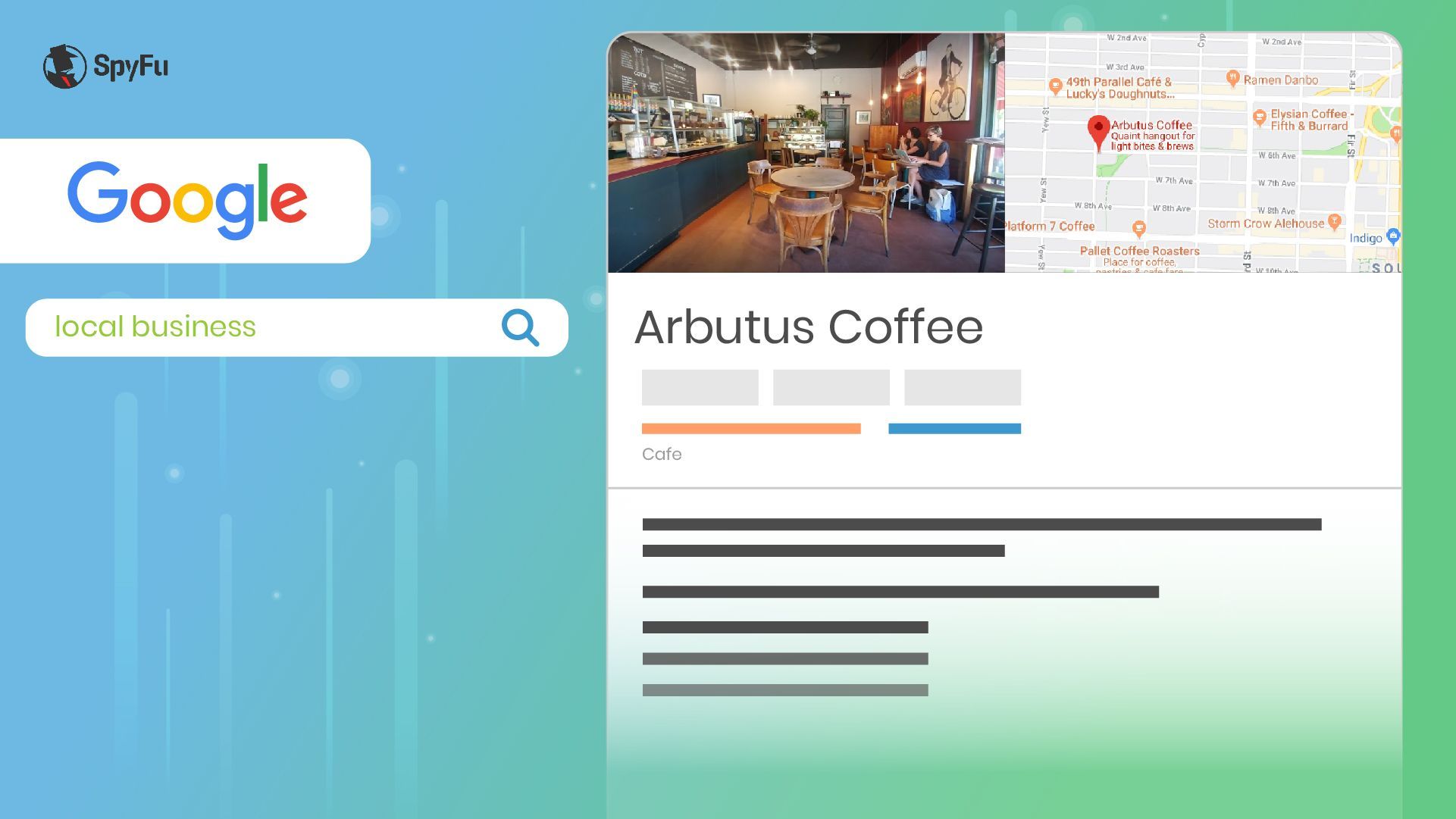Rich snippets are the page descriptions that you see for the search results on Google and other search engines. There are a lot of ways in which these can be enriched to make them stand out from other results shown on the page.
You can capture rich snippets by using structured data or schema markups that help enhance the rich snippets to make them more informative and attention-grabbing. And, there is no shortage of schema markups available to improve these snippets.
However, not all types of rich snippets are useful for everyone, and some are for very specific use cases. And, given the sheer number of types of these markups, it is almost impossible to explain every single one in one post.
We have curated a list of 22 of the most popular types of rich snippets, including the benefits of each and examples.
Read on to find out about the different types of rich snippets and how these could be useful for your business.
Ready? Jump right in:
- What are rich snippets?
- What do rich snippets do?
- How to create rich snippets
- Rich snippets case study
- How to add rich snippets to your website
- Rich snippet Wordpress plugins
- 22 rich snippet examples
What Are Rich Snippets?
Rich snippets refer to structured data markup which can be added to your site to make your site, and its information, more visible to search engines.
When you add rich snippets around information on your website, search engines are more likely to communicate that information to searchers.
In short, you (or your developer) can add rich snippets to your website's HTML to help search engines "see" what your website or web-pages are about.

Search engines also use rich snippets to make their search results more complete - for instance, the review stars or product ratings beneath a search result.
A handy analogy:
You know when you've met someone before but are about to be re-introduced? Your friend says, "It's Jean. You remember Jean, right?"
And you say, "I think so?"
And your friend says, "She's the tall one. Dark hair? She has a small mole on her cheek."
Then it all clicks together. Now you remember Jean perfectly.
Those details (the dark hair and mole) are rich snippets which your friend has added to the definition of "Jean" in your brain.
Now, when a search engine is talking about your website or showing information from it, it will have more information to help searchers.
What's the difference between rich snippets and featured snippets?
Even though both are generated from your website by the search engine, there is a difference.
Rich snippets enhance pre-existing search results while featured snippets are their result that appears above normal SERP results.
What Do Rich Snippets Do?
They do three concrete things:
- They enable search engines to deliver better, more specific, more relevant results to searchers.
- They enable searchers to see relevant information (like reviews, for instance) more readily.
- They may increase your business' click-throughs from SERP. Rich snippets also reduce bounce rates, and increase conversion rates. The increased information on the SERP leads to a better understanding of what searchers are going to get when they click through to your website.

How does it affect search results?
Currently, your website or pages is showing up on a SERP with three main things: a site title, the URL, and whatever meta description you've added to the page.
With rich snippets, that information becomes "richer."
The search engine shows more information about the result displayed - whether it's a review, a business, a product, a person, whatever.
This article will get into precisely what information we can display with rich snippets in a couple of sections, so read on!
How to Create Rich Snippets
Rich snippets use schema markup, the language of search engines. Schema markup provides clear information to search engines that assist them in understanding your content.
Tagging your pages with schema/rich snippets tells search engines that it should display your result with the additional rich content.
If you want to grab your web developer to check out the following, it might be worthwhile.
Structured data markup is composed of three main elements:
- Itemscope: Itemscope tells a search engine that whatever is within the following <div> block is relevant to a particular subject.
- Itemtype: Itemtype tells the search engine what the subject is.
- Itemprop: Itemprop is the information held within the <div> (the property). This might be a name, a URL, a review, etc.
Here's what a small portion of the page code looks like for the "Raleigh road bikes" page shown on a SERP above:

In general, you want to communicate as much information as possible in your SERP listing.
Having additional information can result in higher click-through rates and a higher conversion rate when users land on your page.
More information equals more SERP real estate and (in the case of products) color, in the form of star reviews.
In short, search results with rich snippet information are more visible, more extensive, and communicate more details.
Their influence is something that SEOs can't ignore.
Real-World Rich Snippet Case Study
Soon after Google announced its addition of the Q&A rich snippet, Brainly (a forum for students) decided to invest in the new SERP feature.
Murat Yatagan (Brainly's VP of Growth) implemented QAPage rich snippets on a selection of pages within their forums, rather than on every page of their knowledge base.
Here are Yatagan's results (as reported on Twitter):

(Source)
Synopsis of these results:
Search optimizers may be (legitimately) concerned that rich snippets will lead to zero-click searches versus sending users to valuable content on the website itself.
But it looks like communicating information on the SERP is (at least for Brainly) resulting in more click-throughs, rather than just more impressions.
Something to remember, of course, is that not every rich snippet will have the same impact as Clark shows here. Some, like Q&A snippets, article snippets, and FAQ snippets, will have a far more substantial effect on your SERP click-throughs than will corporate social profile snippets or the logo snippet.
How to Add Rich Snippets to Your Website
Like almost every vital element of SEO and digital marketing, there are tools out there to make rich snippet addition easier.
The first of these (as you might expect) is Google's own structured data testing tool.
That would be a good place to go after you've already added rich snippets to your site correctly.
To do that, you might need some help.
And that's where plugins come in.
If you're using Wordpress, a quick search through the plugin library turns up a couple of dozen tools:

Rich snippet plugin recommendations:
- Provides quick-addition of snippets for reviews, rating systems, recipes, and most other data options.
- No compatibility issues with new or old WP versions
- Loads quickly (light on your backend)
- Complete SEOplugin (not just rich snippets)
- 14 data options for rich snippets
- Google Search Console integration (so you can see data within WP)
- Local SEO focus
Schema & Structured Data for WP
- 33 schema types
- Schema markup options (Defragment, Add in Footer, Pretty Print, MicroData CleanUp, etc.)
- The ability to show rich snippet data in Google Search console with "unlimited custom post types."
Honestly, the best bet may be to pay for a great SEO plugin, like RankMath, which has an abundant snippet element.
All of the useful plugins require payment, so you're better off paying for one that does more than just snippet addition and analysis.
Note: Many rich snippet plugins get created but not updated. Make sure the plugin you choose is up to date with the most recent version of Wordpress. A great way to do this is to read recent reviews (and make sure there are some).
Where Can I Use Rich Snippets (22 Rich Snippet Examples)?
1. Reviews and Ratings Rich Snippet Example
Reviews and ratings are one of the most common types of rich snippets and are used by several kinds of websites. This means that for some websites, customer reviews and ratings are displayed right in the rich snippet.
These look like the examples shown below:
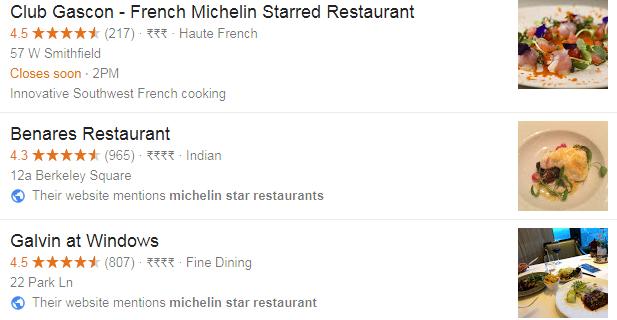
These help earn customer trust and alleviate any concerns they might have regarding the quality of a product before they make a purchase.
And, showing positive reviews and ratings also increases the likelihood of people clicking on the link. This, in turn, increases click-through rates and hence organic search rankings.
2. Sitelinks Rich Snippet Example
This allows you to add direct links to the featured sections of your website, apart from the homepage link. So, you can add links to any featured offers or sales or simply add links to different product categories.
See how Amazon has used the sitelinks rich snippets to send viewers directly to their offer and CTA pages.

Site links can be shown like the ones displayed above or simply as links with an anchor text, shown at the bottom of a search result. Here’s an example of the latter.

Sitelinks are one of the types of structured data that every type of business can use to direct users to relevant pages within the website. Therefore, these are the most versatile of all the types of rich snippets listed here.
These are especially helpful for large websites with lots of categories and subcategories of web pages. You can direct the customers to the right page instead of having them make an effort to find a particular category page.
3. Recipes Rich Snippet Example
This format is used by restaurants or food bloggers to highlight their recipes in relevant Google search results. So, when someone searches for a recipe, top-ranking websites using this structured data format will show up differently, as shown below.
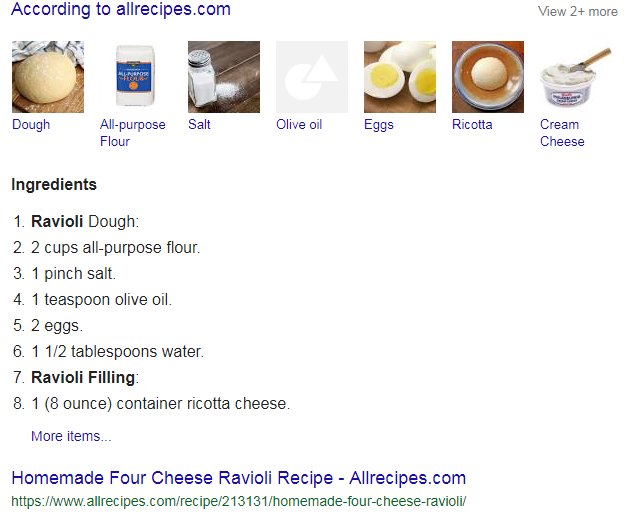
This type of rich snippet is useful for restaurants and food blogs, as it highlights their page and increases the chances of getting a click. More often than not, people click on the highlighted recipe snippet rather than on other search results.
So, this can improve your click rates and, hence, is good for SEO.
4. Business Information Rich Snippet Example
Business information refers to the name, founder, address, contact details, etc. of a business. This appears on the right sidebar of Google’s search results when a user searches for a specific business or brand. Apple Inc. has a detailed business information snippet that is featured when you search for it on Google.

This can be used by any business, regardless of the industry that you’re in. However, this does not provide any direct SEO benefit and makes your business information easily accessible.
5. Product Availability Rich Snippet Example
This feature is used by retail and ecommerce stores that sell products online. This shows whether the product being searched for is “in stock” or not, at a particular online store.
This is useful because this helps users decide whether to click on a particular link or not. Showing that you have a product in stock increases your click-through rates.
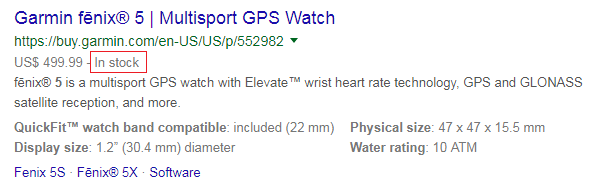
6. Offers and Discounts Rich Snippet Example
This is used to highlight deals and discounts on a website to encourage more clicks from users. This is very useful for ecommerce stores as they can lure more people to their stores by highlighting the deals that they are offering.
This has a direct impact on website traffic and indirect one on conversions, as discounts often encourage people to buy.
Here’s an example of this feature being displayed in Google search results.
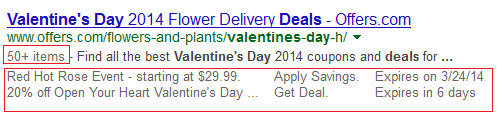
7. Events Rich Snippet Example
This appears as a box on the right sidebar when a user searches for an event and provides event details. This helps users easily find the date and location of the event that they are searching for and is a useful feature for event organizers.
For example, if you search for the 2022 FIFA World Cup, you will see this card on the right with event details.

This does not a direct SEO benefit, but is useful for users who want information about a particular event.
8. Videos Rich Snippet Example
These appear as a series of videos placed in a carousel format and appear at the top of Google search results. This is a brilliant feature that lets your video link stand out from other search results.
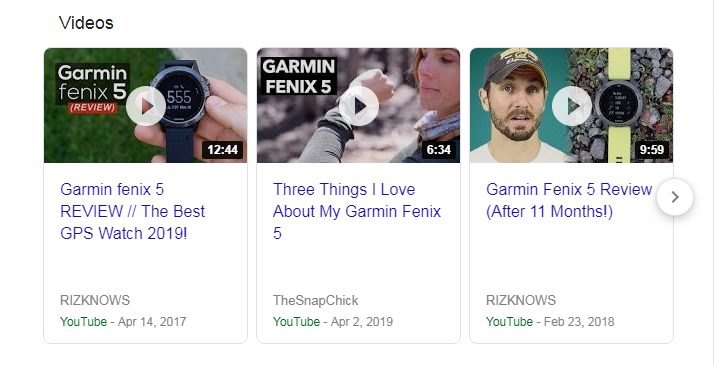
Moreover, this type of results can feature even when the user is not specifically searching for videos. The search query could be a question or a topic, and the search results can include both videos and article links. But, because these videos are featured right at the top, these results stand out from the rest and often get higher clicks.
So, you can use this rich snippet to get your videos featured at the top of the Google search results page and get more views. This will help you get more clicks and website traffic, which, in turn, is suitable for SEO.
9. Flights Rich Snippet Example
When a user searches for flight information, Google automatically embeds a flight checking and booking feature in the search results. This is what this rich snippet does, provides users a platform to book flights right from the Google search results page without even going to a website.

10. Local Business Listing Rich Snippet Example
This is a feature that is used by businesses to highlight their store locations for local SEO. When a user searches for a local business, Google displays a list of stores along with the map listings.

Once you click on any one store, a detailed information card opens, which is the “local business information” rich snippet. Here’s what it looks like.
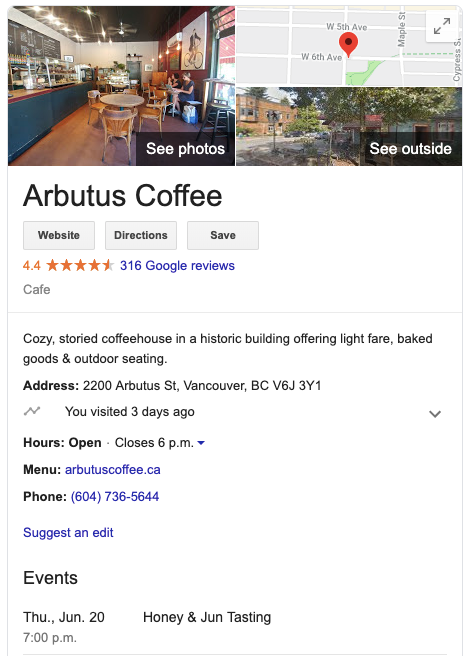
This is a handy feature for local businesses as users often click on these highlighted listings and don’t even scroll down further. So, if you want to drive more people to your local stores, create detailed listings for each using this type of rich snippet.
11. Carousel Rich Snippet Example
Popularly known as an image pack, this is a feature where Google shows a carousel of images relevant to the search query. These are displayed right at the top of the search results and stand out from the normal search results. This type of snippet appears when there’s a broad search term that might have multiple subcategories.
See this example of how this is shown on the Google search results page:
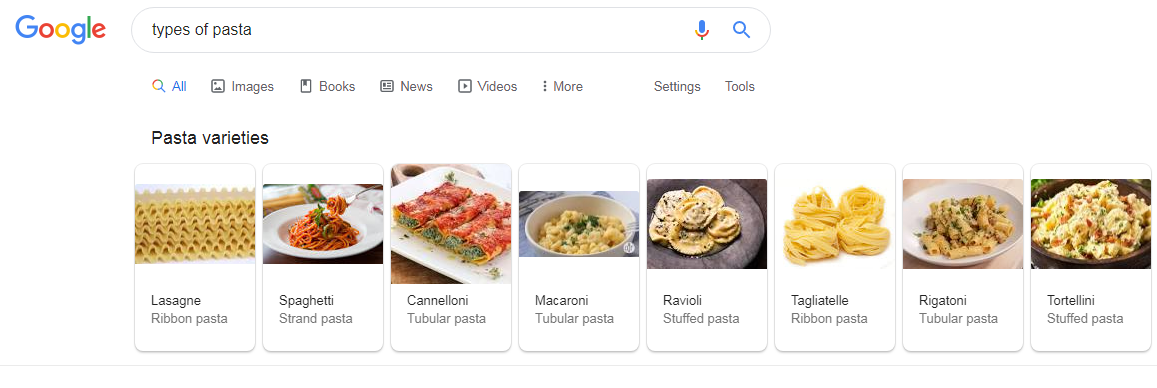
As these images appear right at the top and are highlighted among the other search results, these get more clicks. However, these don’t benefit any business or website; clicking on any of these images shows results for a new search query.
12. Q&A Rich Snippet Example
When you search the answer to a question on Google, some pages are displayed in a different format where top answers are highlighted; these use Q&A rich snippet format.
Forum sites like Quora and Reddit use the Q&A format. Even Apple's Community section relies on the format to get their results featured differently, as shown below.

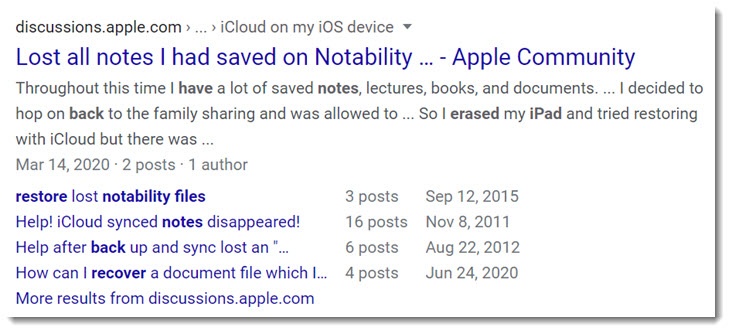
Here, a list of top answers or links to relevant discussions is provided, each with a direct link that users can click to find the answers.
13. Top Stories Rich Snippet Example
The top stories rich snippets appear right at the top of Google’s search results page and look like a carousel of articles. This is most useful for news sites or any blog or website that posts articles on current topics.
This kind of search results can turn up for a variety of queries from people, topic, or any other relevant keyword.
Check out the example below to see how a search for a famous personality could also turn up “top stories” in the search results.

As these show up right at the top of Google SERP, these get much higher click rates that the other organic search results. So, these are good for SEO as well.
14. Music Rich Snippets Example
When you search for a song on Google, you often see some results with additional information about the song. This is because of the rich snippets. These provide information like song release date, genre, writer name, singer's name, etc.
This provides the search user additional information about the song, without the need to open any website link. This enhances user experience, and that’s what search engines strive for.
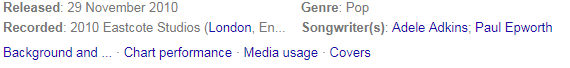
15. Featured Rich Snippet Example
Featured rich snippets are the ones that are selected by Google to answer a particular user query. These appear at the top of the search results page and answer a user’s query directly on the search results page itself.
The format of these snippets is just the opposite of all other results where the title is shown first and then the description follows. In featured snippets, the focus is on answering the user query, so the description comes first and then the title.
This is an example of a featured snippet where the search query is answered directly on the results page.
So, if someone does not want to read it in more detail and wants a brief answer, they can get it directly from Google.
16. Knowledge Graph Rich Snippets Example
This appears as an additional information card on the right side of the Google search results page. These could be used to provide detailed information about the search query directly from the search results page.
The knowledge graph could be used for a wide variety of search queries about people, things, businesses, and a lot more. Google showcases a summary of all of the information it has about the search query and places it on the sidebar in the form of a knowledge graph.

These rich snippets are handy for users as they can quickly find out a lot of information about their search query.
17. People Also Ask Rich Snippets Example
Have you ever searched for a query on Google and saw a list of similar questions in the search results? Well, that is what this type of rich snippet is all about.
“People also ask” rich snippets show a list of questions related to your search query that other users have searched for. If you click on any of these questions, you will find the answer to it just below the question.
Moreover, clicking on one question expands the list of questions and starts showing a few more similar questions. So, you can keep reading the answers to these questions and find more relevant questions about the topic. You can go on doing this till you have gathered sufficient information about your search query.
Adding this type of rich snippet for your website can help generate more traffic as your website link will show up even for similar search queries.

18. Sitelinks Search Box Rich Snippets Example
This is a useful feature that enables users to search for something specific within a website. The great thing about sitelinks is that they don’t need to go to the website to use this search feature. In fact, the search box is provided above the sitelinks in the search result itself.
It can be used by any business that has a large website with numerous web pages. This feature lets users reach the exact page that they want to go to within a website.
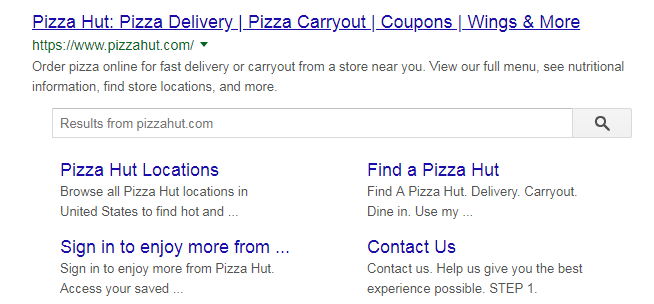
19. Tweets Rich Snippets Example
Numerous search queries show the latest tweets about the topic in a carousel format. This type of rich snippet usually shows up for the latest news, trending topics or events, or even people.
This type of rich snippet is useful for news portals and famous personalities but does not provide much value to most businesses. However, if you are particularly active on Twitter, then you can use this. And whenever someone searches for your business, this snippet will also show in search results.

20. Shopping Rich Snippets Example
These show up in search results when a user makes a search query about a product or service that shows a purchase intent. If Google detects a purchase intent, it will automatically provide users with shopping options to buy the product or service that a user is searching for.
These appear in the form of a carousel with the product listing of different ecommerce websites where the product is available.

Sometimes it also shows on the sidebar like large icons with an image and product name. And, these usually mention the prices as well, so that users can do a cost-comparison right on the search results page.
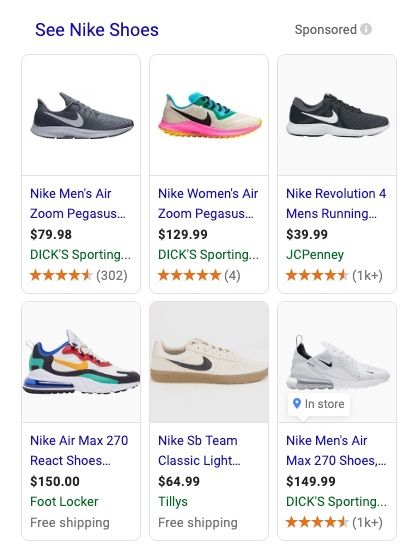
This feature is especially beneficial for ecommerce businesses as their direct product listings can show up in the search results and that too in a highlighted format. This helps get more organic search traffic to their website, which might convert to sales as well. So, it is a very useful feature and should be used by any business that sells products online.
21. Table Rich Snippets Example
Sometimes, a search query shows up a result in the form of a table with different attributes in various rows and columns. This usually shows up for queries about top rankings, lists, comparisons, etc.
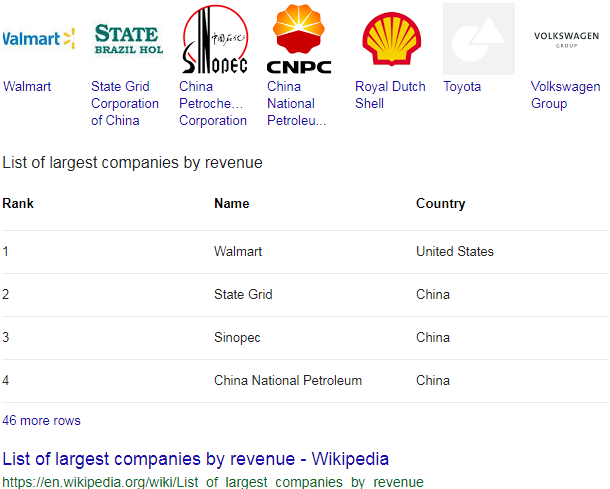
If you have this type of content on your website, then you can use this type of rich snippet to get featured on Google SERP.
22. Related Searches Rich Snippets Example
These are the alternative search query suggestions that are shown right at the bottom of the search results page. These are also a type of rich snippet and stand out from the other search results. And the suggested search queries are similar to the original search query.

23. Google Ads Rich Snippets Example
Google Ads rich snippets are the sponsored ads that are shown on the Google SERP when you search for a relevant search query. These look mostly like any other search result but have “Ad” written on the top left corner. These could appear anywhere on the SERP, including the top, and bottom of the organic search results.
These are paid ads that businesses can place using the Google Ads (Adwords) platform.
Here is an example of what these ads look like.

Conclusion
The addition of rich snippets to your site can have an impact on where you rank, what information is displayed, and how many people click through from a SERP to your pages.
Brainly reported a 15-25% uptick in click-throughs for pages with rich snippets vs. pages without.
And that's not anything to stick your nose up at.
Next Steps:
- Make sure you understand where you should add rich snippets within your website's HTML, and on what information
- In cooperation with your developer, choose a SEOplugin which either has a rich snippet component or is focused only on rich snippets application.
- Complete the addition of your rich snippets.
- Check your rich snippet/structured data application with Google's testing tool.
- Watch your SEO tool or Google search console for SERP ranking changes and an increase in impressions.
- Watch Google Analytics (or whatever site analytics tool you use) for traffic changes.
If anything changes, be sure to let us know!
And, as ever, feel free to reach out with any questions you have about rich snippets or SEO in general.