Even before a reader clicks on a link, the blog post’s title is what catches their attention. In a crowded search engine results page (SERP), your title being more eye-catching and appropriate to your audience’s search intent can be the difference between a click or a pass—so it’s crucial you nail it.
A well-optimized SEO title tag balances the needs of search engines and humans, making it both enticing to read and helpful for keyword rankings.
A good SEO title tag helps search engines and readers understand the unique value your page offers. That is why they're so important for ranking well on Google's SERPs. But it's not just about getting clicks. It's also about making sure your page is serving the right people. Readers can scan your title tag for clues that you're about to be the solution they're seeking.
Conversely, if title tags are done poorly, it can backfire. You would miss the opportunity for search engines to accurately index the page. The only result of that is a lower ranking on search engine results pages (SERPs).
This guide will walk you through everything you need to know about crafting the best SEO titles for your content: from helping you understand what a title tag is to specific best practices and title tag examples for you to learn from.
What Is a Title Tag?
A title tag is a piece of HTML code on your page that tells search engines like Google what titles they should use for your page on their SERPs.
A well-optimized SEO title tag helps search engines and readers understand the unique value your page offers, which is why they’re so important for ranking well on Google’s SERPs. A well-written title tag increases the likelihood of getting searchers to click through to your page.
If you right-click and select “inspect” on any web page, you can see its title tag, which appears in the <head> section between the <title> and </title> tags.
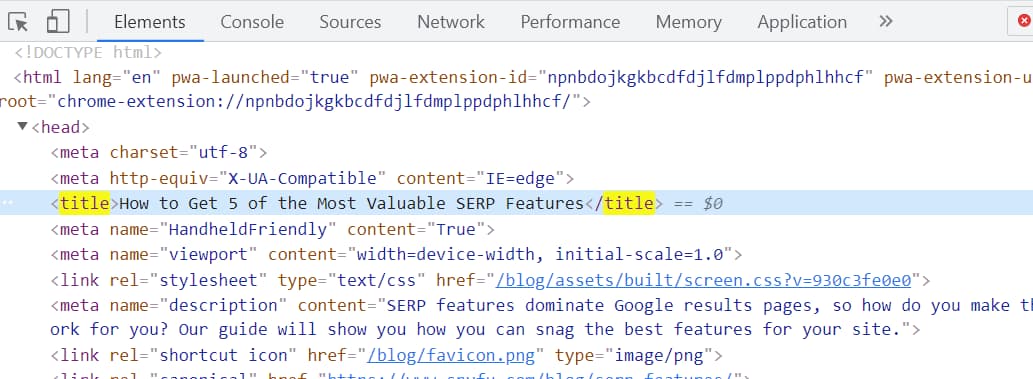
The HTML code for a page's title tag is <title>How to Get 5 of the Most Valuable SERP Features</title>
When Google puts your page on a SERP, it’ll read that title tag and choose whether to display it as a clickable link for searchers. Sometimes Google will disagree with your title tag (we get more into that later), but generally, the title tag you choose will be the one that ends up on the SERP.
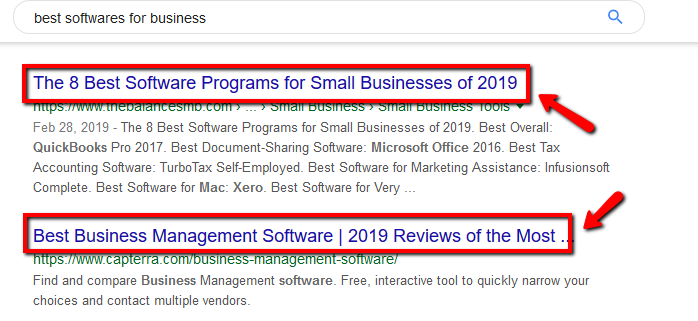
Title tags also appear at the top of a web browser. If a user has a few browser tabs open, title tags can help them identify the content of the webpage.
Your goal with your title tag is to craft a page title that is both enticing and descriptive of what your page offers. This is often easier said than done, but we’ve collected some rules you can follow to get you going in the right direction.
How to Write Title Tags for SEO
We'll dig into these in more detail ahead. But here's an at-a-glance list of best practices to write title tags for your web pages.
- Do not write title meta tags longer than 60 characters.
- Add modifiers—such as how-to, tips, buy, find, top, etc.—to your title tag.
- Titles with numbers work better, same is true for title tags as well.
- Insert your primary keyword in the title tag, preferably right at the beginning.
- Write a unique title tag for each page.
- If you have a well-known brand, then you can add your brand name to your title tags to get more clicks. See this title tag example from Jared Diamonds:
More title tag best practices
Avoid generic and vague names such as "Home" for the homepage. Take that opportunity to include your website's general benefit. It's important to create distinctive title tags for each page.
Titles should also match search intent, and marketers should only include target keywords where they make sense and don't feel forced.
Where can I edit or add an SEO title tag?
Most content management systems (CMS) or blog platforms allow you to edit the page's HTML markup and change your title tag directly within the code. They often give more accessible ways like editing the title tag field in the page's meta data settings.
The Difference Between SEO Titles and Post Titles
This is a great question, and a common one: what's the difference between my blog post title and my SEO title?
Your article (post) title can be the same as your SEO title, but the difference lies in the formatting and where they appear.
SEO Titles: Powering Search Results
An SEO title (what we are also calling a title tag) resides in the HTML code within a webpage's <head> section. This is the title that appears on search engine results pages (SERPs), acting as the initial point of contact between your content and potential visitors.
Post Titles: Engaging On-Page Readers
On the other hand, a post title is an on-page element visible to anyone reading the page itself. Commonly formatted as an H1 tag, it introduces the content and sets the tone for what readers can expect.
Note: An SEO title needs to connect the reader to your article on a page against similar topics. A blog title helps establish the tone for your reader for what they are about to read. It might also stand out against different topics on your blog.
Some Pointers About SEO Titles vs Post Titles:
- Format and Style: Often, SEO Titles include the brand name or category (or both) to help make more sense of what the page is doing and where it lives.
- Topic Alignment: While it may differ from the SEO title, the post title needs to align in terms of content relevance and intent.
- Design Flexibility: The post title isn't constrained by character limits, allowing for more creativity and detail.
Make Your Titles Work Together
While your SEO and post titles may vary to target different strategies, (like keyword focus or branding,) they should still complement each other. They should align in subject matter and intent so that a reader that clicked your title on the SERP gets a seamless transition to the page they're about to read.
5 Rules for Perfect Title Tag Optimization
Title tags are the first thing that your audience sees once they enter a search query, so if you want users to click on your content, you need to focus on crafting compelling titles.
On top of making your titles good for users, you want to do your best to use keywords strategically to help boost your SEO. Adding keywords into your title can help you rank for those terms.
Since your title must capture your audience and include keywords, it’s easy to get lost in over-optimizing for keywords or making your title too long to fit on the SERP. To make it easier, we’ve created some SEO-title best practices that’ll get you crafting the best SEO titles in no time at all.
1. Aim for Titles That Are 50–60 Characters
Generally, search engines display only the first 50–60 characters of a page’s title in their search results. If you go too long, expect your title to get cut off with an ellipsis, potentially ruining the readability of your title.
For this reason, try to fit the most important keywords at the beginning of the title tag—the part least likely to be cut short.
If you include a category or your brand name (a solid practice), put those toward the end.
Oh, and avoid overly simplistic titles that just use your site's name. Google calls this a “half empty” title, one that doesn't give the search engine or readers enough information to work with.
We give a range to aim for (50-60 characters) because Google displays differently from desktop to mobile. Special characters can play a role, too.
For example, when we compare the same SERP on mobile and desktop, we get two different results for the title tags.
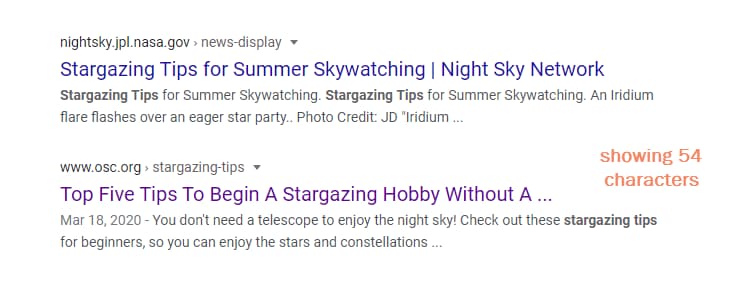
In this desktop SERP, the “Top Five Tips …” result gets cut off at 54 characters, omitting the final word “Telescope!”
However, the mobile result extends the title to 62 characters.
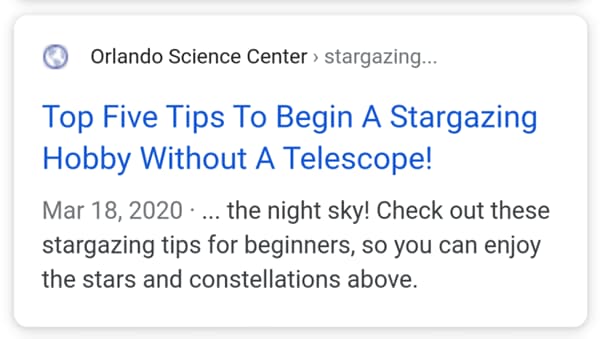
Google uses double lines in mobile search results and single line displays in desktop search results. The double spacing in mobile search results makes them a little more generous with how many spaces they give.
You may also notice that sometimes search engines display titles that are longer than 70 characters. This is because some characters take up more space than others. For instance, an uppercase “M” occupies more space in the title tag than a lowercase “l” or “f.”
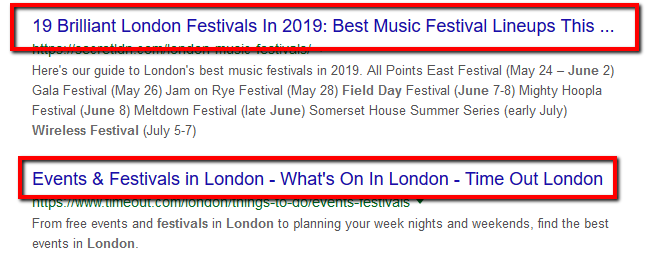
In the image above, the first title shows more than 60 characters. That’s because in the word “brilliant,” the characters “illi” occupy very little space.
If you’re writing a longer title, avoid using CAPS as it limits the number of characters that search engines can display. As well, you can use tools like the Yoast SEO WordPress plugin to get a preview of how your title tag will be displayed in search results. With the preview, you can see exactly what will and won’t make the cut, so you can fine-tune your title tag to convince people to click through to learn more.
2. Make Your Title Tags Unique on Your Website and on the SERP
Google wants every page on your site to have a unique title tag, so everyone understands the purpose of that page and why you’d want to go there. If every page on your e-commerce site just says, “used guitars for sale,” readers and Google won’t know which pages actually have the guitars they want, in contrast to, for example, your contact information, your privacy policy, or any other page on your site.
Accurate descriptions and clear titles help search engines understand what your content is all about. At the same time, they help users who are looking for answers that your content provides.
To find the best titles for your web pages, you need to put yourself in the shoes of search visitors. Include relevant keywords and a clear description of the page's content to help improve the page's visibility on SERPs.
Using generic titles like “New Post” won’t engage readers, and it may cause search engines to believe that your website has duplicate content. Instead, use titles that describe what your new post is about, like “Top 20 Cars of the 2000s” or “Everything You Need to Start a Garage Band.”
Another common pitfall is using so-called “boilerplate text.” Although technically unique, these titles feel generic and often include identical pieces of text on each title tag. As Google states, “Long text in the <title> element that varies by only a single piece of information (‘boilerplate’ titles) is also bad; for example, a common <title> element for all pages with text like ‘Band Name - See videos, lyrics, posters, albums, reviews and concerts’ contains a lot of uninformative text.”
When crafting unique titles, you don’t just want to look internally at your site. If every page on the SERP uses similar titles, being the one to stand out can help draw readers’ eyes to your content and hopefully increase your click-through rate (CTR). In this example from the SERP for “how to change a tire,” almost every title is the same.
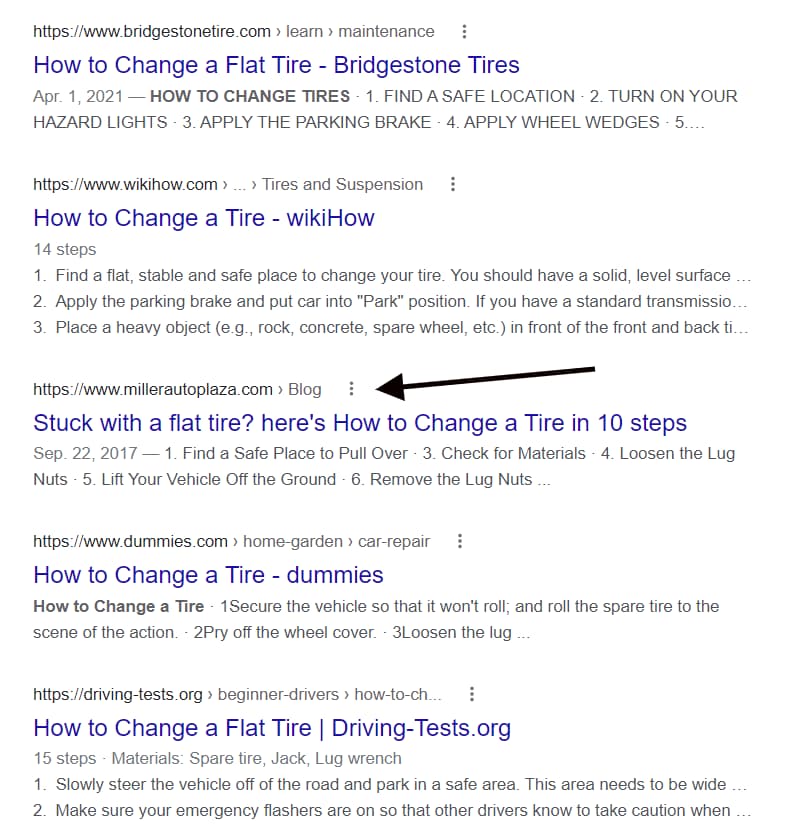
Because everyone has the same title, the article “Stuck with a flat tire? …” stands out, even if it has bad capitalization choices. When deciding which is the best SEO title for your page, look at the SERP and your own content to see how you can make this page stand out to readers. Ask yourself what makes this page unique, and then articulate it in your title.
Whether your article is directed at a specific audience (for students), has unique content (with an interview from …), or is just more comprehensive (Everything you ever needed to know about …), use your title to make your content stand out and give people a reason to click through.
3. Use Patterns and Punctuation that Guide the Reader
We're taking this tip from best practices in search ads. If you have multiple pages on similar, connected topics, you might include pipes (vertical line symbol: |) to add details that help orient the user. This is especially important when writing about your products or services.
"Hip Pain Relief at Home | Dallas Physical Therapy"
4. Be Neat, and Be Honest
A poorly written, dishonest title puts your page at an immediate disadvantage because, when you make these kinds of mistakes, Google and readers will likely punish you because your content is sloppy or outright deceptive. Every title you create should follow some basic writing standards. This includes:
- Proper spelling
- Consistent capitalization formatting (either title case or sentence case)
- Language that is appropriate for your audience
These standards are fairly basic, but it’s surprisingly common to find these mistakes on SERPs. These mistakes damage the trust readers have in your website.
Dishonest titles are of equal concern. These title tags promise content that isn’t actually there. They may get clicks initially, but over time they’ll hurt your SEO because when people realize they’ve been tricked, they’ll bounce.
If Google sees a steady stream of people bouncing from your page, it will likely affect your rankings, and not for the better. As well, Google itself doesn’t like when people try to cheat the system. Google’s page on title links discourages “inaccurate titles,” saying that Google may choose to ignore your title tag altogether and make their own in these cases.
If you’re a content creator that cares about what they make and takes pride in good work, none of this should be an issue. Spellcheck everything before you publish and tell people honestly why your content is better than the competition. Some hyperbole is always okay, as long as readers get what you promise in the end.
5. Use Keywords in Your Title Tag (Where Appropriate)
Keywords can help show Google and searchers that your content is relevant, but when they’re stuffed into the title, it can weaken your SERP presence and chances of earning a better ranking.
Ideally, title tags should include your primary keyword somewhere near the beginning of the title. Having it at the beginning helps it stand out and ensure it won’t get cut by Google. Sometimes it’s even possible to include two keywords in your title naturally, which you should do if you can.
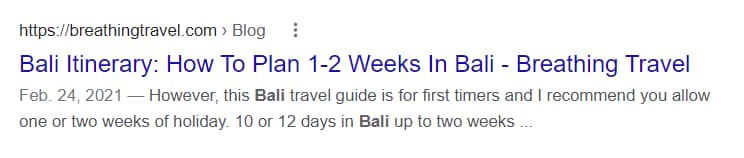
For instance, this title might be optimized for two keywords: “Bali itinerary,” which gets 1,300 searches a month, and “2 weeks in Bali,” which has 110 searches a month. This title tag works because it reads naturally, it’s descriptive, and it fits in two keywords that could help bring in traffic.
However, the critical word here is “naturally.” Many SEOs get fixated on keywords above all else, adding keywords into titles where they don’t belong. This is known as keyword stuffing, and it can result in:
- Google changing your title tag for you
- Awkward sentences with poor grammar
- Titles that don’t convince readers to click through
For example, this SEO title tag feels like someone wants to optimize for two keywords but couldn’t make them work together.
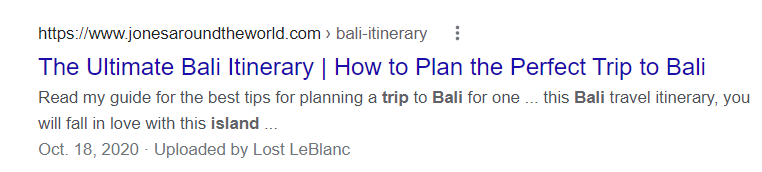
Although both halves of the title are fine, having both doesn’t add extra information for readers to know why they should click through.
You should also avoid stuffing your title with keywords that are closely related or variations of the same phrase multiple times in the title tag. In the below picture, variations of the word “groom” appear three times. It is definitely more than what’s needed.
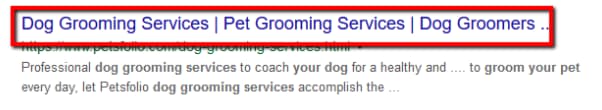
The other issue you can encounter while doing your SEO title optimization is adding in long tail keywords. Long tail keywords are more specific and can sometimes be difficult to add into a title naturally.
For instance, the keyword “carrot cake recipe gluten free” has a monthly search volume of 260, but it would be a mistake to put it in your title verbatim because it wouldn’t make any sense grammatically. Google agrees, and all the top articles on its page instead return variations on “gluten-free carrot cake recipes.”
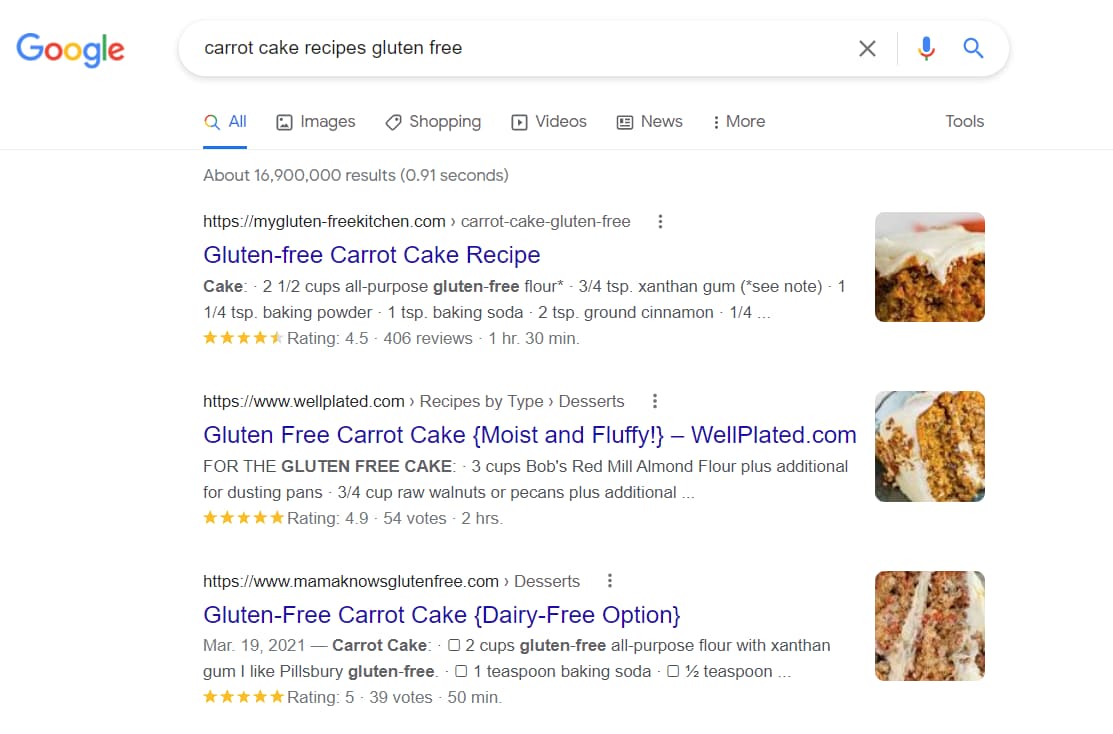
In cases like these where the keyword you find is awkward, always go with the most natural way to write it out; you may still end up ranking well for this keyword anyway. Finally, if you’re optimizing existing content or refreshing decaying content, one trick is to look at strong keywords that it’s already ranking for.
You can use the SpyFu SEO Top Pages Tool for that. Use this tool to look up your page, find the best keywords it already ranks for (you want high volume, low difficulty, and high relevancy), and then add this keyword when creating your new title tag. For example, we had an article titled “The Beginner’s Guide to Creating Sitemaps in Less Than a Minute.” It’s a descriptive title, but it wasn’t optimized for a more likely search.
This article ranked for both “creating a sitemap” and “how to create a sitemap.” Both are highly relevant, but “how to create a sitemap” has a higher volume, meaning it could bring in more traffic.
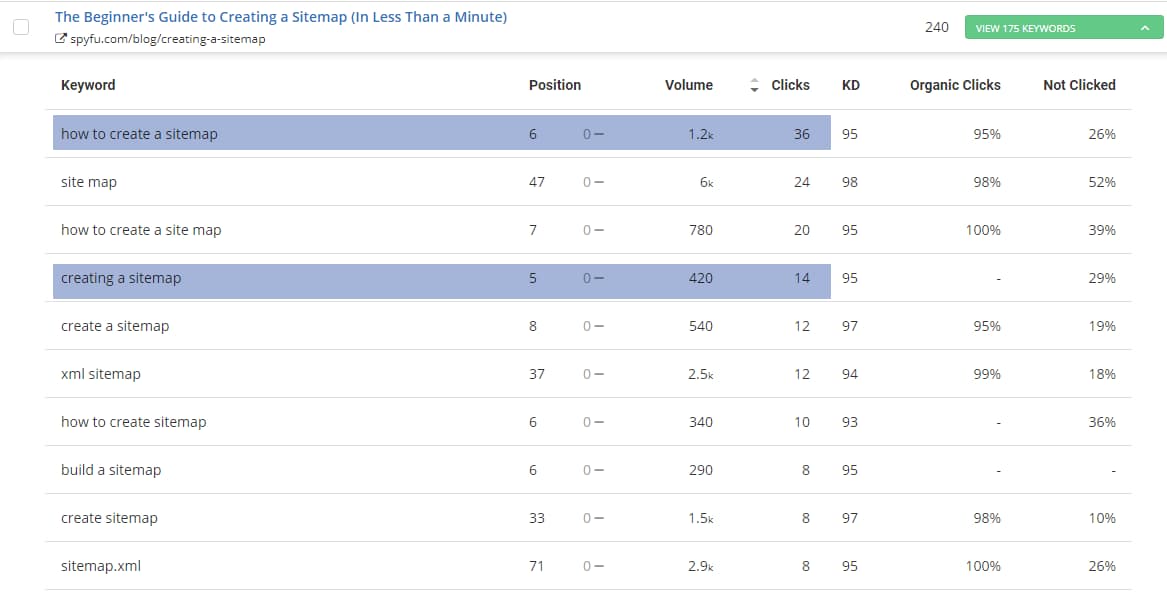
So during that refresh, we update the title tag to “How to Create a Sitemap” to try to increase our rank from position 6 to capture that traffic. Although this all might seem complicated, it really boils down to writing for humans first and worrying about keywords second. But sometimes, it’s easier to see how something works than get told some rules, so let’s see how people optimize their title tag SEO in real life.
Why Your Title Tag Isn’t Always Displayed in the SERPs
Sometimes, you may notice that Google displays a page title different from the title tag you entered. This can be confusing, especially if you have invested time and effort in finding the best SEO title tag for your content.
Here's why that might have happened:
- Overstuffing of keywords: If you’ve used too many keywords in your title tag, Google might simply rewrite the title for you. Too many keywords are a big “no” for SEO title optimization.
- Title is too long: Google may truncate long titles that are beyond the character limit. When it does, that's not a great experience for the searcher. The title isn't clear, or worse, it could come off as misleading. This can impact click-through rates and user experience.
- Relevance/Mismatch with the search query: If your web page matches a search query, but your title doesn’t, Google might rewrite your title.
Obviously, titles can't match every search query exactly. Your best practice is to aim for the best theme or focus of the page.
If Google does rewrite your title, that is usually created from the on-page text, anchors, and other sources.
And it's not always you. Sometimes Google may also change the titles for pages with well-written, concise titles. That can be tied to their ongoing testing and tweaks as they optimize the search experience itself.
Measure Your Title Tag's Effectiveness
A good title tag grabs the reader's attention, and it works with the meta description to get the searcher to click your result. If they are working well, you should see an increase in your click-through-rate (CTR) via Google Search Console. You can find that in the individual page's Performance>Search Results tab.
To compare multiple pages, pull up your website in GSC and check the "Average CTR" box at the top of the chart. This adds the CTR metric as a column in the details below the chart. That way you can click "Pages" see see individual CTR for your URLs in one view.
Pages with the lowest CTRs should be first in line for an SEO title tag refresh. Essentially, this is a helpful tool to monitor and improve your website pages' CTRs.
Why Optimizing Title Tags Still Matters
If Google is going to rewrite your title tag anyway, what's the point, right? It's a valid reaction, especially when you're stretched just trying to make the best SEO moves where you can. But hear me out. Optimized title tags might be part of the long game with AI.
More SEOs are blending AIO (AI overview optimization) or GEO (generative engine optimization) practices into their work. These approaches both lean on the efforts to make your page clear about a topic and helpful to a searcher. Combined with the right signals, that should make your brand stand out as being a reliable answer to an AI-posed question.
Some of that comes from AI models learning the information on your page. These details--part of structured data--help tools understand your content's value. That only increases your chances of landing in AI suggestions and SERP AI overviews.
Claim Control Over Your Branding
Control over your title tags helps you steer how your brand is presented in AI overviews. By incorporating your brand name in titles, you enhance visibility in AI datasets and ensure a consistent brand presence, which is increasingly important as AI becomes a bigger part of online search.
4 Examples of Good and Bad SEO Title Examples
In each of the below examples, we’ve compared two results on the same SERP. We’ll show you two SEO title examples from each SERP, one where they did well and another where they did not. From these two examples, we’ll show you what you can do to create better SEO title tags.
1. The “best water bottles” SERP
This SERP for the keyword “best water bottles” is dominated by big brands with lists of the best water bottles available this year for you to purchase through their affiliate links. Our two examples come from NBC News and CNN. Both do well to add their company names to the title tag to add authority to their link and to include the year to show readers that their list is up to date. However, NBC does a better job of being specific about what makes its list unique. NBC adds the word “reusable,” helping it stand out from others on the list who did not.
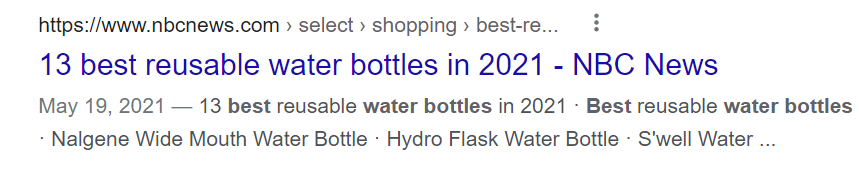
The term “reusable” speaks to the environmentally friendly intent probably behind a searcher wanting to buy “the best water bottle.” Adding this word might help searchers decide to choose this page over others.
CNN, on the other hand, doesn’t tell us anything about the bottles it is reviewing.
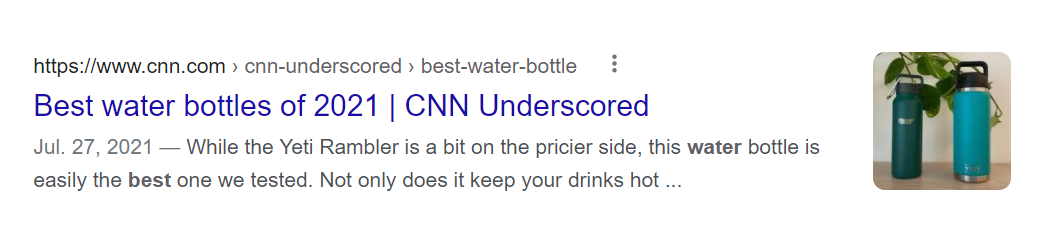
Presumably, it’s also looking at reusable bottles, but people won’t know that without clicking in.
2. The “how to write a good essay” SERP
This SERP is a prime example of why you don’t need to be too fussy when optimizing for a long tail keyword. Both of these articles rank on the first page of Google, but Grammarly chose to not use the keyword “how to write a good essay” so they could instead focus on writing a more engaging title tag.
Grammarly successfully captures the intent behind the “how to write a good essay” keyword without restricting themselves to using it in their title. By crafting a unique title tag, Grammarly helps its content stand out. It’s also a nice touch that they include “you” in the title, so it connects with readers who may be desperately looking for this all-in-one essay writing resource.
This is a well-played tactic. They took the risk of not using the target keyword, but the payoff probably comes from more engagement (clicks) from the SERP. And that, of course, is the ultimate goal of SEO work.
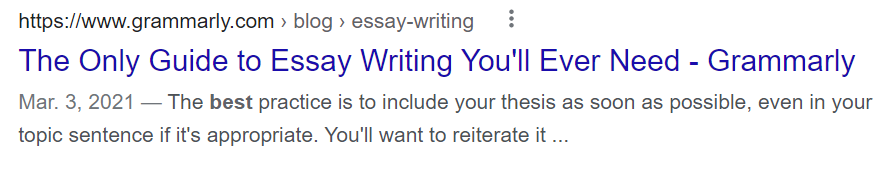
In contrast, this guide from Bow Valley College instead uses two long tail keywords in a way that doesn’t read as well as Grammarly’s title. Although Bow Valley’s title tells us that we’ll find materials for essay writing, it doesn’t say much else. For instance, “What is an Essay?” is a basic question that most people already know the answer to, and adding it looks like keyword stuffing.
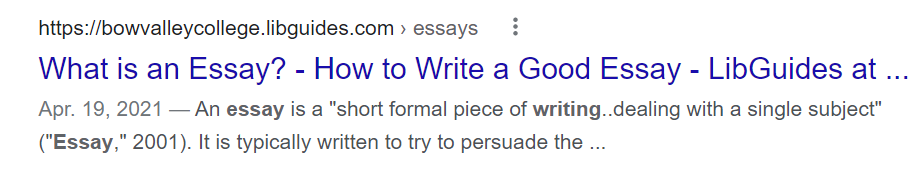
Bow Valley would be better off making an argument for why its essay writing guide is best, whether that’s because it’s an ultimate guide, written by English professors, or something else entirely.
3. The “tooltips” SERP
“Tooltips” is a broad, short tail keyword that lends itself to overview-style articles that describe all the basics of this UI tool used for customer onboarding. Both articles put their primary keyword at the beginning of the title, but these two titles diverge entirely after that. Our first example from Appcues takes advantage of the whole title tag to inject some life and personality into a somewhat dry topic.
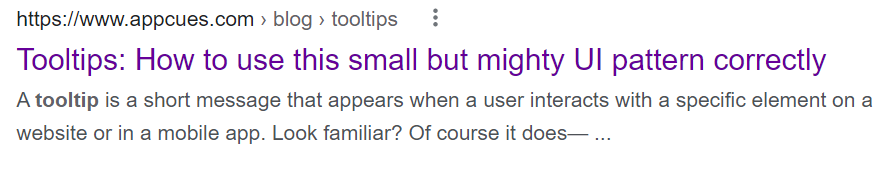
Appcues’ page title example isn’t just fun, but it also tells us we’ll learn how to use a tooltip if we click through.
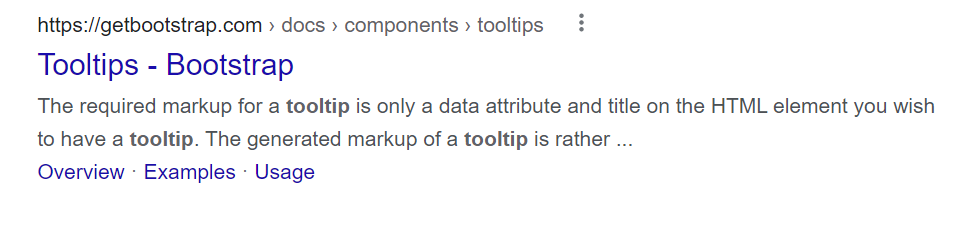
Our other example doesn’t tell us much of anything. It’s a classic example of making a title that’s too short. Instead, they could have used that space to get into what specifically about tooltips and Bootstrap they’d be exploring.
4. The “how to make an English breakfast” SERP
There are plenty of articles on the “how to make an English breakfast” SERP, so how can you make yours stand out? Bon Appetit makes an argument in its title to draw in readers. Instead of plainly telling you what it is, it tells you the central argument at the core of this article: if you want to make the best English breakfast, it starts with home cooking.
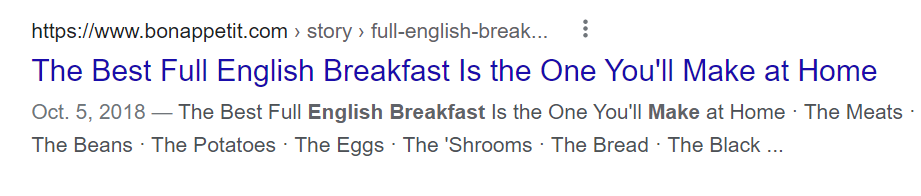
This title style also helps narrow the audience. Instead of being for anyone, it’s perfect for home cooks—the likely searcher anyway.
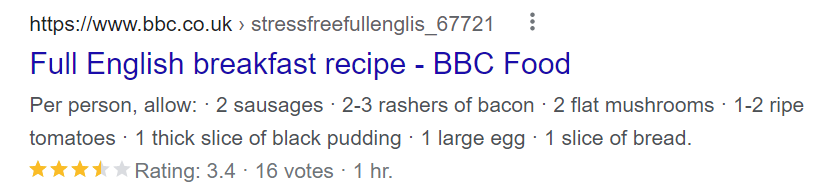
BBC’s recipe article takes a different approach with a very boiler-plate style to their title tag SEO. It simply tells people what they’ll get and who they’ll get it from. There’s very little to make it stand out, and that could hurt its CTR.
And Don't Forget Your Meta Descriptions
To maximize your CTR, you need to optimize your meta description as well as your title tag. Meta descriptions are the snippets that live below your SEO title tag on the SERP, and they can be just as important for convincing readers to click through to your article. Take a look at our guide to writing schema and meta tags so you can mark up your pages for the best possible results on the SERP.

