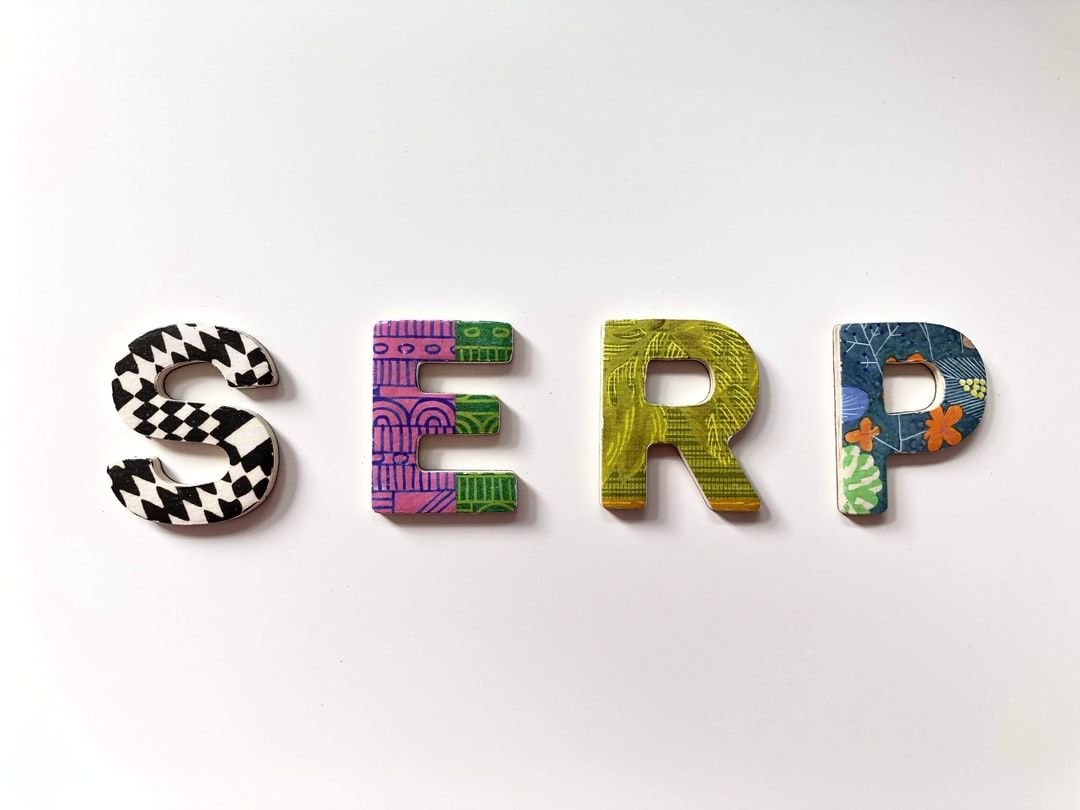SERP features are the fancy tables, widgets, and info-panes that Google places on its results pages to satisfy readers’ search intents without the need for them to ever click through to another page. For searchers, they’re a convenient time-saver. For websites, they’re a sometimes overlooked SEO battleground.
SERP features have undoubtedly made SEO harder because fewer people need to click on organic results to get what they need. These so-called zero-click searches now account for roughly 50% of all searches on Google, eating into organic CTRs. Yet, SERP features also represent an opportunity. These features come with eye-catching larger real estate, images, and priority positions on the SERP. These features also often have higher CTRs than organic results, making them a top priority target for your optimizations.
Surviving on today’s SERPs requires, at the bare minimum, that you know how to get SERP features. To excel, go a step further and understand which SERP features to target and how to optimize them for better CTR once you get them. Mastering SERP features will position your company for increased organic traffic on the world’s most important search engine.
1. Featured Snippets
Featured snippets are blurbs taken directly from organic results and placed at the top of SERP pages to answer a searcher’s question or satisfy their search intent. For example, if you ask Google “what is market price,” it’ll return this SERP with a prominently displayed featured snippet taken from Investopedia.
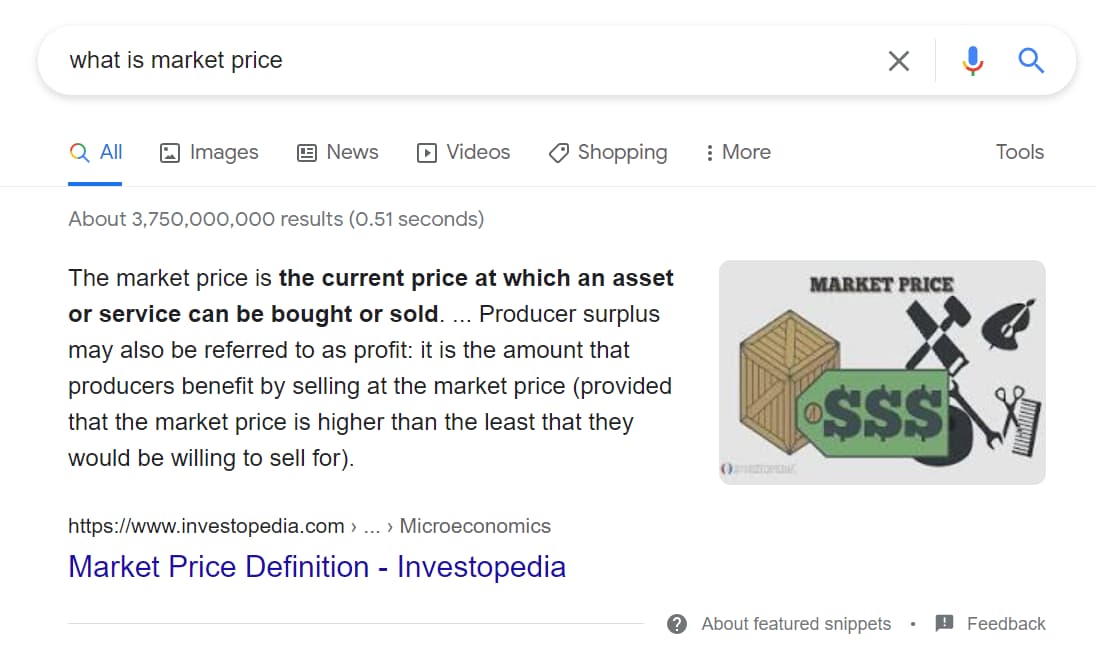
These featured snippets are important for your organic traffic because:
- They get around 35% of all clicks on a SERP they’re on
- They’re more likely to appear in voice search
- They take up almost the entire screen on mobile devices
But, before you get excited, remember that some featured snippets are far more valuable than others. For instance, if you google “how many countries are there in Africa,” you’ll get a featured snippet with the answer “54 countries.”
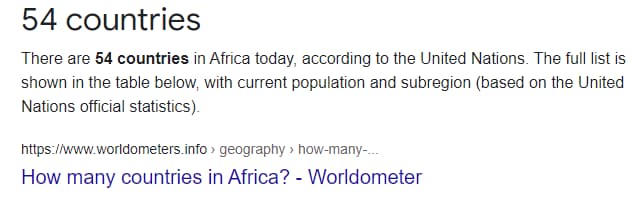
Based on a searcher’s likely search intent behind this question, there’s no reason for them to click any further. It's a phrase that ends with many searches that never got a click, because Google’s already answered their question. Instead, target featured snippets that’ll encourage searchers to click through to your article.
The best-featured snippets act as teasers to your page, like a bigger, better meta-description. Not every SERP, however, lends itself to this kind of featured snippet, so pick and choose carefully when looking at the keyword you want to rank for. When looking at a featured snippet you want to rank for, ask yourself, “does the search intent make it likely for people to click through?” This is generally the case if the snippet does not completely answer the question behind the search. For example, this snippet from the SERP “how to save for retirement” gives us only a taste of what the article has to offer.
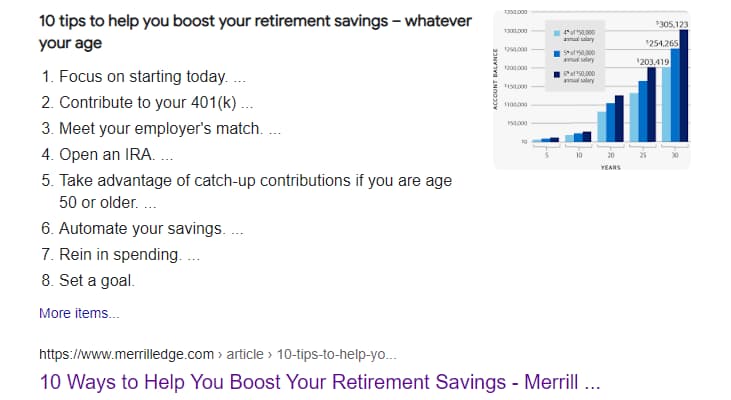
In this snippet, we only get 8 of the first 10 steps, and most of the steps are cut off with ellipses. This snippet is perfect for showing people that it has information that they want so that searchers are more likely to click through to learn more. Once you find these kinds of featured snippets, your next step is to learn how to rank for them.
How to get a featured snippet
First, your response needs to be authoritative and factual. Google announced that it would crack down on presenting "false premise" questions (like: when did Snoopy assassinate Abraham Lincoln?) in featured snippets. This is good news for content creators as it pushes back "Google bombs" from swiping your attention, as it looks to multiple data sources for consensus about an answer.
To improve the odds of getting a featured snippet, your page needs to be properly optimized. This involves all the basic on-page SEO optimizations you’d regularly do, as you need to rank well to even be considered for the snippet.
Once you have reached the first page of the SERP, optimize your page for the featured snippet by:
- Putting the question you’re answering in your headers
- Displaying your “answer” as the first sentence after your question header
- Writing the best, most concise answer you can in either paragraph, list, or table form (all can be displayed in a featured snippet)
- Including high-quality images on your page so Google can feature one alongside your snippet
When writing your featured snippet, look at what is working for the current featured snippet. How long is it? What does it address? What format does it take? What kind of tone is the writing conveying? Take this into consideration and try to improve on it so you can snag the featured snippet on this SERP for your own.
2. Common Questions (“People Also Ask”)
The Common Question feature (also called “People Also Ask”) points readers towards other questions related to your search, linking to organic results that answer these questions. Google compiles these questions in a widget that is usually towards the top of the page, giving Common Questions high visibility on the SERP.

Like featured snippets, Common Questions are important because they give you more exposure on the SERP, and they can be used in voice searches as well.
Pursuing the Common Questions section is best for pages with FAQ-style content, like an ultimate guide or a product page. The goal of getting on Common Questions is to drive traffic and give information. Traffic is obvious, as the answers in this section may lead to people clicking through to learn more about this topic.
The most important use for Common Questions, however, is for giving information to readers. When Common Questions are about your product or service, you’ll want to be the one answering those questions, not your competitors. If you don’t rank for the top questions on your product, you’re giving other websites the chance to describe it themselves, maybe in less than flattering terms.
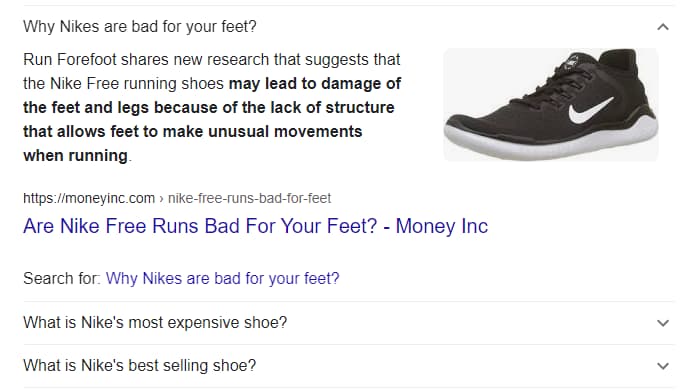
This question about whether Nike shoes are good for your feet does not paint Nike in a good light. If Nike optimized one of their pages to answer this question, they could give an answer that is better for their bottom line. It might not get them as many clicks as other features, but it might be more valuable to them in the long run.
How to get a common question
When angling to get your answers featured in common questions, it’s best to start on the SERP. Read through what is currently in the People Also Ask section, and identify which questions would suit your page. Once you pick a few questions to answer, you should:
- Create an FAQ section on your page with explicit questions and answers
- Use FAQ schema
- Keep your writing casual
There is some evidence that Google favors answers that are in common English, not jargon. So don’t make your answers sound like a dry business meeting. Instead, write more like how you would message friends if they had asked you the same question.
Finally, if you aren’t familiar with schema, we’d suggest you start with our beginner’s guide to schema, which will bring you up to date on the basics of what it is and how to implement it. You don’t need to know how to code to do it, but if you’re entirely new to technical SEO, it may take some time to get your head around it. Once you do, head over to Google’s documentation page on FAQ schema for instructions and examples. Between these two resources, you’ll be able to mark up your page in no time so that Google’s crawlers find your FAQ questions and use them on the SERP as soon as possible.
3. Image and Video Carousels
Image and video carousels are a round-up of the most relevant images and videos related to the SERP. Getting your image or video into the SERP’s featured carousel can be more important than ranking first on the SERP for certain keywords as these carousels dominate the page, especially on mobile.
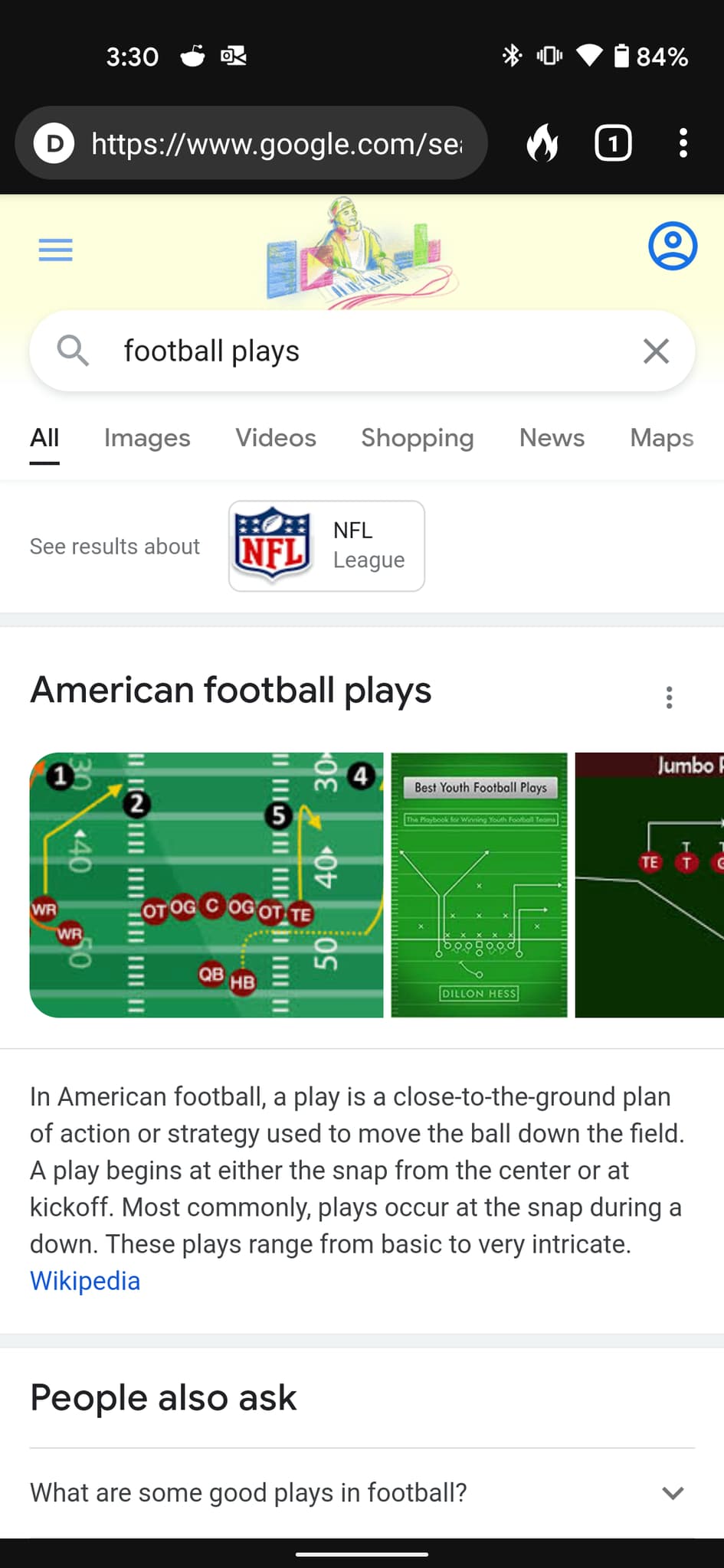
According to one study, 3% of all clicks on Google went to image blocks, while 1.8% went to YouTube videos. But, not every keyword has a search intent that lends itself to images and video. Luckily, you don’t need to make that judgment call. If a SERP has a video or image carousel at the top of the page, it’s likely that searchers want image or video content.
How to get featured on an image or video carousel
Getting on an image or video carousel is generally about creating engaging video content or images that people want to click on. But, there are some SEO tips you can use to improve your odds. These include:
- Optimize your images to reduce the file size using an optimizer
- Use file names, alt-tags, or image file URLs that include keywords that describe the image
- Host videos on YouTube
Image and Video SEO are their own branches of SEO that we’ve written about in more depth. Take a look at both of these resources to improve the SEO of your images and videos, which help you rank for carousels on the SERP.
4. Local Packs
Local packs help people find businesses, places, etc., in their local community. They usually include a map and business listings pulled from Google Maps and a Google Business Profile.
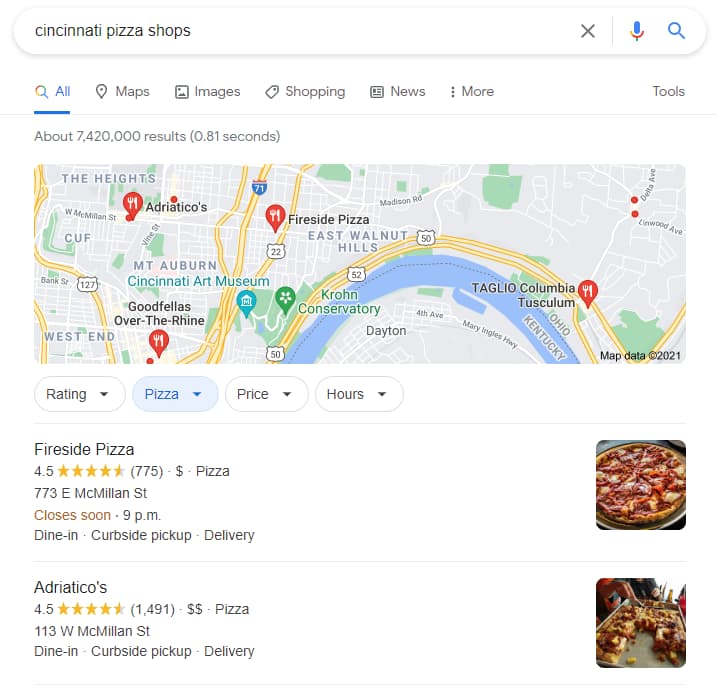
If you’re a business interested in driving local traffic through local SEO, then this is the most important SERP feature for you. For many people, when they search for a local business on Google, businesses on the local pack are their first and only considered options.
If you’re a local business, you’ll want to make sure you show up on any local packs relevant to your business. Find these through some trial and error Googling your products/services + your location. Experiment with different locations, including individual neighborhoods, to see if you’re currently ranking, in which areas you’re ranking, and which products/services you’re ranking for. Armed with this information, you can now work on getting yourself on any local packs you’re not yet ranking for.
How to get a local pack
Unlike other SERP features we’ve looked at, local packs aren’t based on an organic page. Instead, they’re based on a business entity (and Google’s understanding of that entity). The major way you help Google learn about your business is through your Google Business Profile.
Google Business Profile is a feature that makes your business searchable on Google. It provides Google with the data to create local packs with information like your services, operating hours, reviews, pictures, etc. To get a local pack, start with setting up your GBP. Once you do, you can optimize it by:
- Filling in as many details as you can (the more, the better)
- Verifying your address
- Adding high-quality images that show off your business and product
When you’re done with your profile, there is more you can do to increase the odds of being in the local pack. First, sign up for review websites and respond to any reviews you get to send positive review signals to Google. Then, work on your website to bring it up to standards that help it rank organically. Do all of this well, and you’ll see your business showing up in local packs.
5. Reviews, Sitelinks, and FAQ-Rich Results
Reviews, site links, and FAQ-rich results all modify your organic result in some way to improve user experience. They may not be as flashy as a local pack or a featured snippet, but rich results can nevertheless help you improve your CTR and your user experience.
Rich results take many different forms. The most common are reviews, sitelinks, and FAQs.
Reviews put a rating below your organic listing that shows the average ranking plus how many reviews it’s received. These rich results are common with recipes or products.
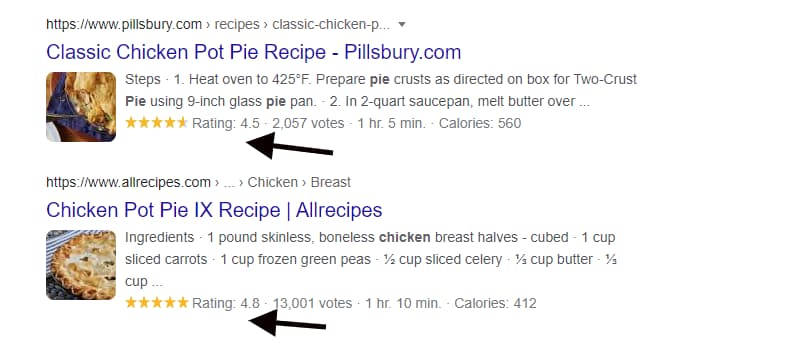
Sitelink rich results add a search bar or hyperlinks to navigate directly to a page within a larger website. These are commonly found on navigational searches, like if you look up “mcdonalds” on Google.

FAQ schema adds common questions below your organic listing, almost like a “People Also Ask,” but with questions taken specifically from your page.
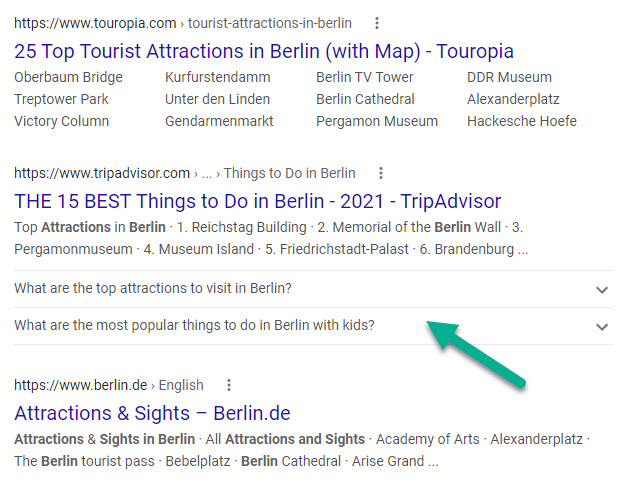
All three of these rich results help your organic listings stand out from the crowd. Sometimes these rich results draw attention by taking up more room on the SERP. Others, like review rich results, offer evidence for why you should choose this vetted recipe over another one on the SERP.
How to get a rich result
The first step in getting a rich result is to get your organic listing on the SERP. Do this by following our on-page SEO checklist. Once you’ve done that, you’ll need to add schema to your page to get rich results. Instructions on how to add this schema are on Google’s documentation pages:
It’s important to note that these aren’t the only possible rich results you can try to add. You can learn more about potential rich results you could modify your organic result with in our guide to rich results.
If you create high-ranking content and add the appropriate schema, you’ve done everything you can do to get rich results. It’s important to remember, though, that just because you add the schema and rank well doesn’t mean you’ll get the rich result. Ultimately, it’ll be up to Google, but you’ll at least know you’ve done everything you can do on your end.
More SERP Features for You to Capture
This list has only been a taste of the SERP features you can get on Google. With the right content and optimizations, you can rank for other SERP features like Knowledge Graphs, Recipe Cards, or Top Stories. Some of these features might not be useful for your website, but others could help you squeeze even more organic traffic out of your top keywords. Learn more about these SERP features in our complete guide to search features.