We believe that good keyword research comes from many different angles. You have keyword metrics to learn, competitor habits to study, and your audience's changing interests to consider. That's where Google Trends comes in. It offers a creative way to look at those insights.
Google Trends provides valuable insights into search demand and the market, which can help website owners and marketers create more effective SEO campaigns. In this article, we'll show you 10 unique ways to use Google Trends to boost your SEO and get more traffic to your website.
What is Google Trends?
Google Trends is a free tool that tracks a search term's popularity over time. This is measured through a term's search volume. Since popularity might be different from place to place, you can also follow the trends in a region, in a country, or worldwide. If you feel like you're hearing about Bermuda grass at every turn, find out if that's because it's overseeding time where you live or if it's possibly tied to something more widespread.
Google Trends works by tracking real-time searches on Google across the globe. It compiles data on those searches by date, time of day, location, and platform like YouTube or Google Shopping. With all of those details, you can find any hidden patterns surrounding the keyword you're searching. This might reveal less obvious seasonal changes like searches on twin sheets and comforters that spike before college dorm move-in.
You can also compare terms to each other through the tool's built-in compare feature. Choose your two (or more) targeted keywords, and add any fine tuning like adding a time span.
Google charts them on the same timeline, so when you compare hot tubs to cold brew, you can spot any times that one saw more popularity than the other.
Real-time Data: Google Trends provides real-time data, so you can see how your target keywords are performing right now.
For trending searches, the data is updated continuously, giving you up-to-the-minute insights into what topics are taking off. Regular search terms are refreshed daily, so you always have access to the latest trends. The “Trending Searches” section itself is updated every 24 hours, while the broader exploration tool data typically sees updates within a few days. This means you’re always working with fresh information—whether you’re monitoring today’s spike in “iced coffee recipes” or following the slow rise of “perennial groundcover” over the season.
Search Terms vs. Topics in Google Trends
If you've ever wondered whether to search for a specific word or a bigger idea, Google Trends has you covered with both options—search terms and topics. But how do you know which one to pick?
A search term is just what it sounds like—the exact phrase or keyword you type in. For instance, if you enter "succulent care," you'll see interest strictly in those exact words, not anything broader or misspelled.
A topic, on the other hand, casts a wider net. Google groups together related searches under one umbrella, including various spellings, synonyms, and even searches in other languages. So, when you choose a topic like "Succulent Plants" instead of just "succulent care," you'll get a complete picture of all the buzz around that general concept.
If your goal is to grasp the overall popularity of an idea or want to account for different ways people might look it up (think “soccer” vs. “football” around the globe), using a topic usually gives a more accurate snapshot. Meanwhile, go with a specific search term if you're after ultra-precise data on a single phrase or want to spot those quirky trending queries in your exact words.
Can You Download Google Trends Data?
Absolutely—you can easily export data from Google Trends right from any chart. Just click the download icon (it looks like a small downward arrow) near the upper-right corner of your chosen graph, and you’ll get a CSV file in seconds. This makes it a breeze to bring trend data into your own spreadsheets for deeper analysis, reporting, or to compare with your other keyword research efforts. Whether you want to visualize long-term trends or crunch the numbers in Excel, Google Trends gives you the flexibility to dig into the details.
How Far Back Can You Explore Google Trends Data?
One of the best parts about Google Trends is just how far you can look into the past. The tool gives you access to search data stretching all the way back to 2004. That’s nearly two decades’ worth of ebb and flow in search curiosity—plenty of room to catch those subtle, long-term shifts and annual cycles.
For example, if you want to see whether the “pumpkin spice latte” mania is truly a recent phenomenon or a fall classic with deep roots, Google Trends lets you track the topic’s rise from its humble beginnings. This long historical lens makes it much easier to recognize recurring patterns, spot emerging trends, and understand how interest in specific terms changes year over year.
How Accurate Is the Data in Google Trends?
The numbers you see in Google Trends are pulled straight from Google’s own search database, making them a trustworthy reflection of real-world interest. However, it’s important to note that Google presents this data as an index of popularity—not actual search volumes. For each search term, the platform scales the results from 0 to 100, showing you its relative popularity over your selected period.
What does this mean for your research? You’ll get a clear sense of how interest in a topic rises and falls, and how it stacks up against competing terms, but you won’t get the exact number of searches per month. Use Google Trends to spot major waves in interest, compare keyword performance, and identify the moments when certain terms really hit their stride—just remember, it’s a tool for trends, not hard numbers.
How Does Google Trends Work?
When you go to the Google Trends page, you enter a search term you're curious about like "audiobooks." The results include a look at the phrase's search volume over the past year, but you can adjust that to something more recent.
Google Trends also shows related topic and queries for your target keywords. You can use this information to refine your target keywords and to understand the related topics that people are searching for. You can also develop topic clusters to help guide your content. This means creating multiple pieces of related content--articles, videos, infographics--to support one key idea. Not only does it give searchers a better shot at finding what they need, but it signals to Google that you are authoritative on the topic.
You can find these related topics further down the page with helpful glimpses at their latest trends, too. Don't expect new charts. Instead, this is neatly compact. The related topics or queries that are rising in popularity stand out with metrics like 250% growth since the start of the time period.
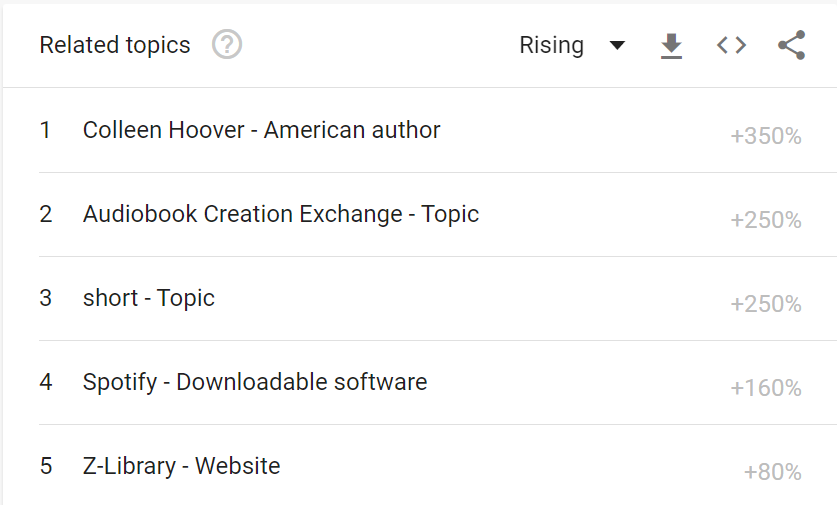
When you see a topic with an unusual surge in popularity, you might see it marked as a "breakout" in place of the growth metric. Often, these are newer terms that weren't seeing much interest at the start of the time frame. "Breakout" is an exciting designation to spot, especially for making of-the-moment, topical content. When you create time-sensitive content like that, you get the benefit of higher interest (which means higher search volume) to get more eyes on your content and more traffic to your page.

There's one more thing to point out in the results. Google shows you the search term's interest by subregion. That might be a US State, a metropolitan area, or a part of the world. You should know that this section is based on popularity as a percentage of the population. Take the audiobooks example. When I pull up the Subregion results, Vermont and Utah show heavier interest in the topic. Texas comes in much lower on the list.
Are Texans just not interested in audiobooks?
That's an easy trap to fall into with Google Trends by region. Texas has a population that is almost 10 times that of Utah, and far more than Vermont. These smaller states might easily rise to the top of the regional trends if they have a good level of engagement with that topic.
How to Use Google Trends for Better SEO
Using Google Trends alone won't tell you much about how to develop a ranking strategy. You still need to research what your competitors are doing and what kind of content is positioned high on Google search results. Google Trends won't tell you that, but it will gauge how popular your targeted keywords are. It acts as another layer to your keyword research.
Google Trends has some limitations when it comes to keyword research. It doesn't clue you into search volume or ranking difficulty. For example, a term might be currently trending without having a steady flow of searches. Second, the trending keyword may be highly competitive or difficult to rank for, putting you in a tough spot if you invest too much time targeting it.
Other keyword research tools can close those gaps. Combined with Google Trends, you can develop a thorough SEO strategy.
Here are some important practices to get there.
#1 Plan Your SEO Efforts to Match Seasonal Demands
It’s not just retail; every industry is affected by seasons. Even automotive search volumes can fluctuate as much as 70% from month to month. And everybody knows how the travel industry is affected by holidays, seasons and weather.
Use Google Trends to predict seasonal demands for keywords relevant to your business, and plan ahead to capitalize on the trends at the right time.
By looking at the search trends for generic keywords, you might also discover hidden opportunities.
For example, if you are a car salesman and you want to check the demand for new cars. You search Google Trends for “buy a new car” instead of a make/model that will be influenced heavily by release dates and marketing.
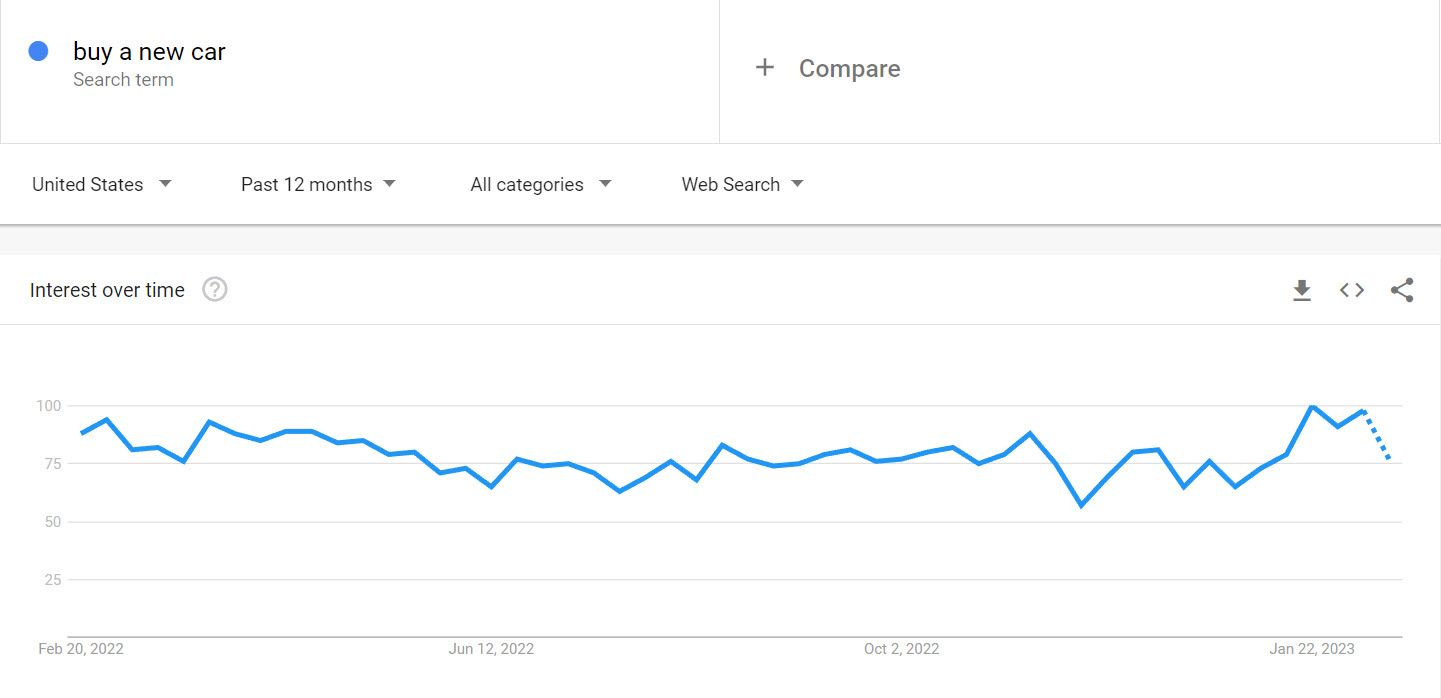
(Source)
Then you can see that search demand tends to peak during spring and dip slightly during early summer, before a second peak in late summer, etc.
With what you know about your industry already, you might think that you know all the important holidays in events.
But when you break down the peaks and valleys, you might notice that they coincide with unexpected things, like graduations or homecomings.
Then you can capitalize with specialized content like “what car to buy after graduation.”
Similarly, even if you expect seasonality in your industry, Google Trends can give you some help with timing. By researching trending topics, you can find out when to start advertising for your next big holidays. It might be earlier than you expect, especially as people's needs change each year. Watch for when your seasonal windows open so you can plan your advertising and promotions when customers are interested.
Tip - If you want to maximize Google, I recommend checking out this list of Google Advanced Operators to use when you search.
#2 Capitalize On Relevant Trends & Get New Content Ideas
Over 2 million blog posts are published a day, and businesses are always clamoring for new relevant content ideas. By getting in front of a trend, you not only post relevant content, but you give yourself a fighting chance in ranking in the search engine results pages (SERPs) from the very beginning.
But catching a trend wave is not easy. The first step is finding a trend that is actually relevant to your business.
And that’s where basic Google Trends exploration falls short. The basic advice is just to check trending content and latch onto clever angles to grab traffic. (Early 2022 saw a wall of Wordle-focused content.)
It might be a fun occasional practice, but it's not helpful long-term when you want to build ongoing content that is relevant to your site or business.
If a trending term has already peaked, then focus on similar keywords and topics that are still rising in popularity. You can find these by using the "related topics" and "related queries" sections of Google Trends and setting it to "Rising."
These suggestions will always be relevant to your industry and worth your time.
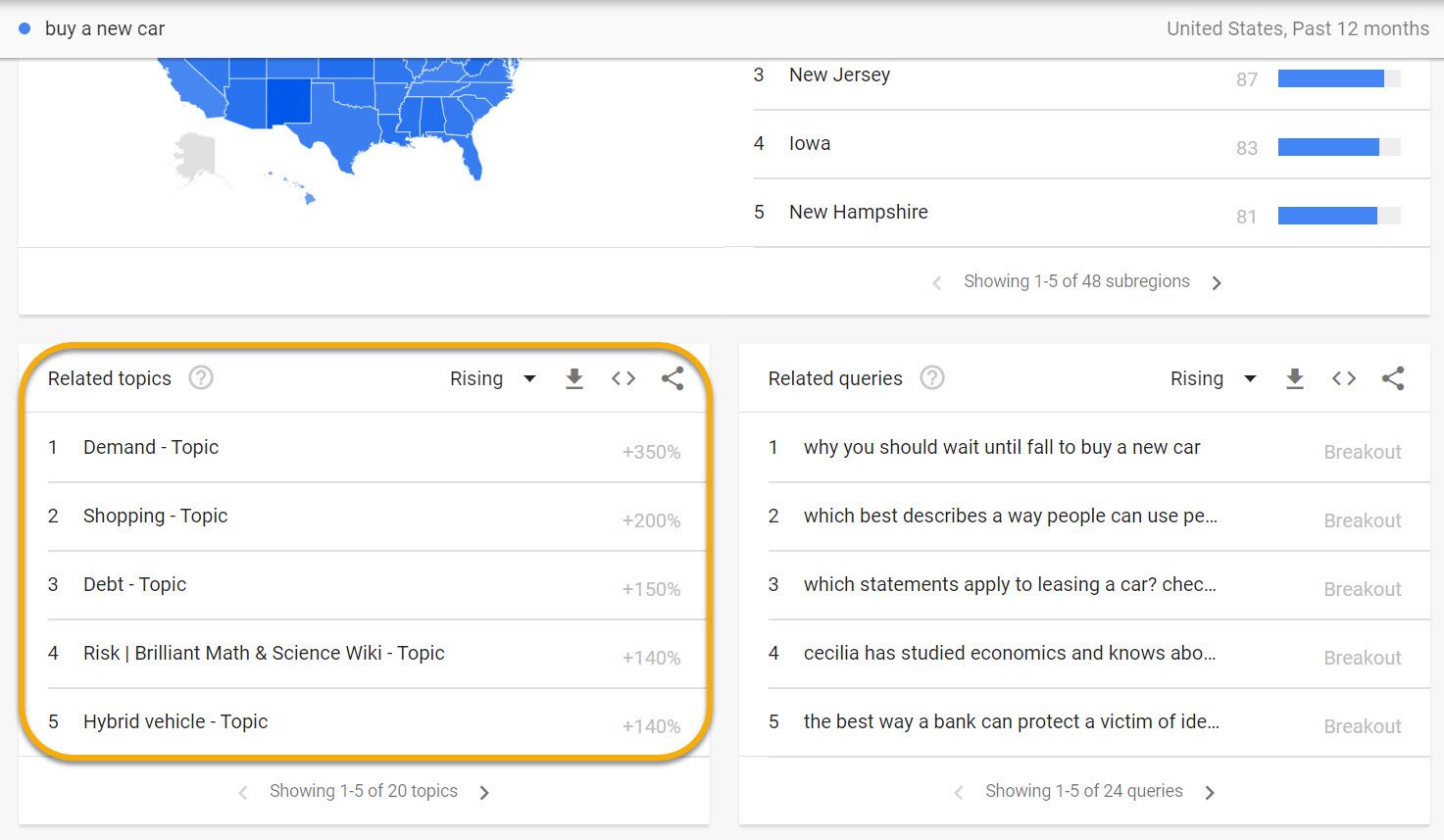
(Source)
For example, if you write about cars, the related topics and queries sections can show you trending cars you should cover, along with specific blog post ideas about bad credit and waiting until a specific season to buy a car.
By keeping an eye on these topics, your content remains relevant and you get ideas you might have missed. However, it's important to note that related topics are not necessarily trending. With that in mind, check "Trending Searches" to identify topics that are currently popular. By using both of these features, you can stay ahead of the curve and create content that resonates with your audience.
Trending Searches finds search queries that have seen significant jumps in popularity over the past 24 hours in any given location. Remember of course that trends pop along peaks and valleys--otherwise they wouldn't be trends. They'd just be high volume searches.
To figure out whether or not a trending term has already peaked, you can look at historical data and watch for higher spikes along the last year. And since interest can by cyclical, you might also be able to predict whether interest in that trending topic might rise or fall.
One more thing about using related topics: it also helps you to find gaps in the terms you have been searching. You can identify topics that are closely related to your keyword, but aren't currently covered in your content. This can help you adjust your content strategy to better target your audience's interests and needs.
Keeping with the "buying a car" theme, you might stumble onto related topics like buying a car after an accident, or buying a car even when there's little inventory.
But we are still just scratching the surface.
#3 Understand Geographic Trends (Where Your Products/Services Are Most in Demand)
We know that Google has a massive share in search, but it's staggering to see how much it's woven into our daily lives. We make it part of our close-to-home research as 87% of consumers tap Google to search for local information. And because trends often start out in one area at a time, it’s also natural that general product interest fluctuates between geographic regions.
Google Trends lets you see where a search query is most popular, including the country, city, subregion, or metro.
For example, the comparative search demand for “volleyball” in late 2022 was higher in Nebraska than in other parts of the US--with the next most trending area showing a much lower interest rating.
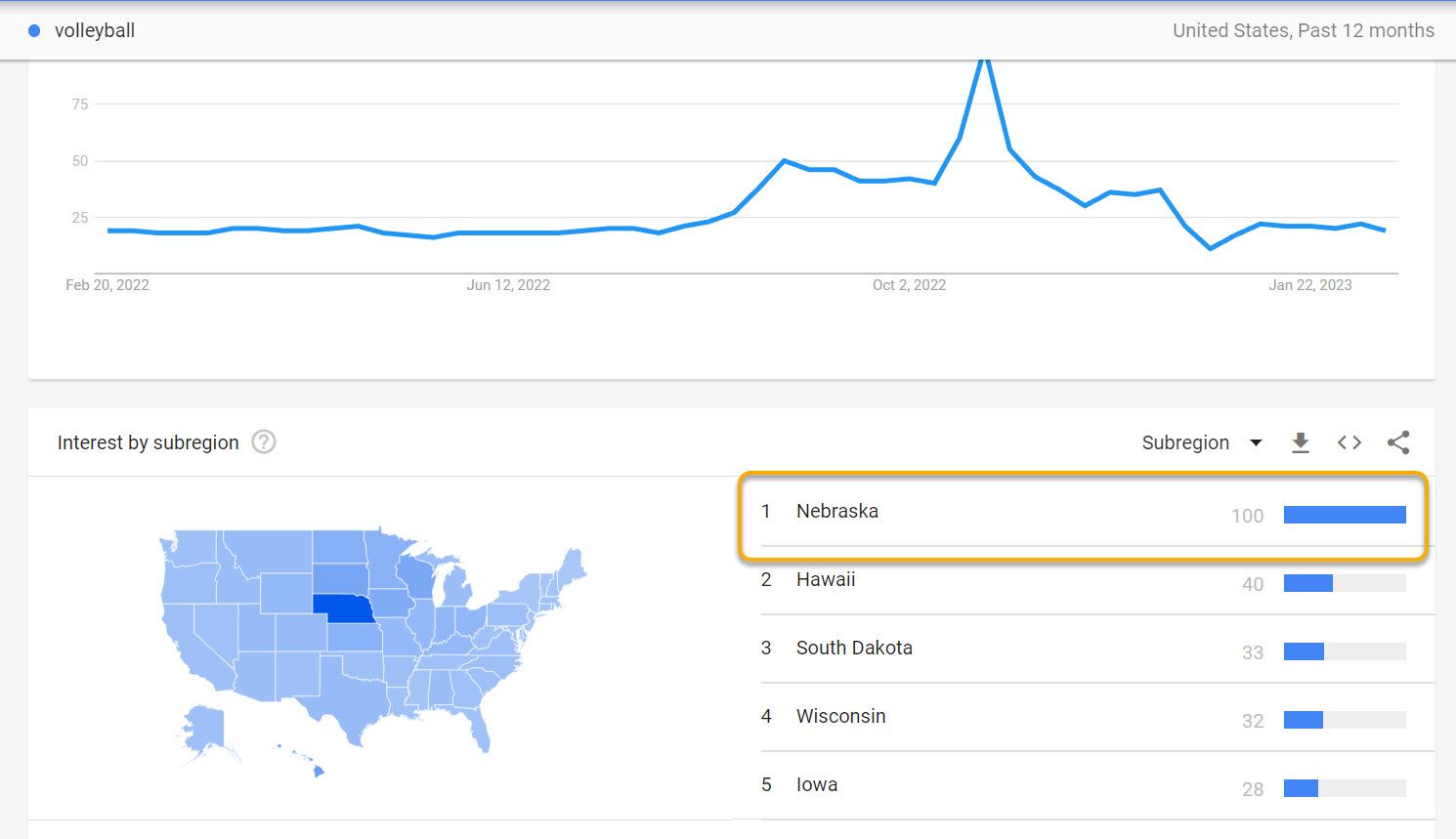
(Source)
You could chalk this up to an overall lower search volume in Nebraska, because of a higher percentage of rural internet users. The flaw in that thinking is that Nebraska has a bigger population than other subregions on the list for such a large interest gap. If you look deeper, you understand that there are probably other factors at play.

(Source)
I noticed that a lot of the activity came over a few months at the end of 2022. A little sleuthing told me that Omaha, Nebraska hosted the women's NCAA Volleyball National Championships. Ticket sales and venue research play into the trend.
If you are able to spot similar local trends for search terms relevant to your products or services, it’s worth looking into and capitalizing on with local content or geo-targeted Google Ads (PPC) campaigns that run only in a set area.
#4 Learn the Best Type of Content to Create for that Keyword
Some keywords may produce better results when paired with the right form of content, such as creating a video for a YouTube channel instead of writing a blog post.
Overall, Google Trends is an essential tool for businesses looking to identify the most in-demand type of content for a particular keyword. By analyzing data from web search, YouTube, and Google Images, businesses can gain valuable insights into which type of content is more popular among users, and tailor their content strategy accordingly.
To get a more detailed analysis of the content demand, check Google Trend's YouTube search results for a keyword. (We go into detail in item #9 about more YouTube tips.) You can find out whether videos or other types of content are more popular among users when compared to the trends on the traditional web search results. If the keyword is equally popular in web search and on YouTube, businesses can create both a blog post and a video to target a wider audience.
Another useful feature of Google Trends is that it allows users to check if a keyword is trending on Google Images. Site owners can create an infographic or an explanatory image on the topic, which can attract clicks to their website and help them stand out in Google's image search results.
#5 Separate Fads From Trends and Avoid Wasting Time on Content
It’s easy to get caught up in the moment thinking something is a trend and devoting a lot of time/energy/money to targeting a new search term/niche with a lot of content.
A quick word about measuring interest: Google uses a 1-100 scale and marks a keyword's peak with a 100.
“Fidget spinner” was at its peak in May 2017 , but that doesn't mean it was searched 100 times more than it is today. This is a relative comparison to show that it is currently at the lowest amount of searches it's ever had.
(Source)
The fidget spinner is far from the only zeitgeist topic that peaked high before a plummeting drop. A quick Google Trends search shows us that crypto-related searches aren't recovering from their massive drop. Cryptocurrency company Coinbase (that's fun to say) has seen multiple Google Trends peaks, but the last one over an interest score of 50 was October 2021.
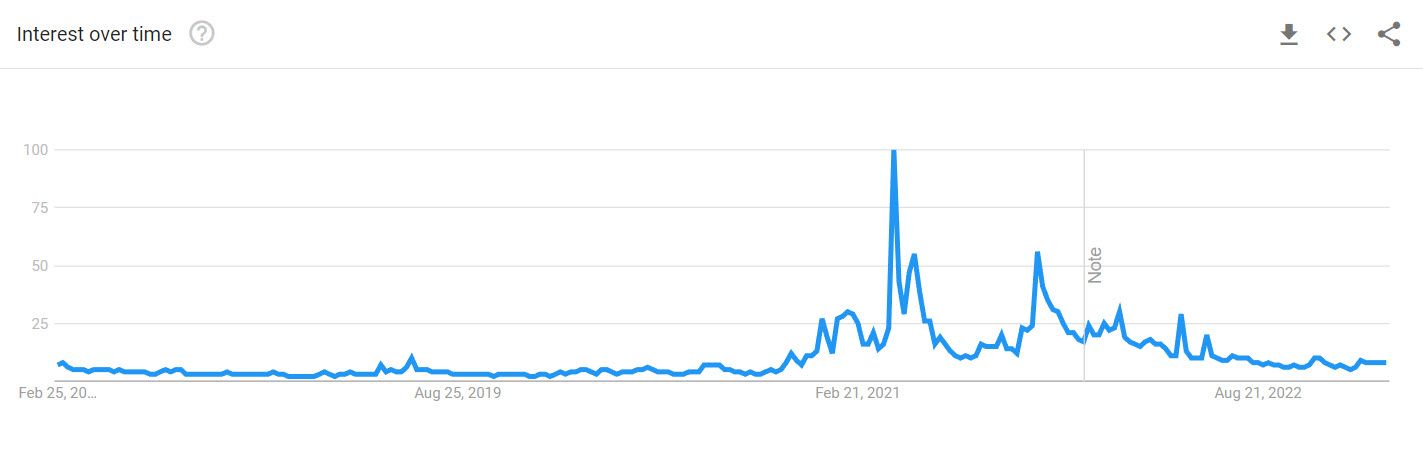
(source)
If you or your team are thinking about tackling an emerging new fad, it is good to check whether it is still on an upward trend before investing too many resources in it.
It’s essential to set the date range to the maximum to get a realistic projection of future demand. If you only see the last couple of weeks or months, a fad could trick you with its short-term fluctuations.
Avoid wasting your time on fads by checking Google Trends before committing to new large scale projects on your website.
#6 Identify Ecommerce / Merchant Center Opportunities With Google Shopping Trends
The retail industry spent $30.91 billion on mobile and digital ads in 2021, outspending other industries as a whole. A major portion of that spend goes to Google and its various platforms. Amazon launched its own ad product with Amazon Ads, it still doesn't have the reach that Google enjoys. Google Shopping was still by far the leading retail search engine in 2018 in terms of ad spend. Google shopping made up 76.4% of all search spend in Q1 2018 for retail marketers online.
If you work with the Google Merchant center or spend a significant amount of money on Shopping ads, this one is for you.
You might want the flexibility to search Google Shopping trends separate from broader Google searches. That's where this feature helps you zero in on the detail.
You can use Google Trends to determine when to plan your Google Shopping ads by analyzing when search interest is highest for specific products.
You can narrow the Google Trends results down to only Google Shopping searches. With this filter, you track a term's popularity in retail-focused searches.

(Source)
We switched the trends platform back to search and found that the search demand for “air fryer” follows a similar pattern that the Google Shopping trends do. We see fewer ups and downs between spikes, and sometimes probably due to more varied searches that look for air fryer “uses” and “cooking times.”
But notice a slight lag with the web search (bottom half of the image) where those spikes follow a shopping trend spike. This seems to be a 2-4 week lag. You can shorten the timeframe of the trends window to get a better idea of when those peaks hit, and that will let you know if there's enough lag time to adjust your Google Shopping campaign plans vs what you would do for Google Ads.

Google Trends Compare Feature
By the way, this comparison of the two is just a set of screen grabs that we edited. As of this writing there is no way to use the Google Trends Compare feature to compare platforms like Shopping vs Web Search. (Though that would be a nice feature, Google.)
You can compare different search terms (air fryer vs instant pot) or locations (US vs Canada). I also had luck with looking at 90 day trends in the US vs 12 month trends, but that isn't possible on the chart. You would have to scroll down to see which subregions had more interest vs others during the different stretch of time.
Related Queries in Google Shopping
The related trending queries also show much more commercial intent than web search counterparts.

Sure enough, the standard web search for air fryers includes recipe searches and product recall information.
But on the shopping search, you can see current retail trends.
Just based on this breakdown of a few searches, you can isolate three key trends to use for your ecommerce site:
- Use the description "air fryer oven".
- Address air fryer liners and whether they are necessary.
- Discuss crossover products like instant pot air fryers
And we’re only halfway done covering what you can do with Google Trends.
Tip - Include these terms in your Google Ads campaign. New to Google ads? Here's a Google Ads tutorial for beginners.
#7 Plan When To Update Cornerstone Content
The Freshness Update affected up to 35% of searches when it was rolled out, and has been a constant in SEO ever since. It's hard to stay on top of competitive searches with older content.
Since both Google and users value fresh content, it makes sense to update your content just in time for the high seasons of demand for each search term. Not only does it give you a possible edge in ranking consideration, but you go through the exercise to be sure that your content is delivering factual, relevant information.
For example, if an essential page on your affiliate site was “32 brilliant gift ideas”, you already know you are relying on Christmas for most of your traffic.
But if you run it through Google Trends:
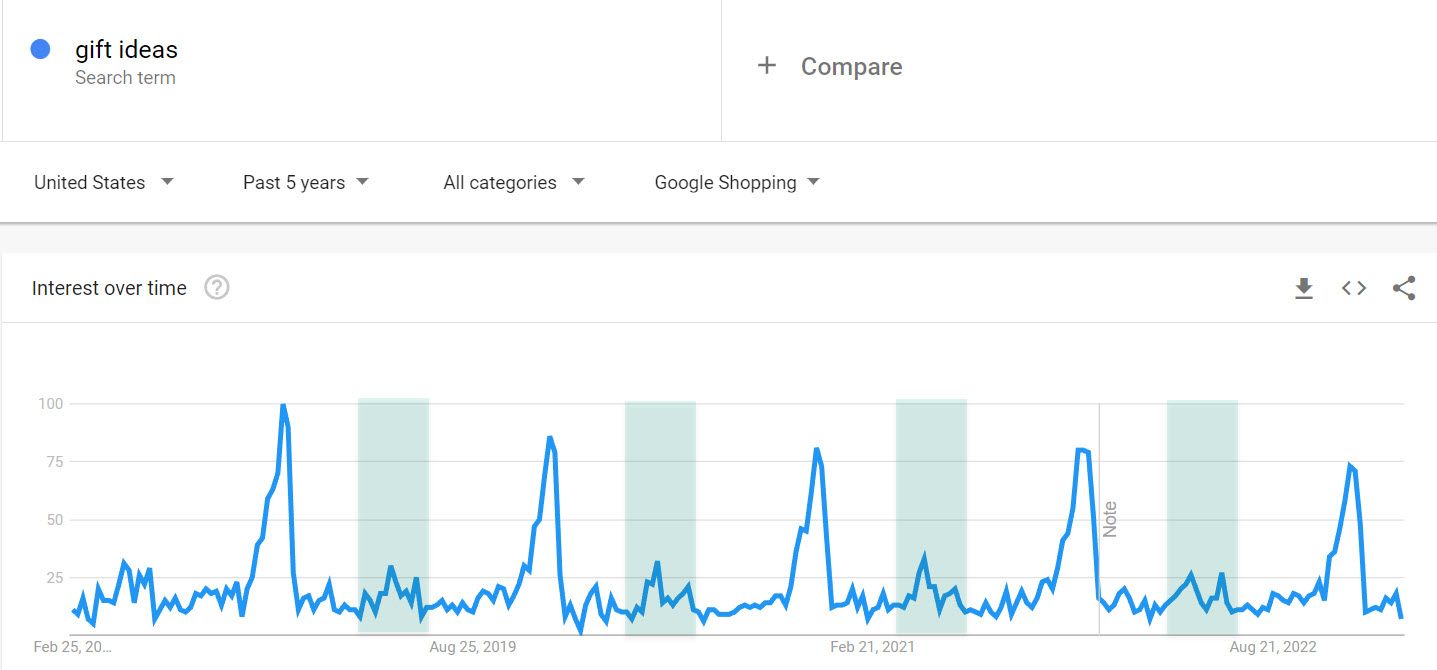
(Source)
You see that there is a secondary peak around the same time every year.
That second peak is almost half way between the December peaks, and you can isolate the dates even further to get it right. These bumps in interest show that there's an ongoing trend to search "gift ideas" in May and June. That covers Mother's Day, Father's Day, and many high school and college graduations.
Use that as specific inspiration to update your content. Pay special attention to that cornerstone piece twice every year with new opportunities that fit each holiday.
#8 Compare Competitor Search Demand
No business exists in a vacuum, so knowing your competition is one of the most critical factors in running a business. And not just in general either. Competitor analysis leads to better SEO.
A big push in Facebook, display, or even traditional marketing campaigns can often drive a surge of branded searches. Big spikes can indicate that they are running a campaign or competition you need to be aware of. Big spikes can also mean that the competitor has been in the news. Remember, this measures search volume of a brand name, not rankings or customer sentiment.

(Source)
At the most recent stretch of this comparison window, Enterprise seems to have gained enough interest to match Hertz's search trends. They are just starting to return to the usual levels again.
This could have been an opportunity for Enterprise to leverage the upward trend on Hertz. They could advertise on the brand with an angle of stability, assuring customers that they will be there when needed.
Google Trends compare gives marketers an at-a-glance comparison tool for understanding the branded search demand over many years.
It’s good for knowing where you’re at, and which competitors you need to pay extra attention to.
#9 Find Video and How-To Trends By Limiting to YouTube Search
YouTube has been racking up the views, and its growth continues. Every minute, the site gains 500 hours of new content. And with 2.5 billion viewers every month, there's a massive audience showing up to consume it.
The nature of video ties to a specific kind of search. YouTube sees a demand for how-to content, and it delivers.
That leads me to this tip. You should review the YouTube-specific search in Google Trends before you create a content plan. Since most content marketers now do both text and video, this search is integral in creating a holistic content calendar.
To switch from the default 'Web search' category to 'YouTube search' on Google Trends, click on the drop-down menu next to the search bar and select 'YouTube Search' from the options provided.
For example, if we search for “how to tie a tie” in Google trends for web search, it looks like demand peaked in 2015. It also looks like it has been on a downward trend ever since.
(source)
But if we switch to YouTube search we see more consistent seasonal trends with a peak right when YouTube broke into the mainstream for real in 2012.
Many how-to topics have trends where searches are moving away from text to video, and the content marketer of the future uses Google trends to help them capitalize at the right time with the right piece of content.
If you aren't sure about your potential YouTube competition in the topic, you can of course search the term in YouTube. However, tracing the trend might tell you which channels and related topics are enjoying surging popularity.
Search your term in YouTube Search, and choose a category. Again, you are going to be looking at related topics. Many of the most popular channels in niche will likely be listed as people have been searching for them. Take note of the names listed and visit their YouTube channels. Analyze their video content, topics, titles, and description to get an idea of what works well in your niche.
The other queries listed there can also give you inspiration for video ideas. Treat the topics and questions like bullet points to help you outline your video content. And since you have questions listed out, you can answer them with authority. Turn each question into a series of related videos where you provide the answers, or roll together the related questions into one well-crafted video.
#10 Find Region-Specific Words and Phrases to Target
Find and confirm the validity of region-specific keywords and phrases to target.
There are trillions of searches done on Google alone every year. So there are billions of various search terms. With all the options, it’s important to think outside just your own language and dialects when looking for keywords.
For example, “garbage removal” would be the optimal keyword for targeting U.S. searchers, with a 59% search share over another region specific word “rubbish removal.” But in the U.K., “rubbish removal” has a search share of 99%.
(Source)
This is a very obvious synonym, so of course, Google understands this and factors it into the SERPs.
However the SERPs for the two searches are not identical. For “rubbish removal” 1-800 Got Junk’s specific landing page is rewarded with not only the top spot but also an information card slot.
(source)
This example from an industry giant successfully implementing this strategy should be enough to convince you that it works.
#11 Explore Drops in Traffic From Organic Search
Use Google Trends together with Search Console to quickly get to the bottom of a drop in your traffic.
Sometimes the cause for a drop in search traffic is related to trends rather than SEO performance. With events like the Grammys and Oscars, search demand drops by as much as 99% after the peak during the event weeks.
(Source)
Of course we used an extreme example, but it raises the point that topical keywords won't always last. That's not news to any content creator. The bigger puzzle is when seemingly evergreen keywords lose interest, so you can use Google Trends preemptively to gauge interest in the new and current keywords you target.
Google Trends is a useful tool for validating new keywords and checking the popularity of currently targeted keywords in general.
The key aspect to look for is stability in public interest, meaning that the keyword should maintain a consistent amount of interest over time. If the graph shows a consistent and sustained level of interest, then the keyword is likely to be a good choice to target.
Conversely, if the graph shows a downward trend in public interest, then it may be time to look for new keywords to target. In such cases where a keyword is losing its popularity, checking the popularity graph can help. It's more of a tool for businesses with limited resources that need to weigh which keywords to invest their time in. All around, though, it's a good practice that can't hurt.
Conclusion
Google Trends can be an incredibly useful tool for SEOs and content marketers when used right.
From pinpointing geographical trends, search phrases that are perfect for a new region, to planning out your content calendar, it can help you from start to finish.
You can use these insights to guide your overall strategy as well, leading to a better holistic SEO approach. We always recommend running an SEO audit to maximize your efforts.
However, it's important to recognize the limitations of Google Trends. While it excels at showing relative interest over time and surfacing trending topics, it doesn’t provide exact search volumes, keyword difficulty scores, or details about SERP features.
The one area which it is decidedly lacking, however, is in its competitive analysis.
Luckily that is where SpyFu shines. If you want more insight into exactly what your competitors are doing on Google ads, and organically, you can turn to SpyFu for answers.
For best results, use Google Trends alongside your regular keyword research tools to get a more complete picture. Combining the broad, directional insights from Google Trends with the granular data from professional SEO platforms ensures that your keyword targeting is both timely and strategically sound.
If you're new to SEO, check out our What is SEO guide.

